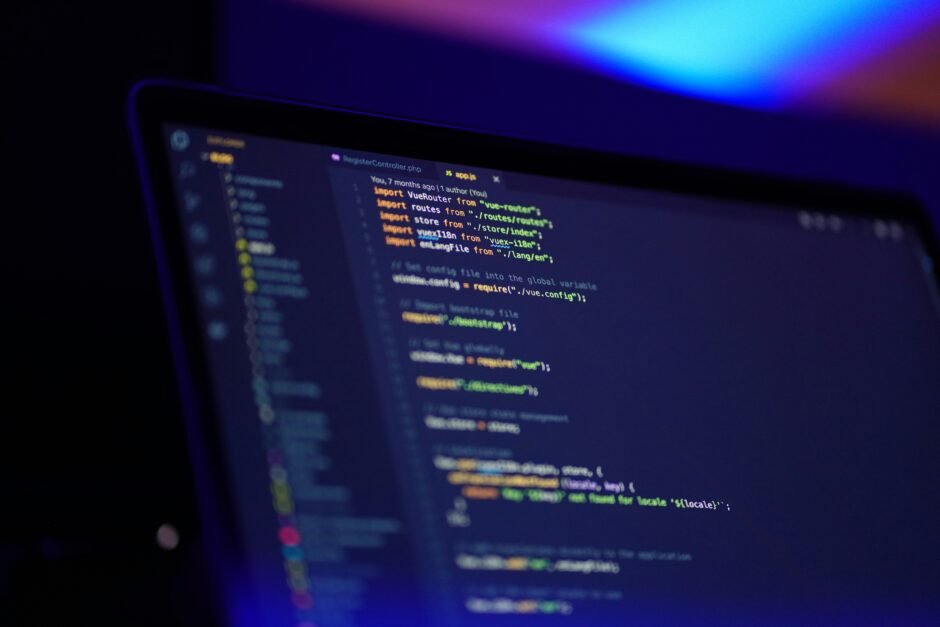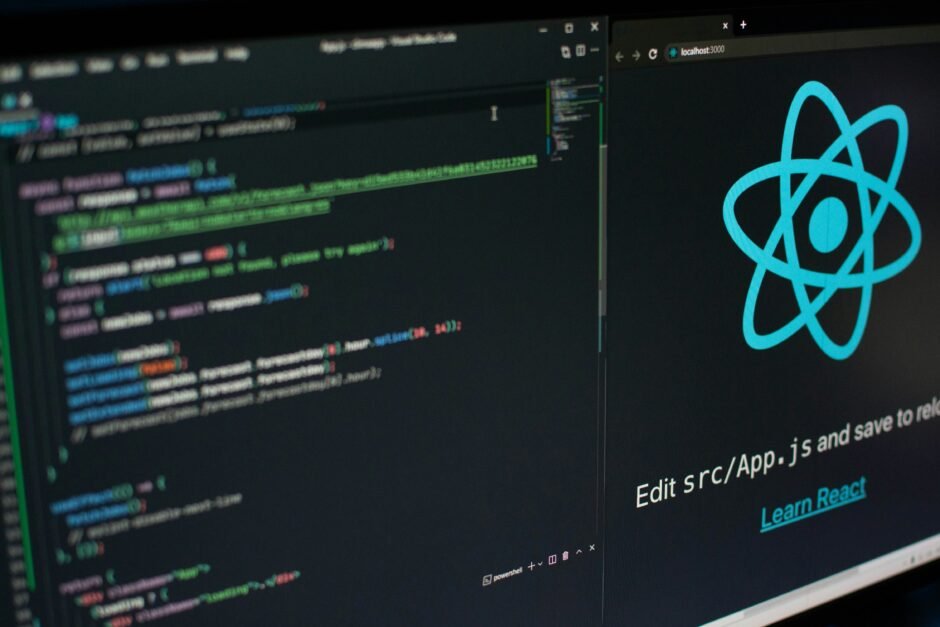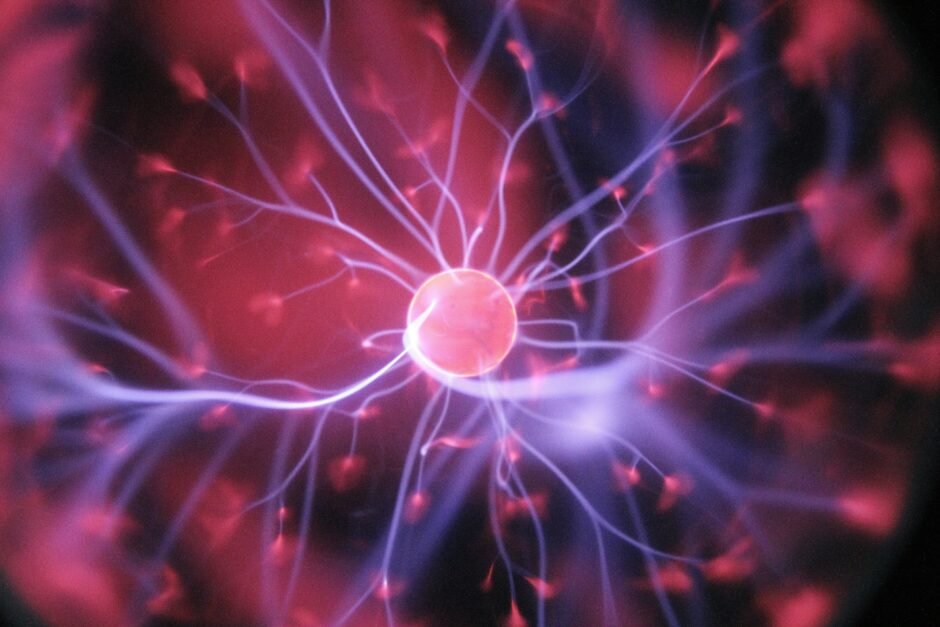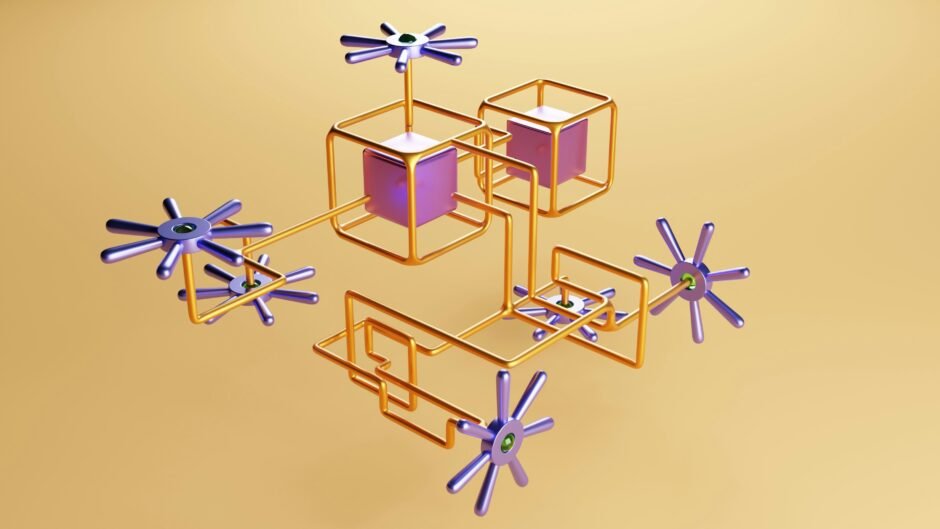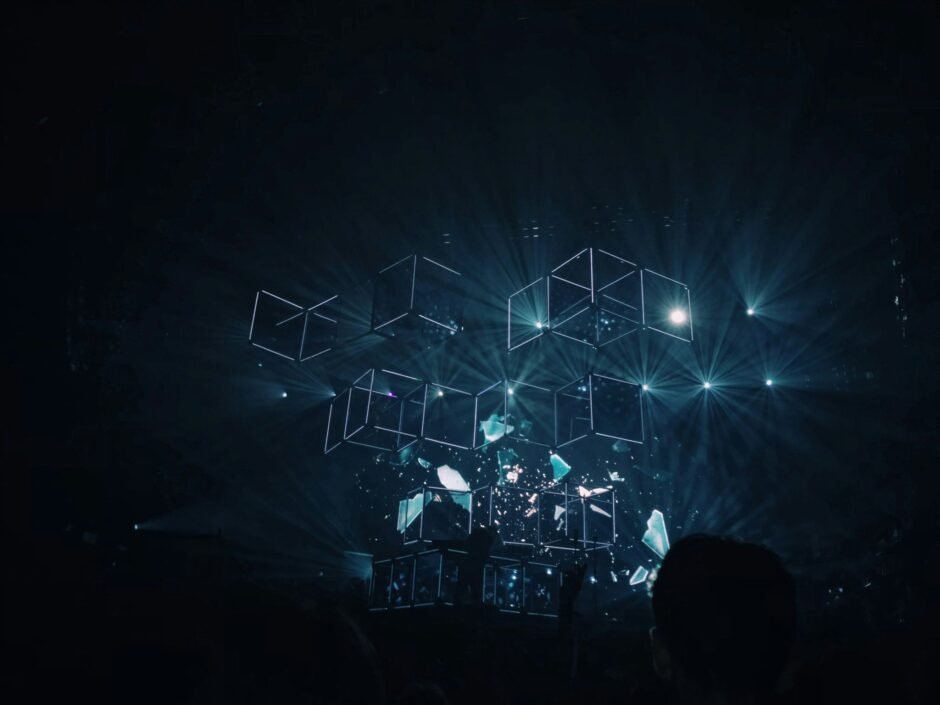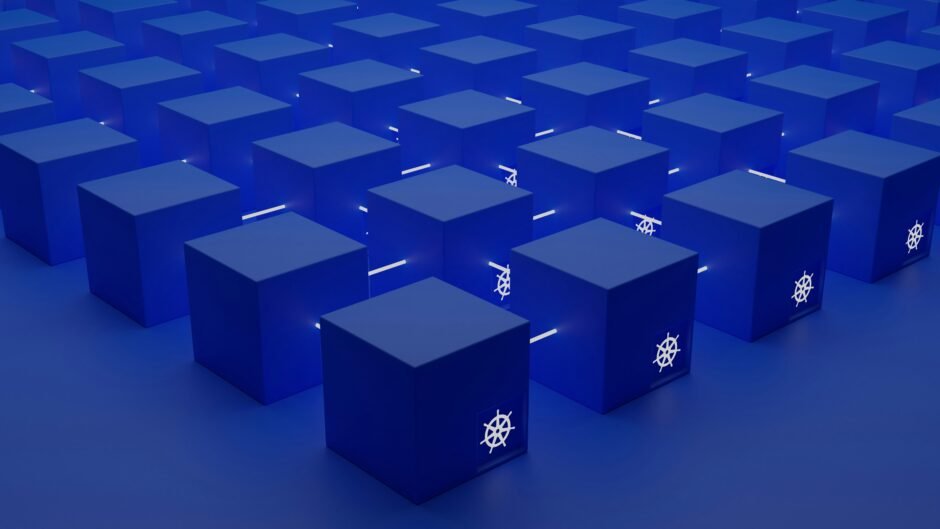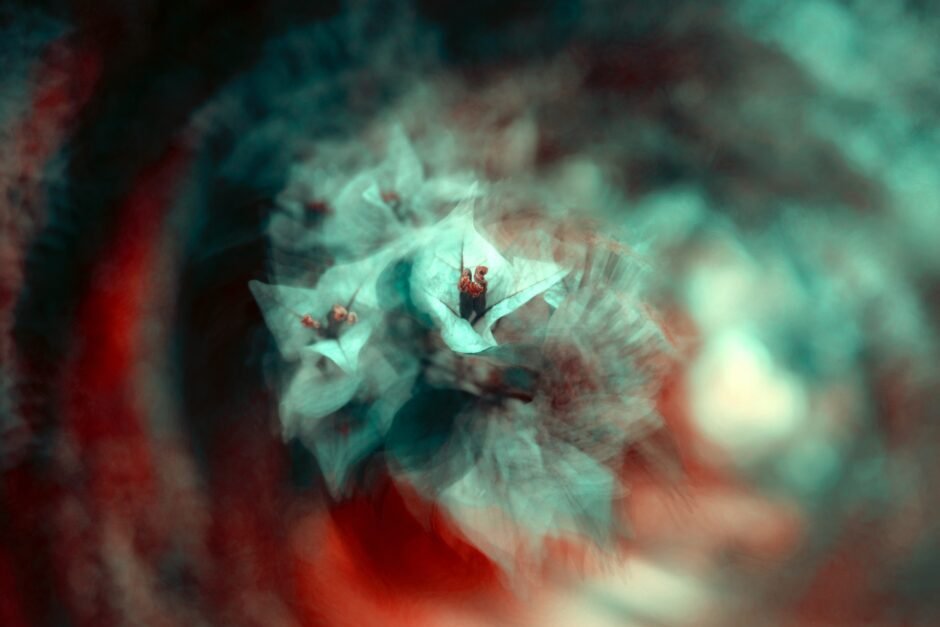Learn about VLAN Trunking Protocol (VTP) and how to enable it on Cisco switches. VTP simplifies VLAN management and improves network performance. Understand the different VTP modes and follow best…
SPAN, The Remote Kind, Plus Config Tips

Introduction
When it comes to monitoring and debugging applications, one of the most powerful tools in a developer’s arsenal is the SPAN (Switched Port Analyzer). SPAN allows you to capture network traffic for analysis, helping you gain insights into how your application is performing and identify any potential issues. In this blog post, we will explore the concept of SPAN, its remote capabilities, and provide some configuration tips to help you make the most out of this powerful tool.
Understanding SPAN
SPAN, also known as port mirroring, is a feature found in network switches that allows you to copy network traffic from one or more ports and send it to another port for analysis. This enables you to monitor network traffic without disrupting the normal flow of data. SPAN is commonly used for troubleshooting, performance analysis, and security monitoring.
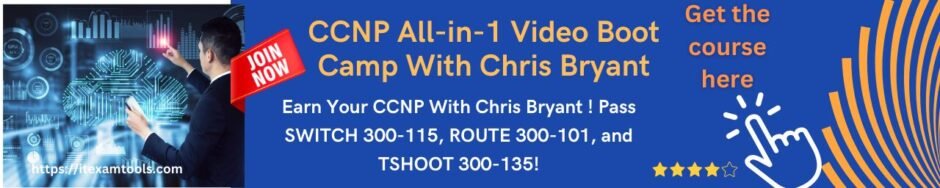
Local SPAN vs. Remote SPAN
Traditionally, SPAN is configured on a single switch, where the source ports and destination port are all located. However, with the increasing complexity of modern networks, the need for remote SPAN has become more prevalent. Remote SPAN allows you to monitor network traffic across multiple switches, making it easier to capture and analyze data from different points in your network infrastructure.
Configuring Remote SPAN
Configuring remote SPAN involves a few steps:
Step 1: Identify the Source Ports
The first step is to identify the ports from which you want to capture the network traffic. These ports can be on different switches within your network. Once you have identified the source ports, you can move on to the next step.
Step 2: Configure the Destination Port
Next, you need to configure the destination port where the captured network traffic will be sent. This port can be on a different switch than the source ports. Make sure the destination port has sufficient bandwidth to handle the incoming traffic.
Step 3: Enable Remote SPAN
Once the source and destination ports are configured, you need to enable remote SPAN on the switches involved. This is typically done through the switch’s command-line interface (CLI) or web-based management interface. Consult your switch’s documentation for specific instructions on enabling remote SPAN.
Code Examples
Here are a few code examples to help you better understand the configuration process:
Switch(config)# monitor session 1 source interface GigabitEthernet0/1
Switch(config)# monitor session 1 source interface GigabitEthernet0/2
Switch(config)# monitor session 1 destination interface GigabitEthernet0/3
Switch(config)# endIn the above example, we configure source ports GigabitEthernet0/1 and GigabitEthernet0/2 to send their network traffic to destination port GigabitEthernet0/3.
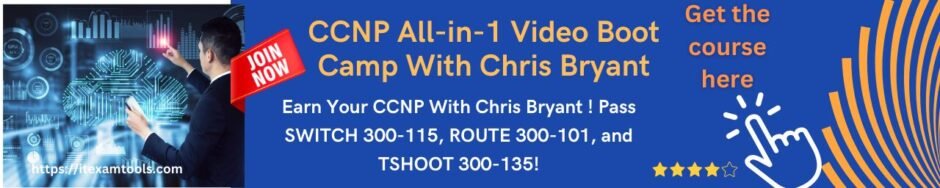
Configuring SPAN Filters
In addition to capturing all network traffic, you can also configure SPAN filters to capture only specific types of traffic. This can be useful when you want to focus on a particular protocol or traffic from a specific IP address. SPAN filters allow you to define match criteria based on different parameters such as source/destination IP address, protocol, port number, and more.
Example:
Switch(config)# monitor session 2 source interface GigabitEthernet0/4
Switch(config)# monitor session 2 filter ip address 192.168.0.1
Switch(config)# endIn the above example, we configure source port GigabitEthernet0/4 to capture only network traffic with a source IP address of 192.168.0.1.
Conclusion
SPAN, whether local or remote, is a valuable tool for monitoring and analyzing network traffic. By capturing and analyzing network data, you can gain insights into how your application is performing and identify any potential issues. With the configuration tips provided in this blog post, you can make the most out of SPAN and effectively troubleshoot and optimize your network infrastructure.
Remember to consult your switch’s documentation for specific instructions on configuring SPAN, as the commands and syntax may vary depending on the switch model and firmware version.
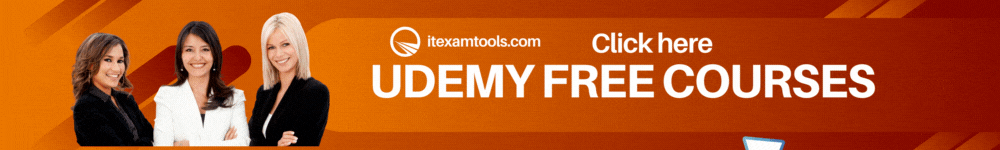
MCQs:
What does SPAN stand for in networking?
A) Switched Port Analysis Network
B) Switched Port Analyzer
C) Spanning Protocol for Area Networks
D) Switch Port Address Notification
Answer: B) Switched Port Analyzer
Which function does SPAN serve in a network?
A) Monitoring and analyzing network traffic
B) Controlling packet routing
C) Configuring VLANs
D) Assigning IP addresses
Answer: A) Monitoring and analyzing network traffic
Which tool is commonly used to implement SPAN in Cisco networks?
A) Wireshark
B) Cisco Packet Tracer
C) TCPDump
D) Cisco SPAN (Switch Port Analyzer)
Answer: D) Cisco SPAN (Switch Port Analyzer)
What is the purpose of remote SPAN (RSPAN) in networking?
A) Analyzing only incoming traffic
B) Extending SPAN functionality over multiple switches
C) Restricting access to certain ports
D) Creating VLAN trunks
Answer: B) Extending SPAN functionality over multiple switches
Which device forwards monitored traffic to the RSPAN destination?
A) Source Switch
B) Destination Switch
C) Remote Switch
D) RSPAN VLAN
Answer: A) Source Switch
What is the purpose of an RSPAN VLAN?
A) Filtering out unwanted traffic
B) Directing traffic to specific ports
C) Carrying mirrored traffic across switches
D) Controlling broadcast storms
Answer: C) Carrying mirrored traffic across switches
What type of traffic does RSPAN transport across the network?
A) Encrypted traffic
B) Mirrored or monitored traffic
C) Control plane traffic
D) VLAN trunking traffic
Answer: B) Mirrored or monitored traffic
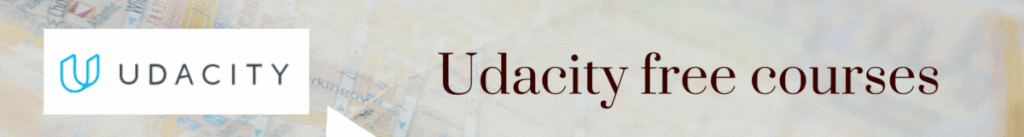
Which feature is crucial for successful RSPAN configuration?
A) VLAN pruning
B) VTP (VLAN Trunking Protocol)
C) Correctly configured VLAN IDs
D) Switch stacking
Answer: C) Correctly configured VLAN IDs
Which statement is true about configuring RSPAN on Cisco switches?
A) RSPAN requires dedicated physical links between switches
B) RSPAN works only on Layer 3 switches
C) RSPAN operates without VLAN configuration
D) RSPAN VLAN IDs should be consistent across switches
Answer: D) RSPAN VLAN IDs should be consistent across switches
Which command is used to configure a source port in an RSPAN session on a Cisco switch?
A) monitor session
B) source rspan
C) rspan session
D) set rspan
Answer: A) monitor session
What is the significance of the destination port in RSPAN configuration?
A) Defines the VLAN trunk
B) Determines the output format of the mirrored traffic
C) Specifies where the mirrored traffic will be sent
D) Filters unwanted packets from the mirrored traffic
Answer: C) Specifies where the mirrored traffic will be sent
Which type of switch port is generally used as an RSPAN destination?
A) Access port
B) Trunk port
C) EtherChannel port
D) Routed port
Answer: B) Trunk port
What is the main advantage of using RSPAN over local SPAN?
A) Reduced network latency
B) Lower resource utilization on switches
C) Allows monitoring across different switches
D) Simpler configuration process
Answer: C) Allows monitoring across different switches
Which protocol is commonly used by RSPAN for transporting mirrored traffic?
A) UDP
B) TCP
C) SSH
D) Encapsulation within Ethernet frames
Answer: D) Encapsulation within Ethernet frames

In RSPAN, what might happen if VLAN IDs are mismatched across switches?
A) Loss of mirrored traffic
B) Increased network security
C) Enhanced data encryption
D) Improved network performance
Answer: A) Loss of mirrored traffic
These questions cover various aspects of SPAN, specifically Remote SPAN (RSPAN), its functionality, configuration, and considerations when implementing it across multiple switches in a network environment.
https://itexamsusa.blogspot.com/2023/12/a-comprehensive-guide-to-machine.html
https://itexamsusa.blogspot.com/2023/10/exam-dp-203-data-engineering-on.html
https://itexamsusa.blogspot.com/2023/10/ccnp-enterprise-advanced-routing-enarsi.html
https://itexamsusa.blogspot.com/2023/10/comptia-project-pk0-005-cert-guide.html
https://itexamsusa.blogspot.com/2023/09/spring-framework-5-to-build-end-to-end.html
https://itexamsusa.blogspot.com/2023/08/how-to-become-blockchain-developer.html
https://itexamsusa.blogspot.com/2023/07/ultimate-blogging-tips-for-beginners.html
https://itexamsusa.blogspot.com/2023/07/cisco-bandwidth-vs-clock-rate-and-speed.html