Learn about Express.js, a popular web application framework for Node.js. This blog post covers common interview questions, code examples, and key concepts of Express.js. Get ready for your Express.js interview…
Best Bootstrap Front-End Framework: 20 Questions with Answers for Coding Interviews

Learn about bootstrap coding interview questions, bootstrap is a popular front-end framework for creating responsive and visually appealing websites.
Get answers to frequently asked questions about Bootstrap, including how to include it in your project, create grid layouts, add navigation bars, create modals and carousels, customize default styles, and add tooltips.
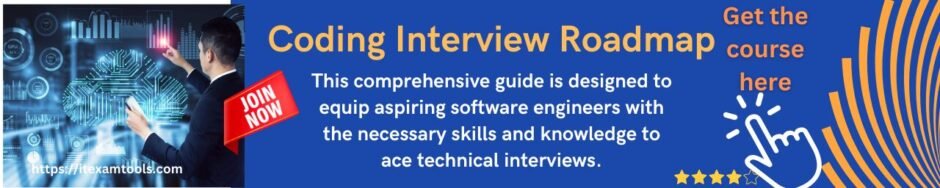
Prepare for your coding interview by understanding the fundamentals of Bootstrap and showcasing your skills to potential employers.
Introduction to bootstrap coding interview questions
In today’s competitive job market, coding interviews have become an integral part of the hiring process for front-end developers.
One of the essential skills that interviewers often assess is the candidate’s proficiency in working with popular front-end frameworks like Bootstrap.
To help you prepare for your coding interview, we have compiled a list of 20 frequently asked questions about Bootstrap, along with their detailed answers.
1. What is Bootstrap?
Bootstrap is a popular front-end framework that provides a collection of pre-designed CSS and JavaScript components to build responsive and mobile-first websites.
It simplifies the process of creating visually appealing and responsive web pages, making it a favorite choice among developers.
2. How do you include Bootstrap in your project?
To include Bootstrap in your project, you can either download the Bootstrap files and link them in your HTML file or use a Content Delivery Network (CDN) link. Here’s an example:
<link rel="stylesheet" href="https://cdn.jsdelivr.net/npm/bootstrap@5.1.0/dist/css/bootstrap.min.css">
<script src="https://cdn.jsdelivr.net/npm/bootstrap@5.1.0/dist/js/bootstrap.bundle.min.js"></script>3. What is a container in Bootstrap?
A container is a class in Bootstrap that helps in creating a responsive layout. It provides a fixed-width container for your content and automatically adjusts its width depending on the screen size. The two types of containers in Bootstrap are .container and .container-fluid.
4. How do you create a responsive grid layout in Bootstrap?
Bootstrap uses a grid system to create responsive layouts. The grid system consists of rows and columns. To create a grid layout, you need to wrap your content in a .container or .container-fluid class and use the .row class to create rows. Inside each row, you can define columns using the .col class.
<div class="container">
<div class="row">
<div class="col">Column 1</div>
<div class="col">Column 2</div>
</div>
</div>5. How do you add a navigation bar in Bootstrap?
To add a navigation bar in Bootstrap, you can use the <nav> element along with the .navbar class. You can also add a logo, links, and dropdown menus within the navigation bar. Here’s an example:
<nav class="navbar navbar-expand-lg navbar-light bg-light">
<a class="navbar-brand" href="#">Logo</a>
<button class="navbar-toggler" type="button" data-toggle="collapse" data-target="#navbarNav" aria-controls="navbarNav" aria-expanded="false" aria-label="Toggle navigation">
<span class="navbar-toggler-icon"></span>
</button>
<div class="collapse navbar-collapse" id="navbarNav">
<ul class="navbar-nav">
<li class="nav-item">
<a class="nav-link" href="#">Home</a>
</li>
<li class="nav-item">
<a class="nav-link" href="#">About</a>
</li>
<li class="nav-item dropdown">
<a class="nav-link dropdown-toggle" href="#" id="navbarDropdown" role="button" data-toggle="dropdown" aria-haspopup="true" aria-expanded="false">Dropdown</a>
<div class="dropdown-menu" aria-labelledby="navbarDropdown">
<a class="dropdown-item" href="#">Option 1</a>
<a class="dropdown-item" href="#">Option 2</a>
<a class="dropdown-item" href="#">Option 3</a>
</div>
</li>
</ul>
</div>
</nav>6. How do you create a responsive image in Bootstrap?
To create a responsive image in Bootstrap, you can use the .img-fluid class. This class ensures that the image scales properly based on the screen size. Here’s an example:
<img src="image.jpg" class="img-fluid" alt="Responsive image">7. How do you create a modal in Bootstrap?
To create a modal in Bootstrap, you can use the .modal class along with the necessary HTML structure.
You can trigger the modal using a button or a link and customize its appearance and behavior using various attributes and classes. Here’s an example:
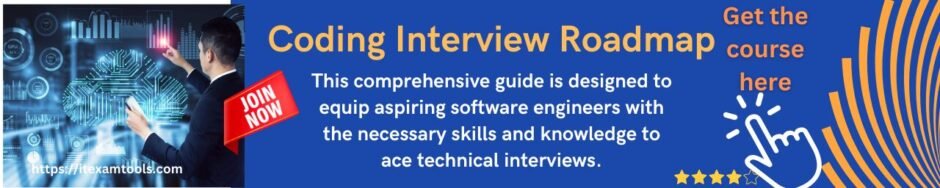
<button type="button" class="btn btn-primary" data-toggle="modal" data-target="#myModal">Open Modal</button>
<div class="modal fade" id="myModal">
<div class="modal-dialog">
<div class="modal-content">
<div class="modal-header">
<h5 class="modal-title">Modal Title</h5>
<button type="button" class="close" data-dismiss="modal"><span aria-hidden="true">×</span></button>
</div>
<div class="modal-body">
<p>Modal content goes here</p>
</div>
<div class="modal-footer">
<button type="button" class="btn btn-secondary" data-dismiss="modal">Close</button>
<button type="button" class="btn btn-primary">Save changes</button>
</div>
</div>
</div>
</div>8. How do you create a carousel in Bootstrap?
To create a carousel in Bootstrap, you can use the .carousel class along with the necessary HTML structure.
You can add multiple slides and customize the carousel’s appearance and behavior using various attributes and classes. Here’s an example:
<div id="myCarousel" class="carousel slide" data-ride="carousel">
<ol class="carousel-indicators">
<li data-target="#myCarousel" data-slide-to="0" class="active"></li>
<li data-target="#myCarousel" data-slide-to="1"></li>
<li data-target="#myCarousel" data-slide-to="2"></li>
</ol>
<div class="carousel-inner">
<div class="carousel-item active">
<img src="slide1.jpg" alt="Slide 1">
</div>
<div class="carousel-item">
<img src="slide2.jpg" alt="Slide 2">
</div>
<div class="carousel-item">
<img src="slide3.jpg" alt="Slide 3">
</div>
</div>
<a class="carousel-control-prev" href="#myCarousel" role="button" data-slide="prev">
<span class="carousel-control-prev-icon" aria-hidden="true"></span>
<span class="sr-only">Previous</span>
</a>
<a class="carousel-control-next" href="#myCarousel" role="button" data-slide="next">
<span class="carousel-control-next-icon" aria-hidden="true"></span>
<span class="sr-only">Next</span>
</a>
</div>9. How do you customize Bootstrap’s default styles?
You can customize Bootstrap’s default styles by overriding its CSS classes or by using the built-in customization options provided by Bootstrap.
Bootstrap allows you to customize various aspects such as colors, typography, spacing, and more. You can modify the default variables in the Bootstrap source files or use an online customization tool provided by Bootstrap.
10. How do you add tooltips in Bootstrap?
To add tooltips in Bootstrap, you can use the data-toggle="tooltip" attribute along with the title attribute. You can customize the appearance and behavior of the tooltips using various attributes and classes. Here’s an example:
<button type="button" class="btn btn-primary" data-toggle="tooltip" data-placement="top" title="Tooltip Text">Hover Me</button>Conclusion bootstrap coding interview questions
Bootstrap is an incredibly powerful front-end framework that can significantly enhance your web development projects.
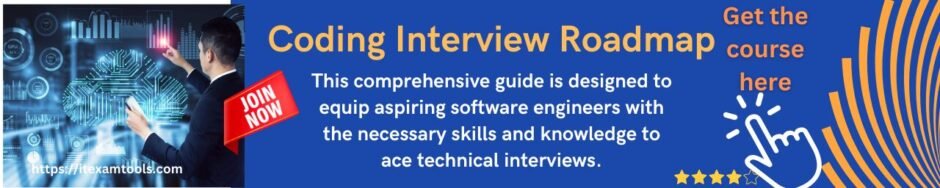
By familiarizing yourself with the answers to these 20 questions, you will be well-prepared for any coding interview that focuses on Bootstrap.
Remember to practice implementing these concepts in your own projects to solidify your understanding and showcase your skills to potential employers.
Good luck with your coding interview!
https://itexamsusa.blogspot.com/2023/12/mastering-matlab-programming-for.html
https://itexamsusa.blogspot.com/2023/12/monolith-vs-microservices-which-one-is.html
https://itexamsusa.blogspot.com/2023/12/publicprivate-keypairs-and-generating.html
https://itexamsusa.blogspot.com/2023/10/exam-dp-203-data-engineering-on.html
https://itexamsusa.blogspot.com/2023/10/ccnp-enterprise-advanced-routing-enarsi.html
https://itexamsusa.blogspot.com/2023/10/red-hat-certified-engineerrhce-ex294.html
https://itexamsusa.blogspot.com/2023/09/github-actions-to-auto-build-your.html







