IP & Port Scanners
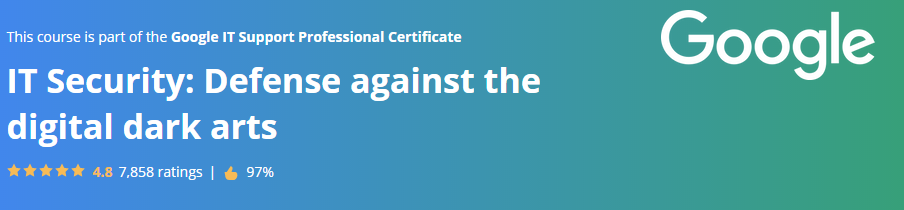
What IP and Port scanners software do
1. IP Scanning
A tool that is quite helpful in the realm of networking is the IP Scanner.
As its name suggests, the IP Scanner is a scanner that looks for IP addresses and other data on the devices connected to your network.
In summary, the IP scanner searches your network for important devices and data about them.
IP scanning is an ongoing IT operation that examines a company network to find IP addresses and find pertinent data linked to those IP addresses and devices.
With the aid of an IP range scanner, administrators can specify a range of IP addresses to find any IP addresses that fall within it.
In addition to pinging each IP address to check its health, angry IP scanner may also resolve its hostname, ascertain the MAC address, scan ports, and do other things.
Furthermore, plugins allow for the expansion of functionality and the amount of information about each host that has been obtained.
2. Port Scanner
Finding open ports on a network that might be receiving or transferring data is a process called port scanning. In order to find vulnerabilities, it also entails sending packets to particular ports on a host and examining the answers.
Without initially compiling a list of active hosts and assigning each host a unique IP address, this scanning is not possible.
A network scan is the first step in this process, which is known as host discovery.
The purpose of port and network scanning is to recognize the arrangement of IP addresses, hosts, and ports.
So, open or vulnerable server locations may be accurately identified and security levels can be evaluated.
The presence of security measures like a firewall between the server and the user’s device can be determined through network and port scanning.
IP & Port Scanners is a network scanner allowing you to quickly find open ports on network computers and retrieve versions of programs running on the detected ports. The program has a user-friendly interface and rich functionality.
Key Features
Fast multithreaded
port scanning
Remote access
Getting information about
network devices
Wake-On-LAN and
Remote PC shutdown
Easy access
to the resources found
Run commands
on a remote computer

IP & Port Scanners
Big Bundle of 15 ip and port scanner full software tools help you to scan the networks for study purpose
Port Scanner is a network scanner allowing you to quickly find open ports on network computers and retrieve versions of programs running on the detected ports. The program has a user-friendly interface and rich functionality.
Sale Price of Full 15 software price $27
