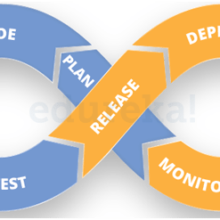In this blog post, we will discuss the DevOps Real Time scenarios that will help you get a brief understanding of how things work in real-time
A Comprehensive Guide to Terragrunt: Getting Started and Exploring its Features

A Comprehensive Guide to Terragrunt: Getting Started and Exploring its Features
Learn about Terragrunt, a powerful open-source tool for managing infrastructure as code using Terraform.
Discover the advantages of using Terragrunt, and get started with installation, organizing Terraform code, defining Terragrunt configurations, and running Terragrunt commands.
Explore advanced features like workspaces and custom hooks to enhance your infrastructure management process.

Take full advantage of Infrastructure as Code with Terragrunt and automate your infrastructure provisioning and management.
Introduction to Terragrunt – learning Terragrunt
Terragrunt is a powerful open-source tool that helps simplify and automate the management of infrastructure as code using Terraform.
It provides a thin wrapper around Terraform, allowing you to manage multiple Terraform configurations more efficiently.
What is Infrastructure as Code?
Infrastructure as Code (IaC) is a practice of managing and provisioning infrastructure resources using machine-readable configuration files.
It enables teams to treat infrastructure like software, applying version control, automated testing, and continuous integration to infrastructure changes.
Why learning Terragrunt?
Terragrunt offers several advantages over using Terraform directly:
- DRY (Don’t Repeat Yourself) Principles: Terragrunt allows you to define reusable code modules, reducing duplication and improving maintainability.
- Dependency Management: Terragrunt handles the dependency graph of Terraform modules, ensuring that dependencies are applied in the correct order.
- Remote State Management: Terragrunt simplifies the management of Terraform remote state, making it easier to share state across teams and projects.
- Automatic Initialization: Terragrunt automatically initializes Terraform modules, saving you from running the initialization command manually.

Getting Started with learning Terragrunt
Step 1: Installing Terragrunt
To get started with Terragrunt, you need to install it on your local machine. Terragrunt is distributed as a single binary, making it easy to install.
1. Visit the official Terragrunt GitHub repository: https://github.com/gruntwork-io/terragrunt
2. Follow the installation instructions provided in the README file for your operating system.
Step 2: Organizing Your Terraform Code
Terragrunt follows a specific directory structure to manage Terraform code effectively. Here’s an example:
├── terragrunt.hcl
├── modules
│ ├── vpc
│ │ ├── main.tf
│ │ ├── variables.tf
│ │ └── outputs.tf
│ └── ec2
│ ├── main.tf
│ ├── variables.tf
│ └── outputs.tf
└── environments
├── dev
│ ├── terragrunt.hcl
│ └── terraform.tfvars
└── prod
├── terragrunt.hcl
└── terraform.tfvars
In this structure, the modules directory contains reusable Terraform modules, while the environments directory holds environment-specific configurations.
Step 3: Defining Terragrunt Configuration
Terragrunt configuration is defined in a terragrunt.hcl file, which resides in the root of each environment directory. Here’s an example configuration:
terraform {
source = "../modules/vpc"
}
remote_state {
backend = "s3"
config = {
bucket = "my-terraform-state"
key = "dev/vpc/terraform.tfstate"
region = "us-west-2"
}
}
In this example, we specify the source of the Terraform module and the remote state configuration for the environment.

Step 4: Running Terragrunt Commands
With Terragrunt configured, you can now run various commands to manage your Terraform infrastructure. Here are some commonly used commands:
- terragrunt init: Initializes the Terraform modules and downloads the necessary providers.
- terragrunt plan: Generates an execution plan for creating or modifying infrastructure.
- terragrunt apply: Applies the changes to the infrastructure.
- terragrunt destroy: Destroys the infrastructure.
These commands are similar to their Terraform counterparts, but Terragrunt automatically handles initialization and remote state management.
Advanced Terragrunt Features
Workspaces
Terragrunt supports workspaces, allowing you to manage multiple instances of the same infrastructure in parallel.
Workspaces are useful for managing different environments (e.g., dev, prod) or multiple copies of the same infrastructure (e.g., staging, feature branches).
To create a new workspace, use the terragrunt workspace new command. To switch between workspaces, use terragrunt workspace select.
Custom Hooks
Terragrunt provides custom hooks that allow you to execute scripts before or after running Terraform commands.
This feature is handy for performing additional tasks or integrations, such as running tests, deploying artifacts, or sending notifications.
To define a custom hook, add a hooks block in your terragrunt.hcl file. For example:
hooks {
pre_apply = [
"echo Running pre-apply hook...",
"terraform fmt -recursive"
]
}
In this example, the pre_apply hook runs a shell command before applying changes, ensuring that Terraform code is properly formatted.

Conclusion
Terragrunt is a powerful tool that simplifies the management of Terraform infrastructure as code.
By leveraging Terragrunt’s features, such as DRY principles, dependency management, and remote state management, you can streamline your infrastructure workflows and improve collaboration across teams.
learning Terragrunt is straightforward. Install the binary, organize your Terraform code, define Terragrunt configurations, and run commands to manage your infrastructure.
Additionally, explore advanced features like workspaces and custom hooks to further enhance your infrastructure management process.
With learning Terragrunt, you can take full advantage of Infrastructure as Code and unlock the benefits of automating your infrastructure provisioning and management.

https://itexamsusa.blogspot.com/2023/12/mastering-matlab-programming-for.html
https://itexamsusa.blogspot.com/2023/12/monolith-vs-microservices-which-one-is.html
https://itexamsusa.blogspot.com/2023/12/publicprivate-keypairs-and-generating.html
https://itexamsusa.blogspot.com/2023/10/exam-dp-203-data-engineering-on.html
https://itexamsusa.blogspot.com/2023/10/ccnp-enterprise-advanced-routing-enarsi.html
https://itexamsusa.blogspot.com/2023/10/red-hat-certified-engineerrhce-ex294.html
https://itexamsusa.blogspot.com/2023/09/github-actions-to-auto-build-your.html