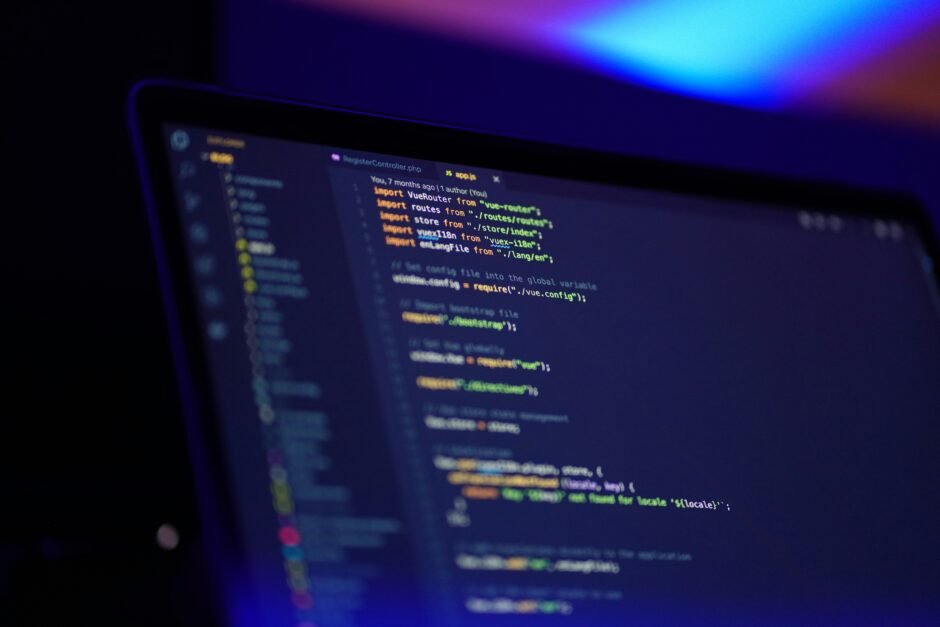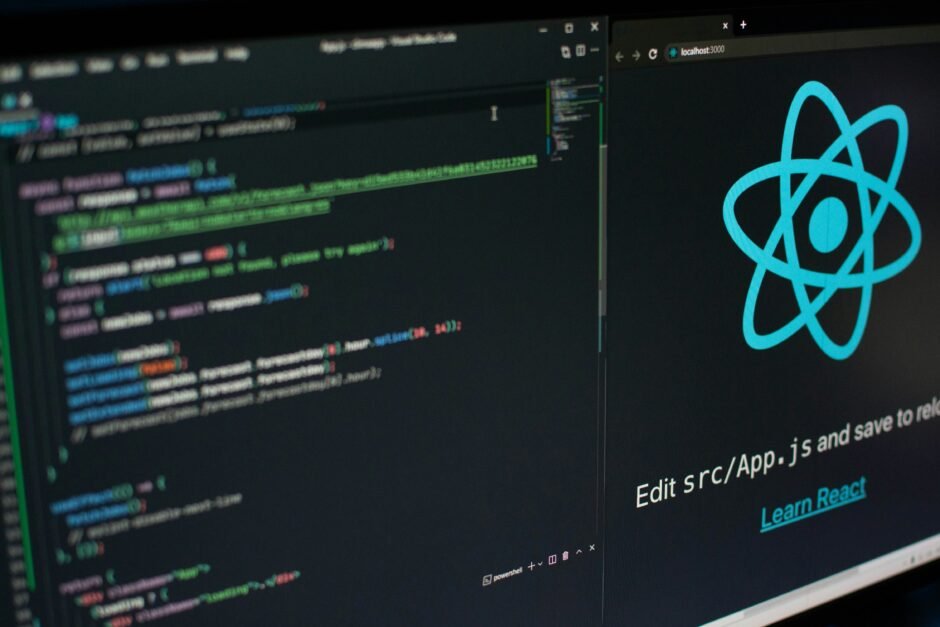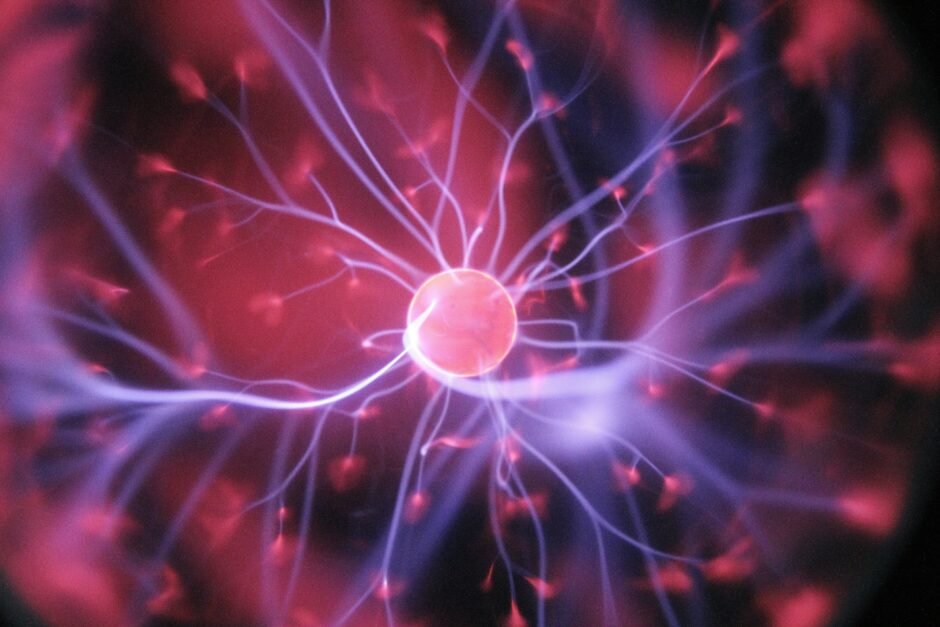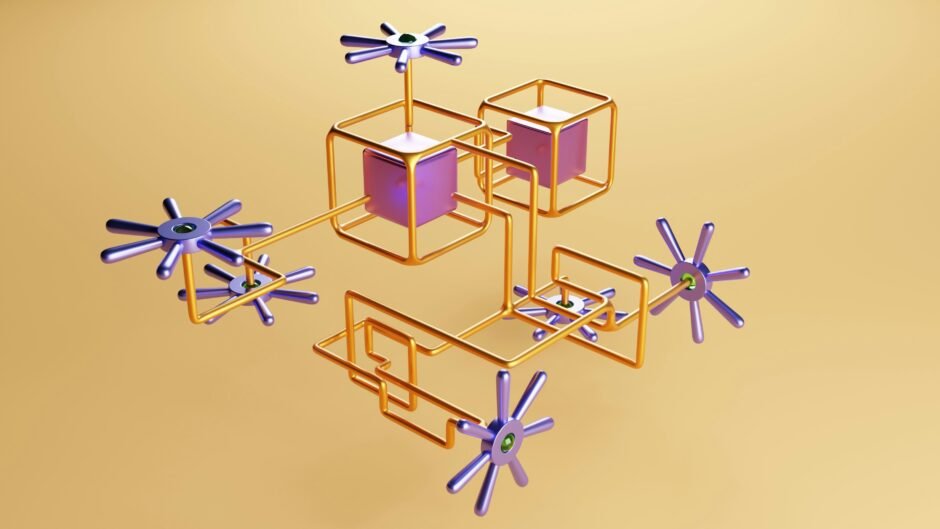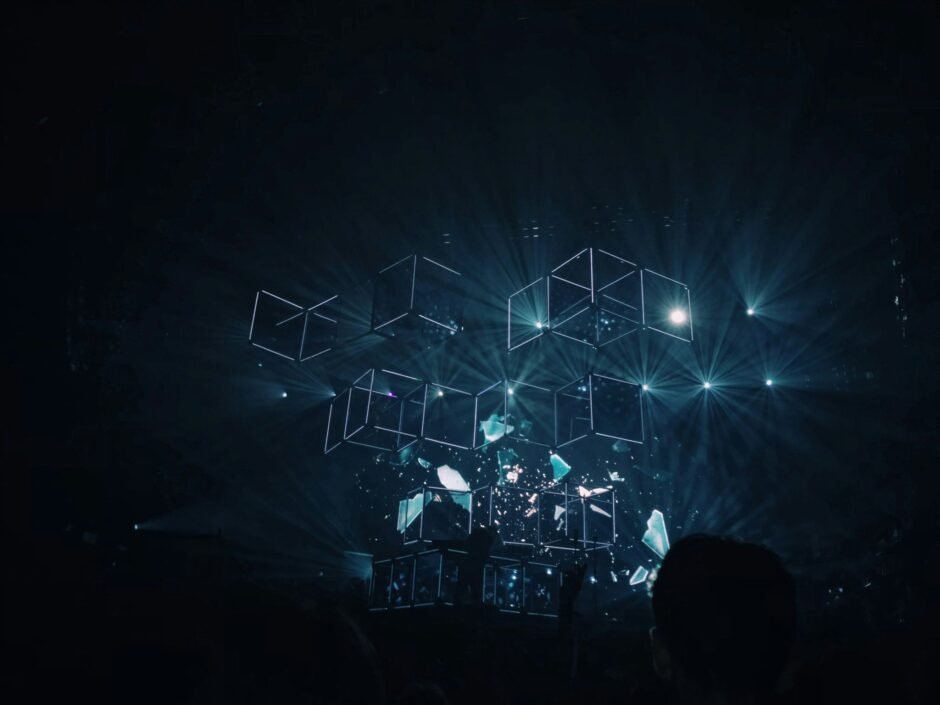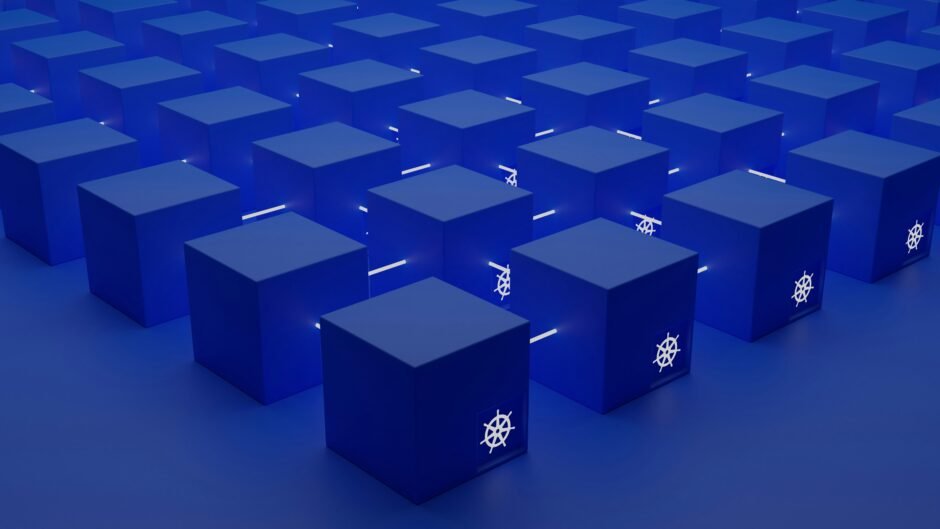Introduction In the modern era of cloud computing, software architecture plays a crucial role in enabling organizations to leverage the full potential of the cloud. With the increasing adoption of…
Mastering Linux Commands: A Comprehensive Guide for Beginners

Learn about the importance of learning Linux commands for effective system administration and troubleshooting.
Explore basic, intermediate, and advanced Linux commands and discover valuable resources to enhance your skills.
Mastering Linux commands can enhance your productivity, troubleshooting abilities, and overall understanding of computer systems.

Invest time in learning and practicing Linux commands to benefit in the long run.
Linux, the open-source operating system, has gained immense popularity among developers, system administrators, and tech enthusiasts.
Its flexibility, security, and vast array of commands make it a powerful tool for managing and controlling computer systems.
Why Learn Linux Commands?
Whether you are a beginner or an experienced user, understanding Linux commands is essential for effective system administration and troubleshooting.
Here are a few reasons why learning Linux commands is worth your time:
- Efficiency: Linux commands allow you to perform tasks quickly and efficiently, saving you time and effort.
- Flexibility: With Linux commands, you have complete control over your system, allowing you to customize it to your needs.
- Automation: By combining Linux commands, you can automate repetitive tasks, increasing productivity.
- Troubleshooting: Understanding Linux commands enables you to diagnose and fix issues, ensuring the smooth operation of your system.
Basic Linux Commands
Let’s start with some basic Linux commands that will help you navigate and interact with the system:
ls: Lists files and directories in the current directory.cd: Changes the current directory.pwd: Prints the current working directory.mkdir: Creates a new directory.rm: Removes files and directories.cp: Copies files and directories.mv: Moves or renames files and directories.
Intermediate Linux Commands
Once you are comfortable with the basics, you can move on to more intermediate Linux commands:
grep: Searches for specific patterns in files.chmod: Changes the permissions of files and directories.chown: Changes the ownership of files and directories.tar: Archives and compresses files and directories.ssh: Securely connects to remote servers.find: Searches for files and directories based on various criteria.
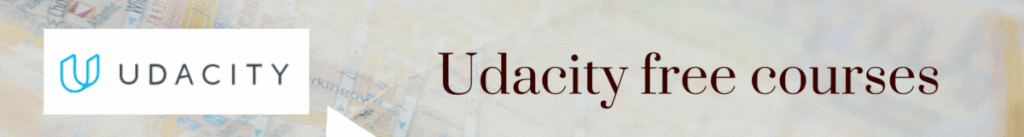
Advanced Linux Commands
For those looking to delve deeper into Linux, here are some advanced commands that can enhance your skills:
sed: Stream editor for filtering and transforming text.awk: Powerful text processing tool.cron: Schedules tasks to run automatically at specified times.iptables: Firewall configuration tool.rsync: Efficient file synchronization and transfer.lsof: Lists open files and the processes that opened them.
Learning Resources
Now that you have an overview of Linux commands, it’s time to dive deeper and expand your knowledge. Here are some valuable resources to help you learn and master Linux commands:
- Online Tutorials: Websites like Tutorialspoint and LinuxCommand offer comprehensive tutorials on Linux commands.
- Books: “The Linux Command Line” by William Shotts and “Linux Bible” by Christopher Negus are highly recommended for in-depth learning.
- Community Forums: Engage with the Linux community on forums like LinuxQuestions and Ask Ubuntu to seek guidance and share knowledge.
- Practice: The best way to learn Linux commands is by practicing them on a virtual machine or a dedicated Linux system.

Conclusion
Mastering Linux commands is a valuable skill that can enhance your productivity, troubleshooting abilities, and overall understanding of computer systems.
Whether you are a developer, system administrator, or simply curious about Linux, investing time in learning and practicing Linux commands will undoubtedly benefit you in the long run.
Remember, Linux is a vast ecosystem, and there are numerous commands to explore beyond what we covered in this article.
So, keep learning, experimenting, and expanding your Linux command repertoire.
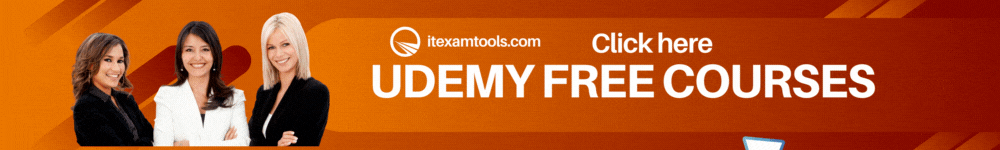
https://itexamsusa.blogspot.com/p/ms-721-exam-q.html
https://itexamsusa.blogspot.com/p/cism.html
https://itexamsusa.blogspot.com/p/ccna.html
https://itexamsusa.blogspot.com/p/free-it-exams-matgerials.html
https://itexamsusa.blogspot.com/p/az-800-exam.html
https://itexamsusa.blogspot.com/p/ms-721-exam-q.html
https://itexamsusa.blogspot.com/2023/10/ccnp-enterprise-advanced-routing-enarsi.html
https://itexamsusa.blogspot.com/2023/12/publicprivate-keypairs-and-generating.html