Learn about Express.js, a popular web application framework for Node.js. This blog post covers common interview questions, code examples, and key concepts of Express.js. Get ready for your Express.js interview…
Implement OAuth 2.0 Authentication and Authorization with AWS Cognito

Learn how to implement OAuth 2.0 authentication and authorization using AWS Cognito.
AWS Cognito is a fully managed service provided by Amazon Web Services (AWS) that enables developers to add user sign-up, sign-in, and access control to their web and mobile apps.
Follow the step-by-step guide to set up AWS Cognito User Pool, configure OAuth 2.0 provider, implement OAuth 2.0 authentication, and authorize users based on their group membership.
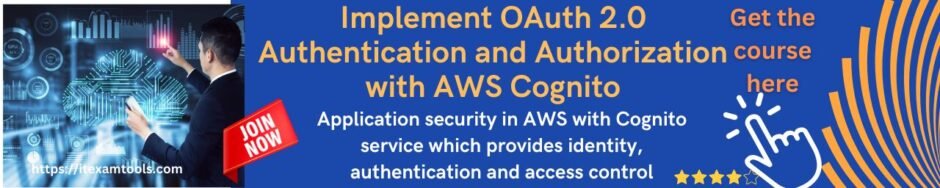
Enhance the security and user experience of your applications with OAuth 2.0 authentication and authorization with AWS Cognito.
Introduction
OAuth 2.0 is an industry-standard protocol for authentication and authorization that enables users to grant access to their resources on a website or application without sharing their credentials.
In this blog post, we will explore how to implement OAuth 2.0 authentication and authorization using AWS Cognito.
What is AWS Cognito?
AWS Cognito is a fully managed service provided by Amazon Web Services (AWS) that enables developers to add user sign-up, sign-in, and access control to their web and mobile apps.
It supports various authentication methods, including OAuth 2.0.
Step 1: Set Up AWS Cognito User Pool
The first step is to create a User Pool, which will store and manage user identities. Follow these steps:
- Go to the AWS Management Console and navigate to the Cognito service.
- Create a new User Pool and configure the necessary settings, such as the pool name, password requirements, and email verification.
- Enable the OAuth 2.0 provider(s) you want to use, such as Google, Facebook, or Amazon.
- Customize the sign-up and sign-in screens to match your application’s branding.
Step 2: Configure OAuth 2.0 Provider
Next, you need to configure the OAuth 2.0 provider(s) you enabled in the previous step. This involves obtaining client credentials and configuring the callback URLs.
Here’s an example for configuring Google as an OAuth 2.0 provider:
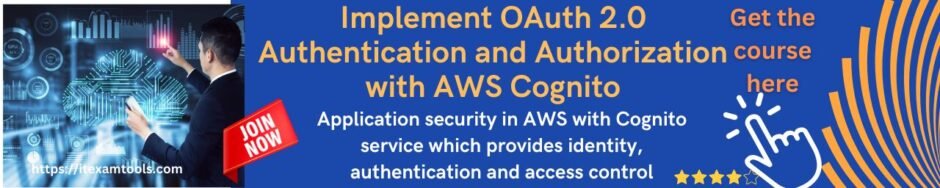
const AWS = require('aws-sdk');
const cognitoIdentityServiceProvider = new AWS.CognitoIdentityServiceProvider();
const params = {
ProviderName: 'Google',
ProviderType: 'Google',
ProviderDetails: {
client_id: 'YOUR_GOOGLE_CLIENT_ID',
client_secret: 'YOUR_GOOGLE_CLIENT_SECRET',
authorize_scopes: 'email profile openid',
authorize_url: 'https://accounts.google.com/o/oauth2/v2/auth',
token_url: 'https://www.googleapis.com/oauth2/v4/token',
userinfo_url: 'https://www.googleapis.com/oauth2/v3/userinfo'
},
AttributeMapping: {
email: 'email',
name: 'name',
picture: 'picture'
},
IdpIdentifiers: []
};
cognitoIdentityServiceProvider.createIdentityProvider(params, function(err, data) {
if (err) console.log(err, err.stack);
else console.log(data);
});
Step 3: Implement OAuth 2.0 Authentication
Now that the AWS User Pool and OAuth 2.0 provider(s) are set up, you can implement OAuth 2.0 authentication in your application.
Here’s an example of how to authenticate a user using the Google OAuth 2.0 provider:
const AWS = require('aws-sdk');
const cognitoIdentityServiceProvider = new AWS.CognitoIdentityServiceProvider();
const params = {
AuthFlow: 'USER_SRP_AUTH',
ClientId: 'YOUR_USER_POOL_CLIENT_ID',
AuthParameters: {
USERNAME: 'user@example.com',
SRP_A: 'USER_SRP_A'
}
};
cognitoIdentityServiceProvider.initiateAuth(params, function(err, data) {
if (err) console.log(err, err.stack);
else console.log(data);
});
Step 4: Implement OAuth 2.0 Authorization
Once the user is authenticated, you can implement OAuth 2.0 authorization to control access to resources in your application.
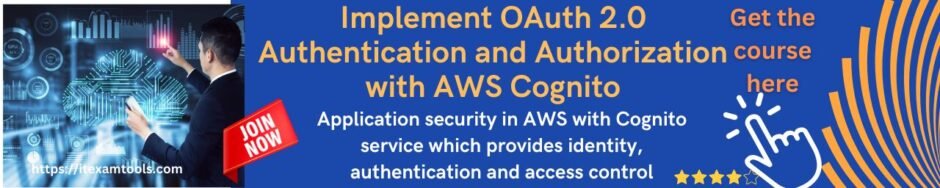
It provides fine-grained access control using groups and roles. Here’s an example of how to authorize a user based on their group membership:
const AWS = require('aws-sdk');
const cognitoIdentityServiceProvider = new AWS.CognitoIdentityServiceProvider();
const params = {
GroupName: 'admin',
UserPoolId: 'YOUR_USER_POOL_ID',
Username: 'user@example.com'
};
cognitoIdentityServiceProvider.adminAddUserToGroup(params, function(err, data) {
if (err) console.log(err, err.stack);
else console.log(data);
});
Conclusion
Implementing OAuth 2.0 authentication and authorization with it provides a secure and scalable solution for managing user identities and controlling access to resources in your web and mobile apps.
By following the steps outlined in this blog post, you can integrate OAuth 2.0 into your application and leverage the power of it.
Remember to always follow best practices for security and keep your client credentials and access tokens secure.
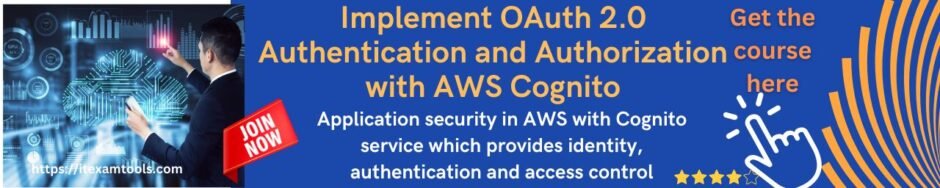
Additionally, regularly review and update your OAuth 2.0 provider configurations to ensure they align with the latest security standards.
Start implementing OAuth 2.0 authentication and authorization with AWS Cognito today and enhance the security and user experience of your applications.
https://itexamsusa.blogspot.com/2023/12/mastering-matlab-programming-for.html
https://itexamsusa.blogspot.com/2023/12/monolith-vs-microservices-which-one-is.html
https://itexamsusa.blogspot.com/2023/12/publicprivate-keypairs-and-generating.html
https://itexamsusa.blogspot.com/2023/10/exam-dp-203-data-engineering-on.html
https://itexamsusa.blogspot.com/2023/10/ccnp-enterprise-advanced-routing-enarsi.html
https://itexamsusa.blogspot.com/2023/10/red-hat-certified-engineerrhce-ex294.html
https://itexamsusa.blogspot.com/2023/09/github-actions-to-auto-build-your.html







