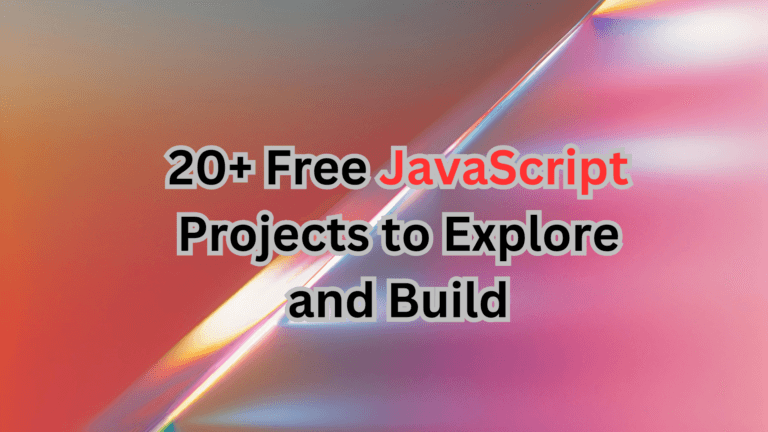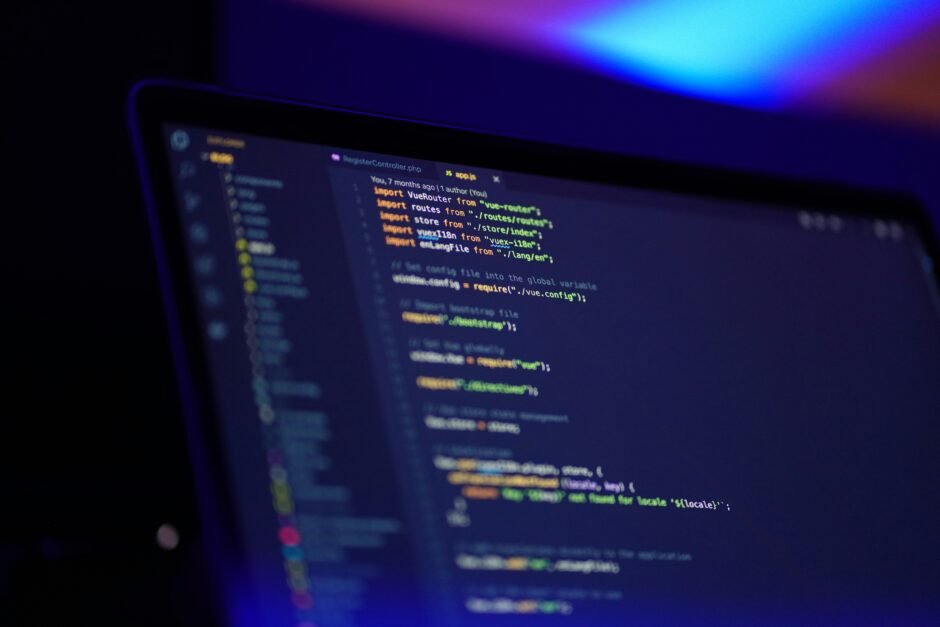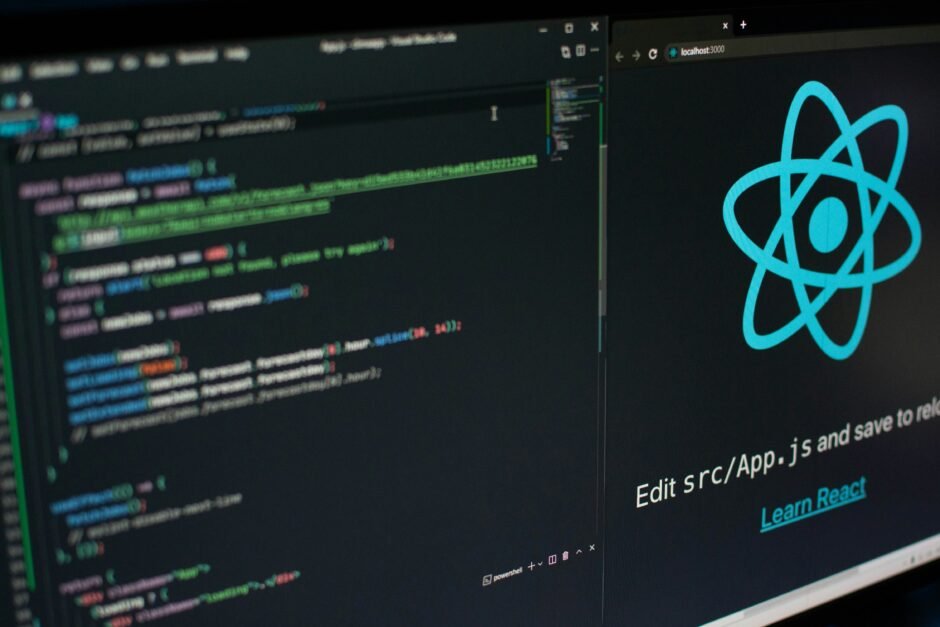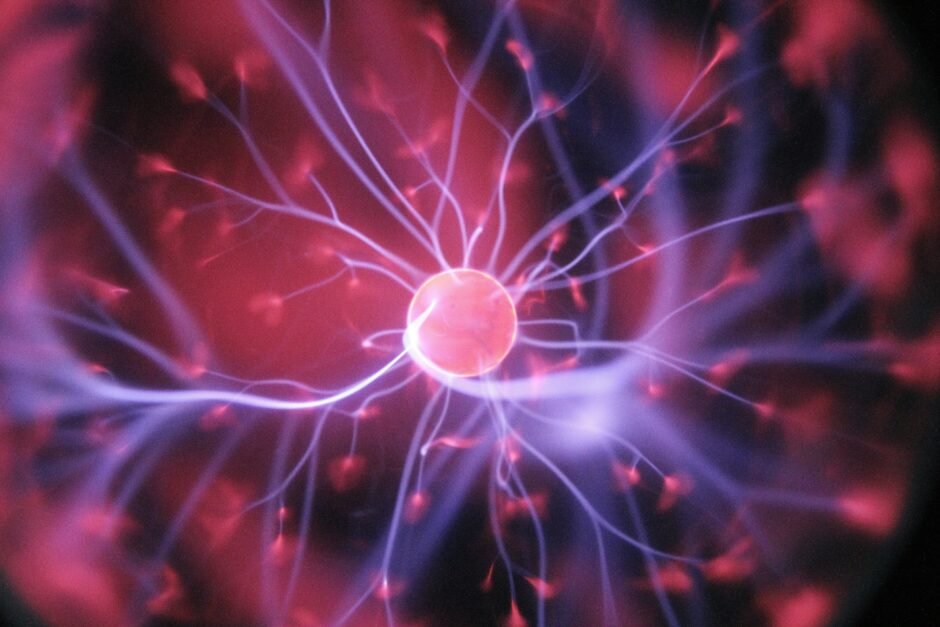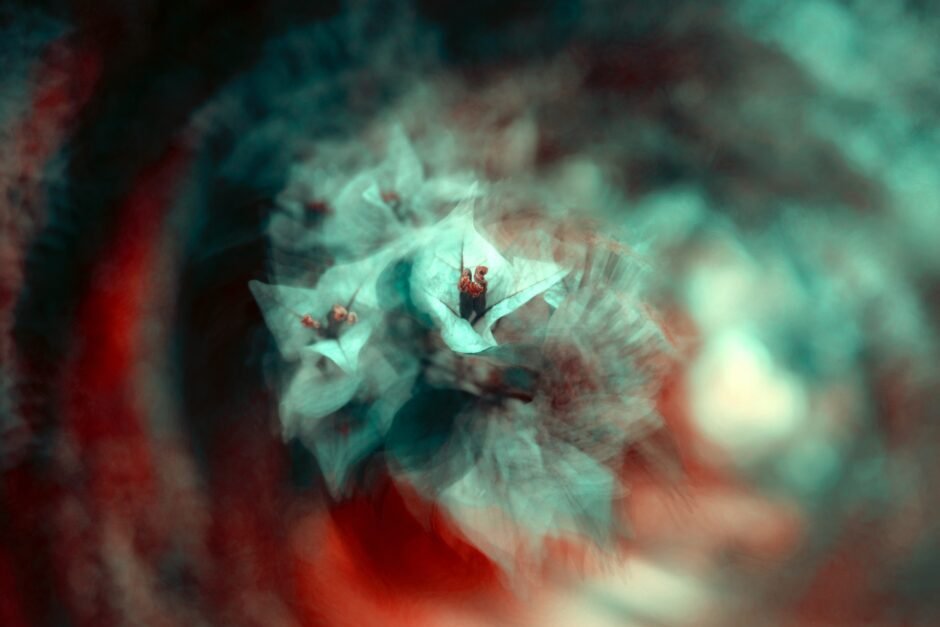Learn about VLAN Trunking Protocol (VTP) and how to enable it on Cisco switches. VTP simplifies VLAN management and improves network performance. Understand the different VTP modes and follow best…
VRRP Fundamentals And Object Tracking
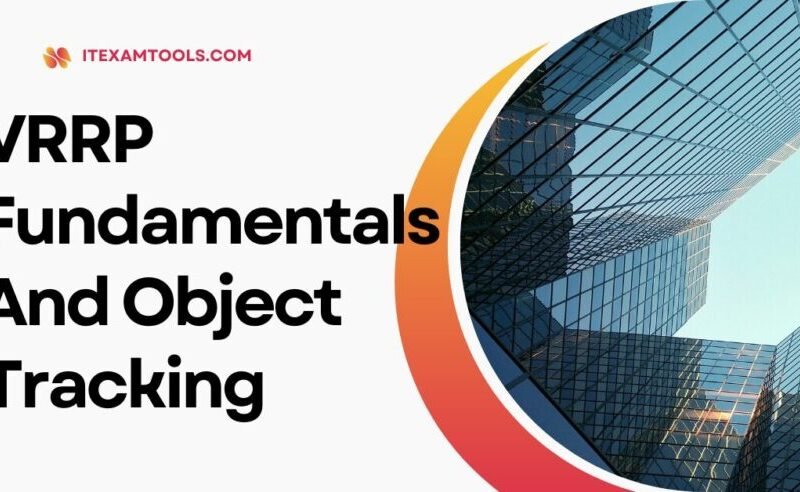
Introduction
VRRP (Virtual Router Redundancy Protocol) is a network protocol that provides automatic failover for routers in a local area network (LAN). It allows multiple routers to work together as a virtual router, providing redundancy and ensuring uninterrupted network connectivity.
VRRP Basics
VRRP works by designating one router as the master and the others as backups. The master router handles all traffic by default, while the backup routers remain in standby mode. If the master router fails, one of the backups takes over as the new master, ensuring continuous network operation.
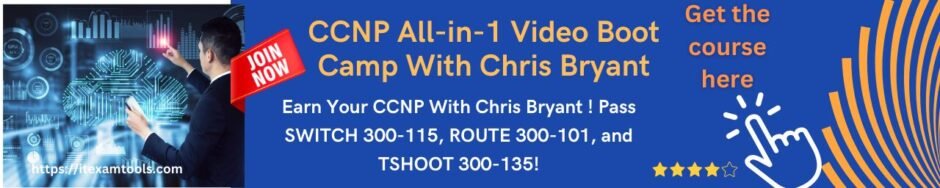
VRRP Election Process
When VRRP is enabled on a group of routers, they go through an election process to determine the master router. The election is based on the priority value assigned to each router. The router with the highest priority becomes the master, and the others become backups. If two routers have the same priority, the router with the highest IP address becomes the master.
VRRP States
VRRP routers can be in one of three states:
- Init: The router is initializing and not yet participating in the VRRP election process.
- Master: The router is the active master and handling all traffic for the VRRP group.
- Backup: The router is in standby mode and ready to take over as the master if the current master fails.
Here are 15 multiple-choice questions (MCQs) along with their respective answers on the topic of “VRRP Fundamentals and Object Tracking”:
MCQs:
What does VRRP stand for in networking?
A) Virtual Routing Redundancy Protocol
B) Virtual Router Redundancy Protocol
C) Virtual Resource Reservation Protocol
D) Virtual Reliable Routing Protocol
Answer: B) Virtual Router Redundancy Protocol
What is the primary purpose of VRRP?
A) Load balancing
B) Redundancy and high availability
C) Quality of Service (QoS) management
D) Routing table optimization
Answer: B) Redundancy and high availability
Which device is responsible for actively forwarding traffic in a VRRP setup?
A) Virtual Forwarder (VF)
B) Virtual Router Master (VRM)
C) Virtual Router Backup (VRB)
D) Virtual Router Identifier (VRID)
Answer: B) Virtual Router Master (VRM)
What determines the priority of a router in VRRP?
A) Router age
B) Router MAC address
C) Router IP address
D) Router priority value
Answer: D) Router priority value
What is the range of priority values in VRRP?
A) 0-255
B) 1-1024
C) 0-10
D) 1-255
Answer: D) 1-255
Which VRRP router assumes the master role initially?
A) The router with the highest IP address
B) The router with the lowest IP address
C) The router with the highest priority value
D) The router with the lowest priority value
Answer: C) The router with the highest priority value
What happens if the VRRP master router fails?
A) Another router takes over as the master
B) The VRRP configuration resets
C) All routers become inactive
D) The network stops functioning
Answer: A) Another router takes over as the master
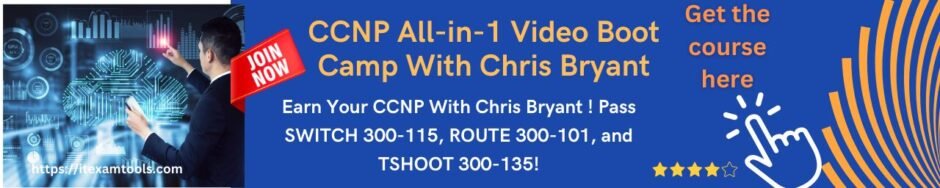
What is Object Tracking in VRRP used for?
A) Monitoring virtual routers
B) Tracking physical device movements
C) Automating VRRP priority adjustments
D) Load balancing across virtual routers
Answer: C) Automating VRRP priority adjustments
What does Object Tracking monitor in VRRP configurations?
A) CPU usage of routers
B) Network interface status
C) Virtual MAC addresses
D) DNS server responses
Answer: B) Network interface status
In VRRP, what action occurs if a tracked object fails?
A) Priority of the virtual router increases
B) Priority of the virtual router decreases
C) The tracked object is removed from the network
D) VRRP configuration resets
Answer: B) Priority of the virtual router decreases
How does VRRP handle network transitions between routers?
A) Seamless failover without packet loss
B) Temporary network interruption during failover
C) Manual intervention required for failover
D) Complete network shutdown during failover
Answer: A) Seamless failover without packet loss
Which IP address is shared among VRRP routers for failover purposes?
A) Physical router IP
B) Virtual IP address
C) Network broadcast IP
D) Subnet mask IP
Answer: B) Virtual IP address
Which protocol number does VRRP use within IP packets?
A) 89
B) 112
C) 110
D) 254
Answer: A) 112
In VRRP, what’s the significance of the Advertisement Timer?
A) Determines the master router
B) Controls the frequency of status messages
C) Measures the network latency
D) Manages packet encryption
Answer: B) Controls the frequency of status messages
What happens if two routers in a VRRP group have the same priority value?
A) Both become master routers
B) Priority is determined by MAC address
C) Priority is determined by IP address
D) Priority is determined by the router ID
Answer: D) Priority is determined by the router ID
These questions cover various aspects of VRRP fundamentals and Object Tracking, aiming to test understanding of VRRP’s purpose, functionality, failover mechanisms, and object tracking within network redundancy setups.
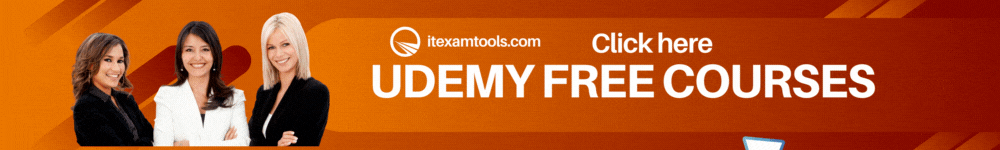
Object Tracking
Object tracking is a feature in VRRP that allows routers to dynamically adjust their priority based on the state of certain objects or conditions. This helps in optimizing the VRRP election process and ensuring the most suitable router becomes the master.
Object Tracking Examples
Let’s explore a few examples of object tracking in VRRP:
1. Interface Tracking
By tracking the state of an interface, routers can adjust their priority based on the availability of the interface. For example:
Router(config)# track 1 interface GigabitEthernet0/0/0 line-protocol
Router(config)# interface GigabitEthernet0/0/1
Router(config-if)# vrrp 1 track 1 decrement 20
2. IP SLA Tracking
IP SLA (Service Level Agreement) tracking allows routers to track the availability and performance of a specific IP address or service. For example:
Router(config)# ip sla 1
Router(config-ip-sla)# icmp-echo 10.0.0.1 source-interface GigabitEthernet0/0/0
Router(config-ip-sla)# frequency 10
Router(config)# ip sla schedule 1 life forever start-time now
Router(config)# track 2 ip sla 1 reachability
Router(config)# interface GigabitEthernet0/0/1
Router(config-if)# vrrp 1 track 2 decrement 30
3. HSRP Tracking
HSRP (Hot Standby Router Protocol) tracking allows routers to track the state of an HSRP group and adjust their priority accordingly. For example:
Router(config)# track 3 interface GigabitEthernet0/0/0 line-protocol
Router(config)# interface GigabitEthernet0/0/1
Router(config-if)# vrrp 1 track 3 decrement 10
Conclusion
VRRP and object tracking are essential components of network redundancy and failover. By implementing VRRP and configuring object tracking, network administrators can ensure uninterrupted network connectivity and minimize the impact of router failures. Understanding the fundamentals of VRRP and object tracking is crucial for building robust and reliable network architectures.
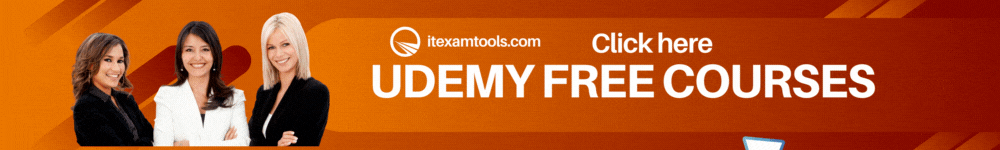
https://itexamsusa.blogspot.com/2023/12/a-comprehensive-guide-to-machine.html
https://itexamsusa.blogspot.com/2023/10/exam-dp-203-data-engineering-on.html
https://itexamsusa.blogspot.com/2023/10/ccnp-enterprise-advanced-routing-enarsi.html
https://itexamsusa.blogspot.com/2023/10/comptia-project-pk0-005-cert-guide.html
https://itexamsusa.blogspot.com/2023/09/spring-framework-5-to-build-end-to-end.html
https://itexamsusa.blogspot.com/2023/08/how-to-become-blockchain-developer.html
https://itexamsusa.blogspot.com/2023/07/ultimate-blogging-tips-for-beginners.html
https://itexamsusa.blogspot.com/2023/07/cisco-bandwidth-vs-clock-rate-and-speed.html