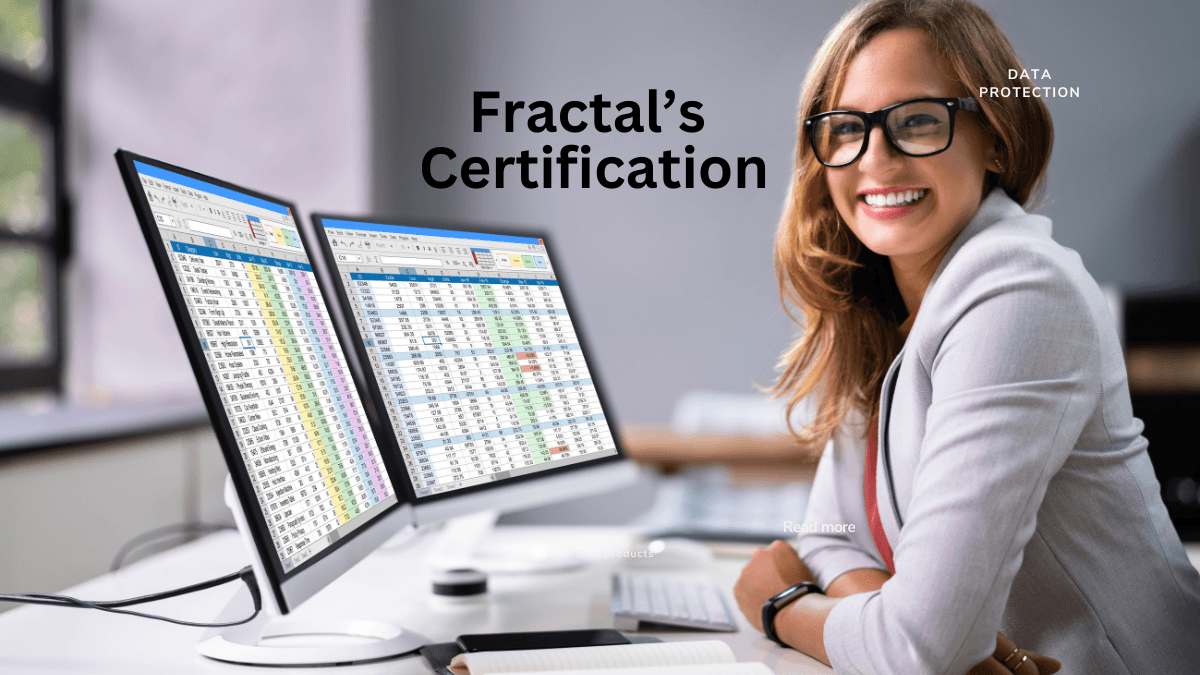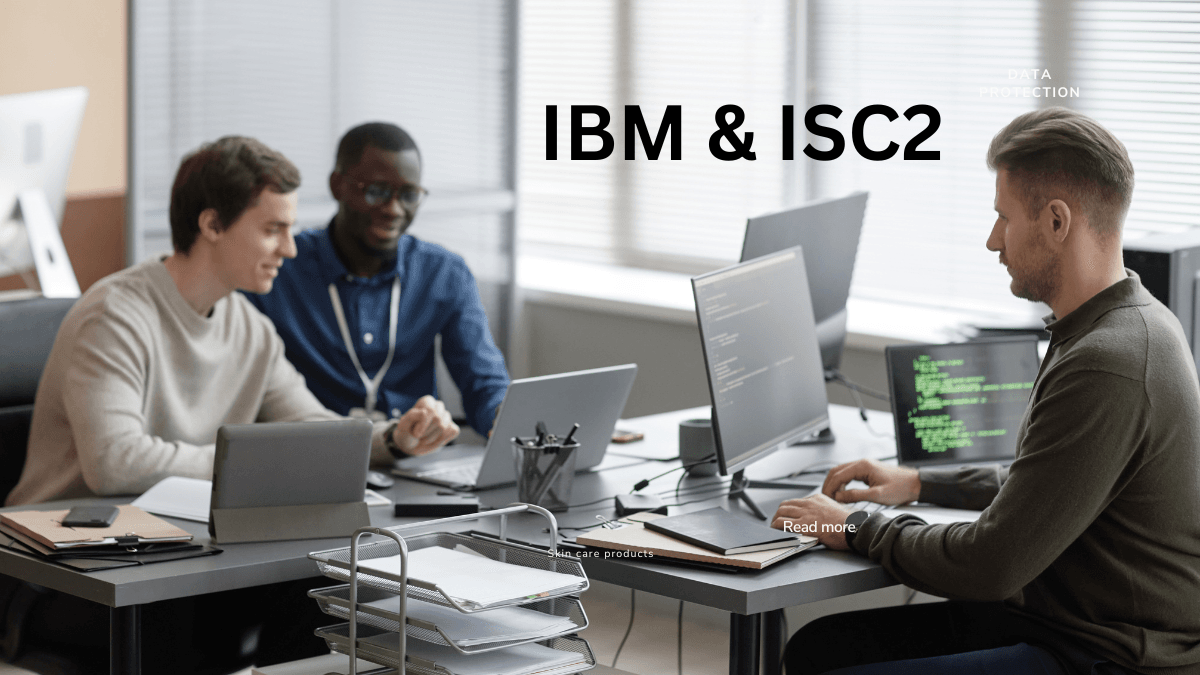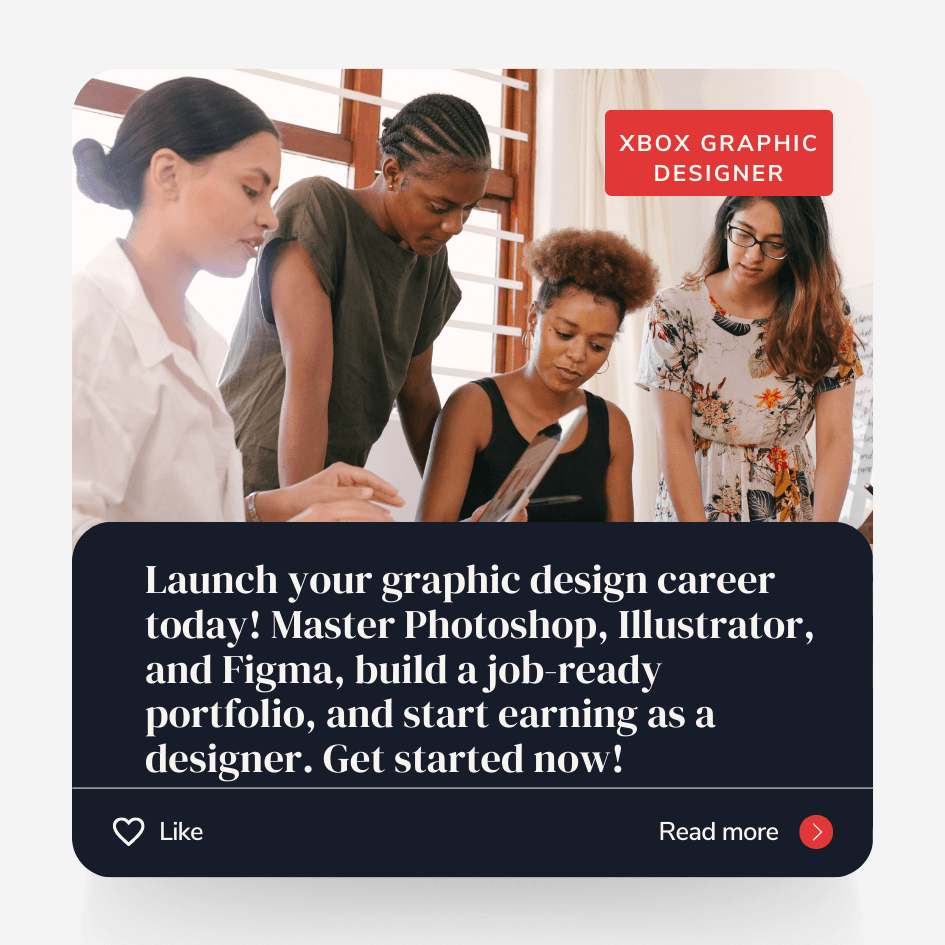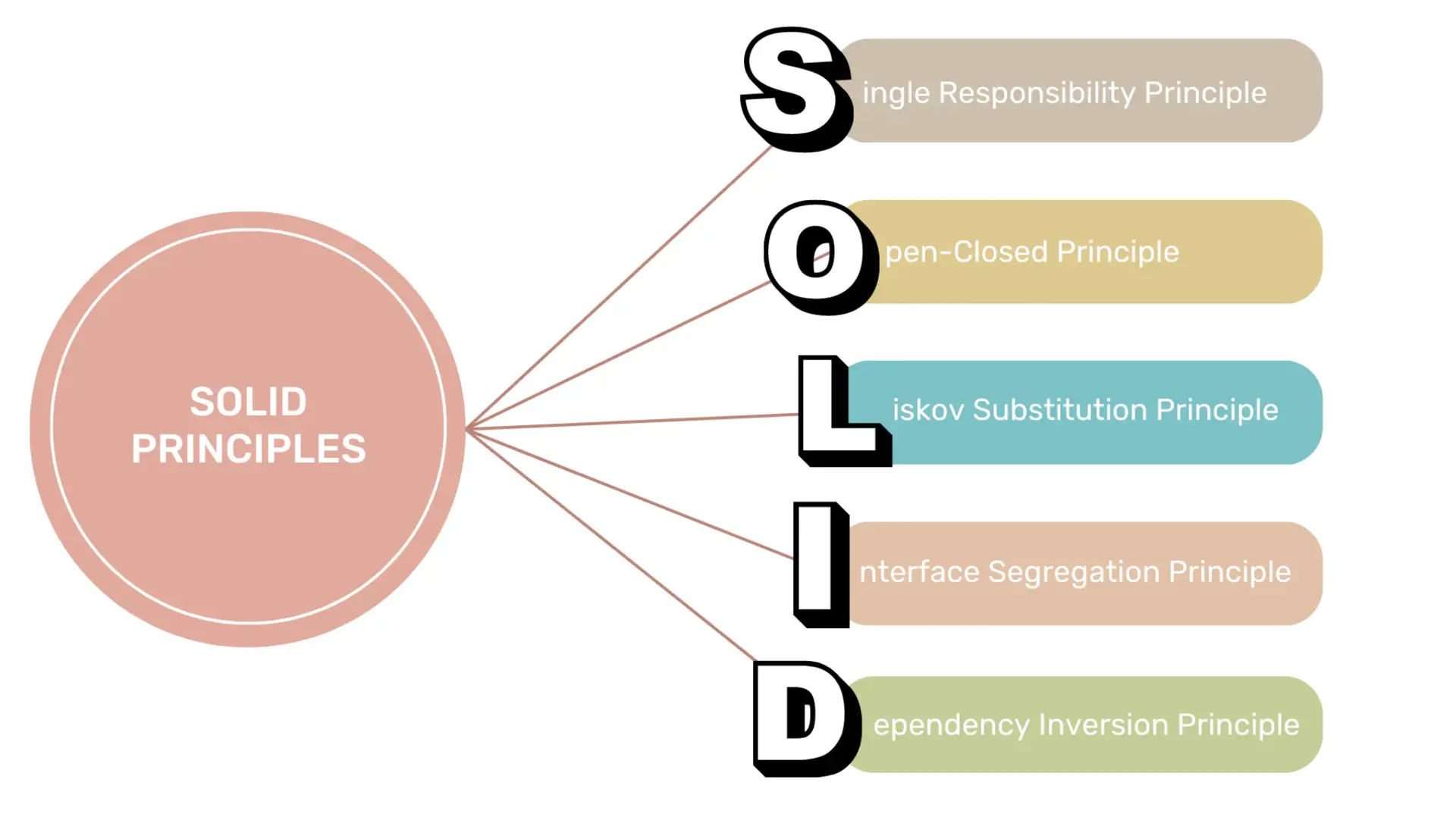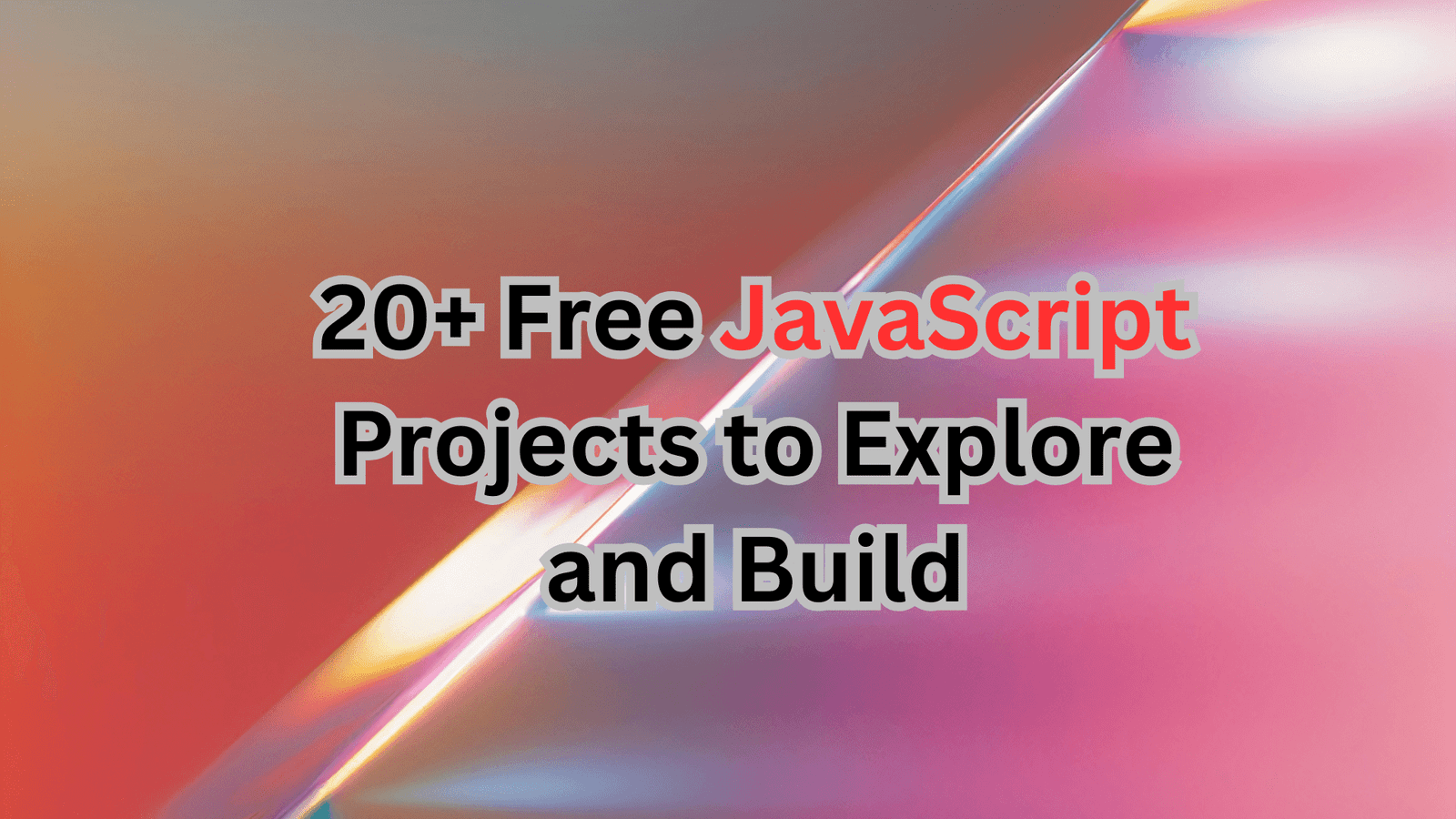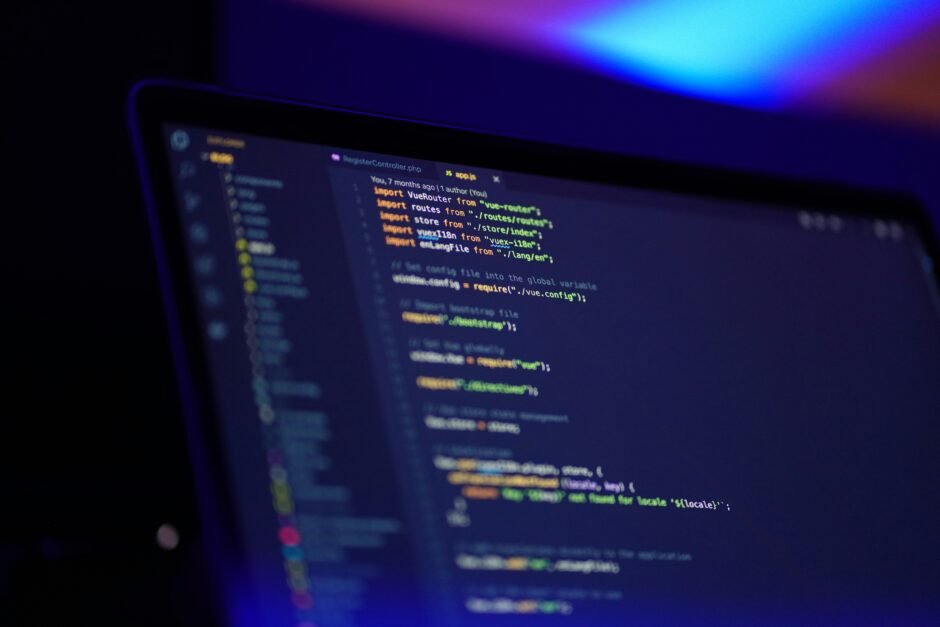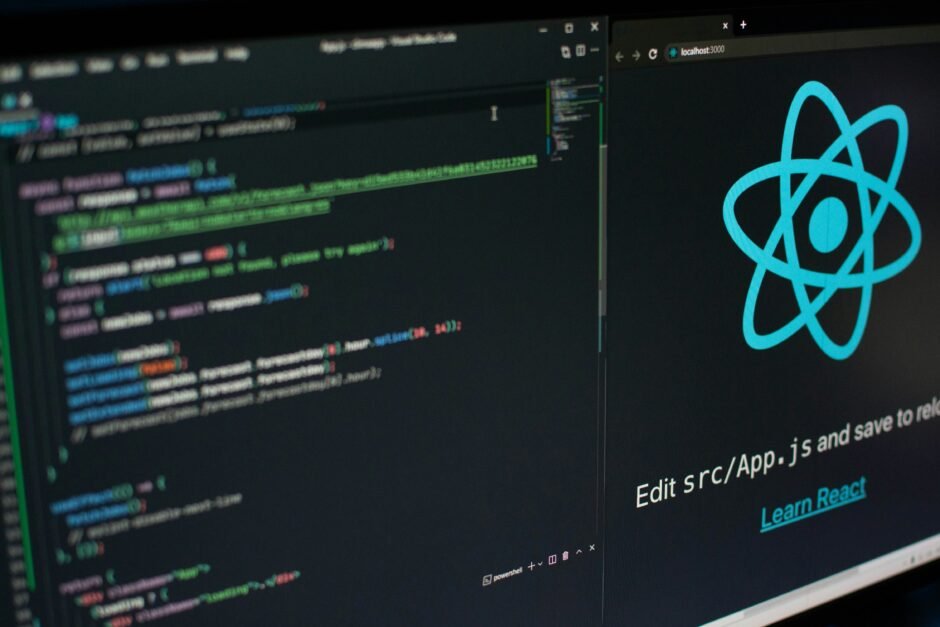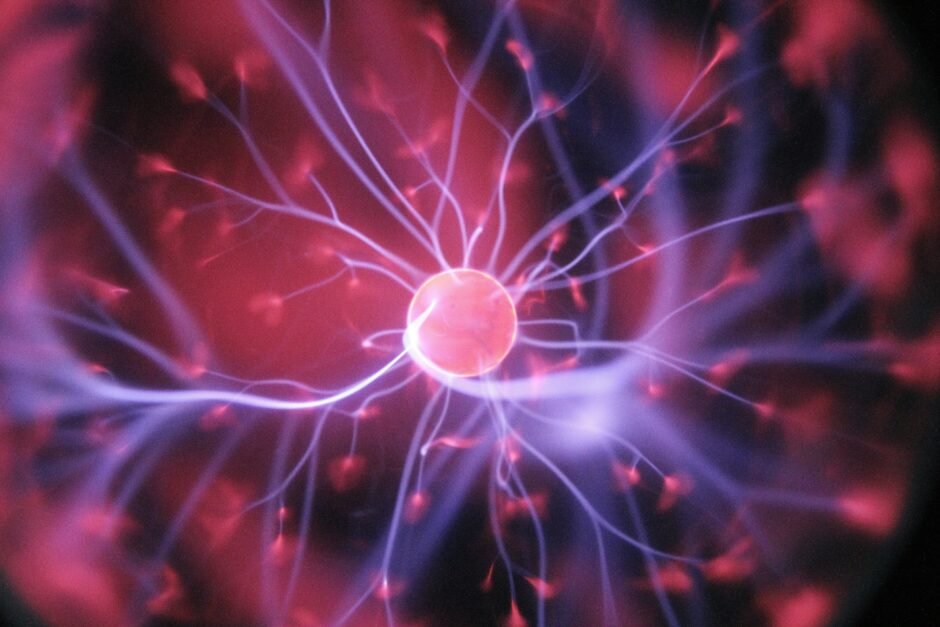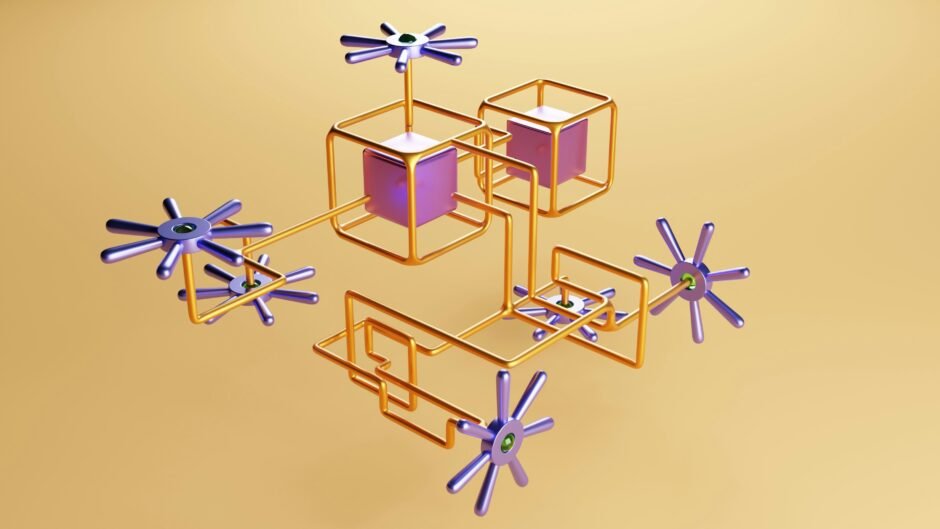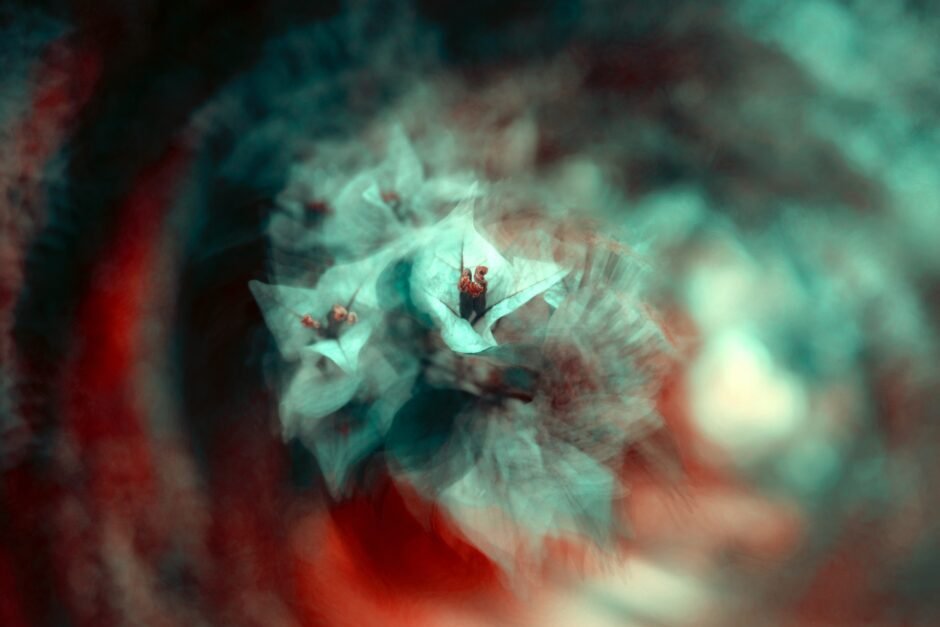Cisco Discovery Protocol (CDP) is a proprietary Layer 2 network protocol developed by Cisco Systems. It enables Cisco devices to discover and learn about other Cisco devices connected to the…
Cisco VTP (VLAN) Trunking Protocol and How to Enable It

Learn about VLAN Trunking Protocol (VTP) and how to enable it on Cisco switches. VTP simplifies VLAN management and improves network performance.
Understand the different VTP modes and follow best practices for optimal network configuration. Consult Cisco’s official documentation for expert advice on VTP and network infrastructure changes.

Introduction
In modern networking environments, VLANs (Virtual Local Area Networks) are widely used to segment networks and improve performance and security.
However, managing VLANs across multiple switches can be a complex and time-consuming task. This is where Cisco’s VLAN Trunking Protocol (VTP) comes into play.
VTP simplifies VLAN management by allowing switches to share VLAN information automatically. In this blog post, we will explore the basics of VTP and learn how to enable it on Cisco switches.
Understanding VTP
VTP is a Cisco proprietary protocol that enables switches to exchange VLAN information with each other.
It allows switches to create, modify, and delete VLANs across a network, ensuring consistency and reducing administrative overhead.
VTP operates in a client-server architecture, where one switch acts as the VTP server and others act as VTP clients or transparent switches.
VTP Modes
There are three VTP modes:
- Server Mode: The VTP server is responsible for creating, modifying, and deleting VLANs. It propagates VLAN information to VTP clients and transparent switches.
- Client Mode: VTP clients receive VLAN information from the VTP server and cannot make any changes to VLANs. They can, however, forward the information to other switches in the network.
- Transparent Mode: Transparent switches do not participate in VTP domain-wide VLAN updates. They maintain VLAN information locally and forward VTP advertisements.
Enabling VTP on Cisco Switches
To enable VTP on a Cisco switch, follow these steps:
Step 1: Access the Switch’s CLI
Connect to the switch using a console cable or SSH and access the Command Line Interface (CLI).
Step 2: Set the VTP Domain Name
Set the VTP domain name on the switch using the following command:
Switch(config)# vtp domain <domain_name>
Step 3: Set the VTP Mode
Set the VTP mode on the switch using the following command:
Switch(config)# vtp mode <mode>
Step 4: Configure the VTP Password (Optional)
To enhance security, you can configure a VTP password using the following command:
Switch(config)# vtp password <password>
Step 5: Verify the VTP Configuration
To verify the VTP configuration, use the following command:
Switch# show vtp status
Best Practices for VTP
Here are some best practices to consider when working with VTP:
1. Use VTP Version 3
VTP version 3 offers improved security and scalability compared to earlier versions. It introduces features like primary and secondary servers, token authentication, and support for extended VLANs.
2. Use VTP Pruning
VTP pruning prevents unnecessary flooding of VLAN traffic by restricting VLAN propagation to only the necessary trunk links.
This helps optimize network bandwidth and improves network performance.

3. Regularly Monitor VTP Status
Monitor the VTP status on switches to ensure that the VTP domain name, mode, and revision number are consistent across the network.
This helps avoid configuration inconsistencies and potential issues.
4. Use Different VTP Domains for Different Networks
If you have multiple networks that should not share VLAN information, use different VTP domains to keep them separate.
This prevents accidental VLAN propagation and simplifies VLAN management.
Conclusion
VTP is a powerful tool for managing VLANs in Cisco networks.
By enabling VTP and following best practices, network administrators can simplify VLAN management, ensure consistency, and improve network performance.
Understanding the fundamentals of VTP and how to enable it on Cisco switches is essential for any network professional.
Remember to always consult Cisco’s official documentation and seek expert advice when configuring VTP or making changes to your network infrastructure.
https://itexamsusa.blogspot.com/p/ms-721-exam-q.html
https://itexamsusa.blogspot.com/p/cism.html
https://itexamsusa.blogspot.com/p/ccna.html
https://itexamsusa.blogspot.com/p/free-it-exams-matgerials.html
https://itexamsusa.blogspot.com/p/az-800-exam.html
https://itexamsusa.blogspot.com/p/ms-721-exam-q.html
https://itexamsusa.blogspot.com/2023/10/ccnp-enterprise-advanced-routing-enarsi.html
https://itexamsusa.blogspot.com/2023/12/publicprivate-keypairs-and-generating.html