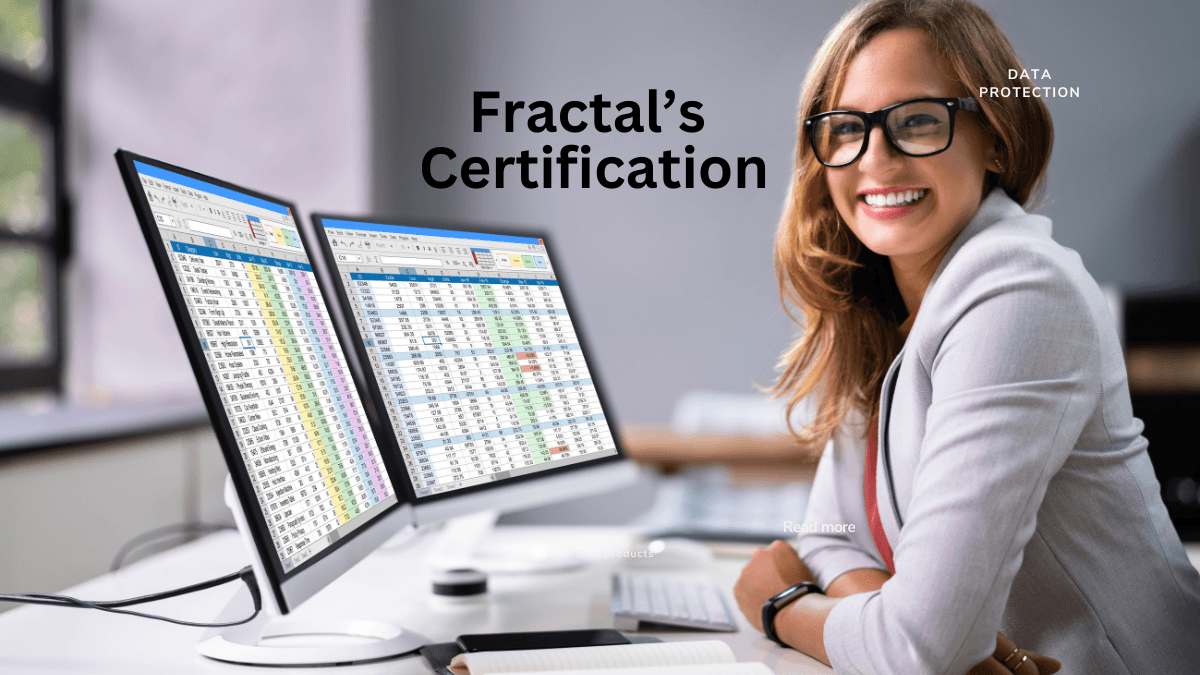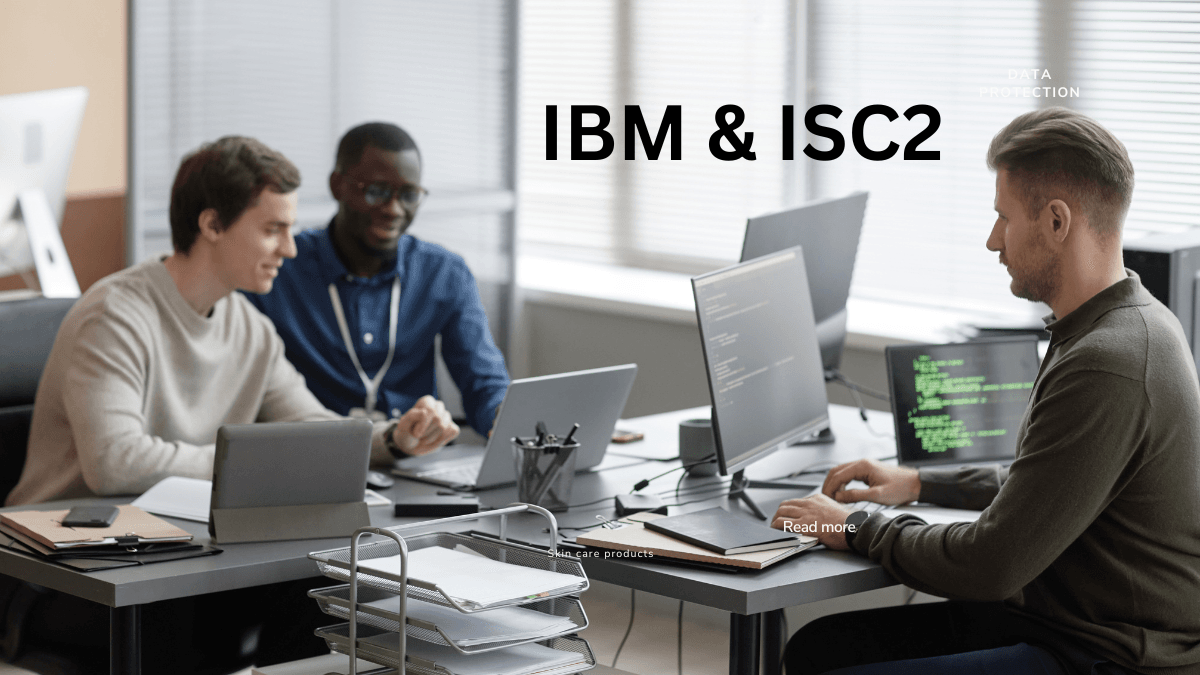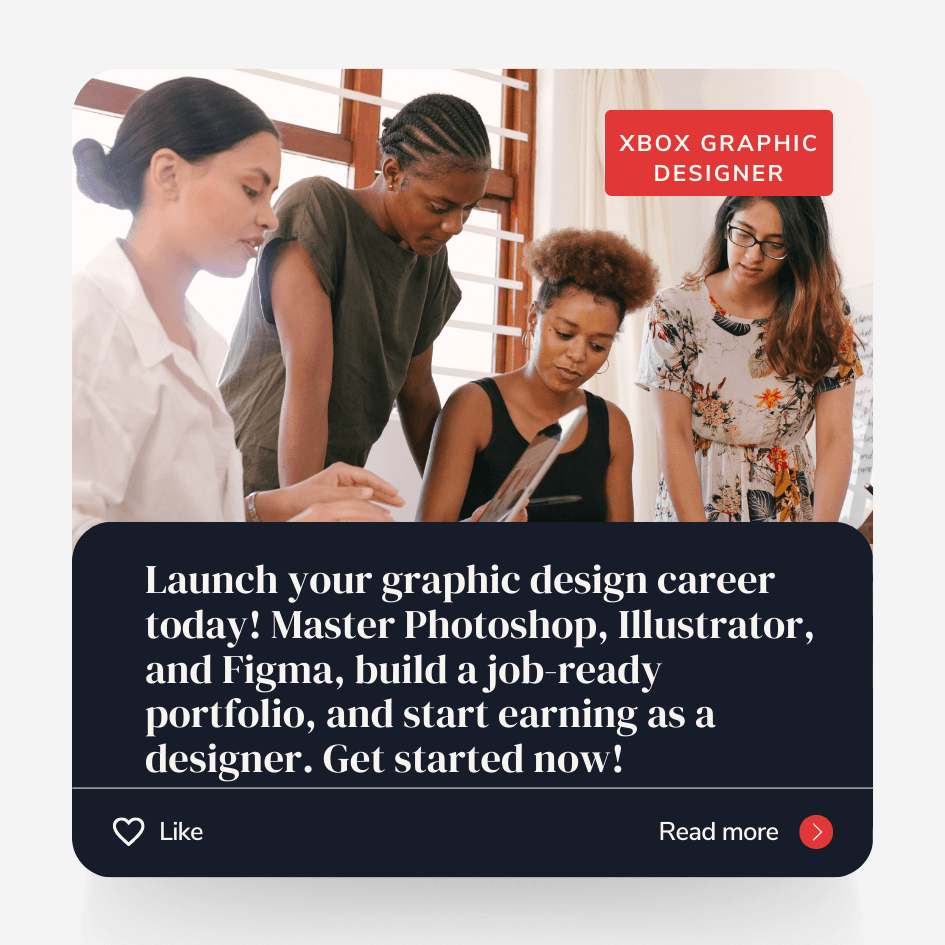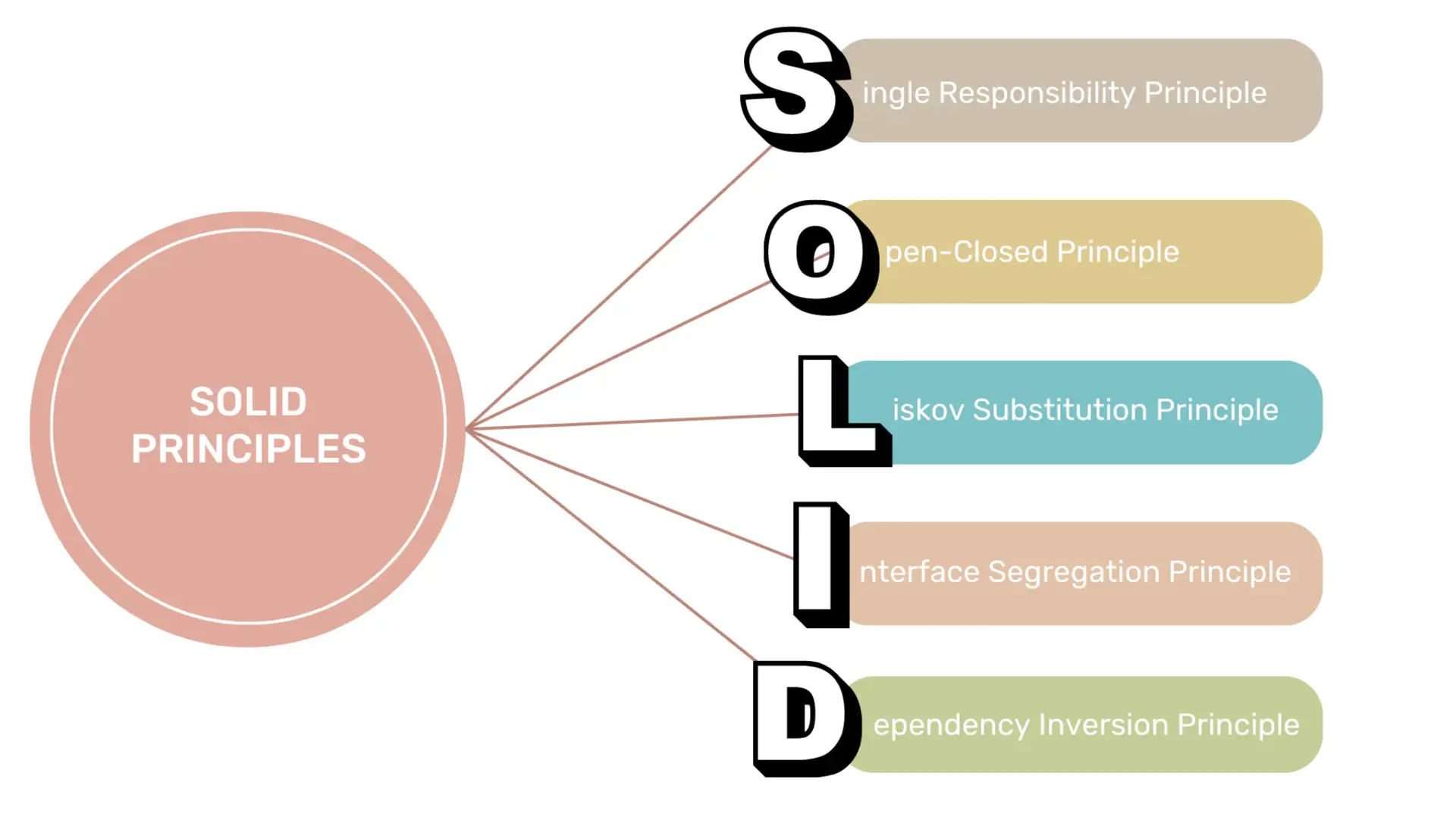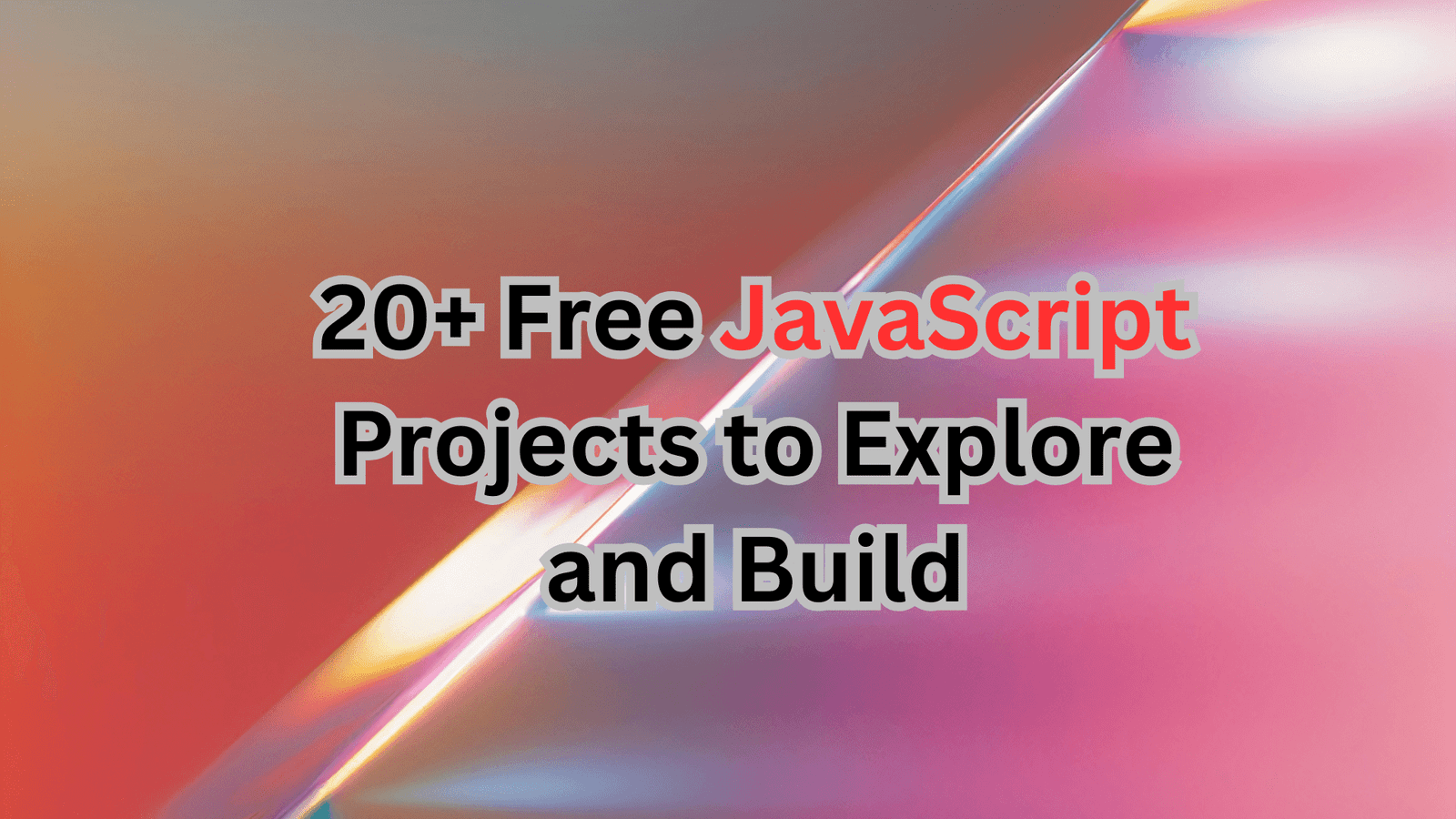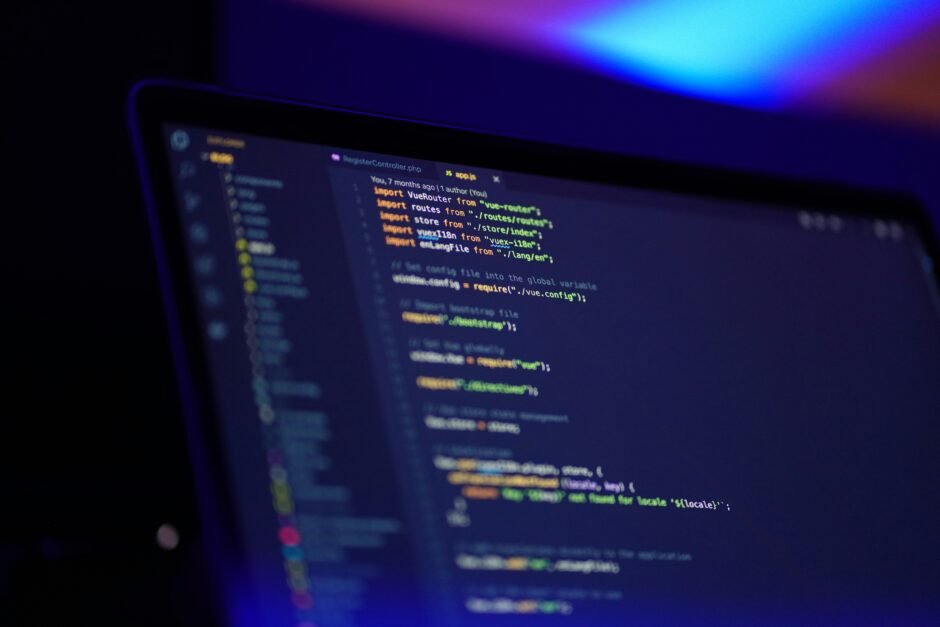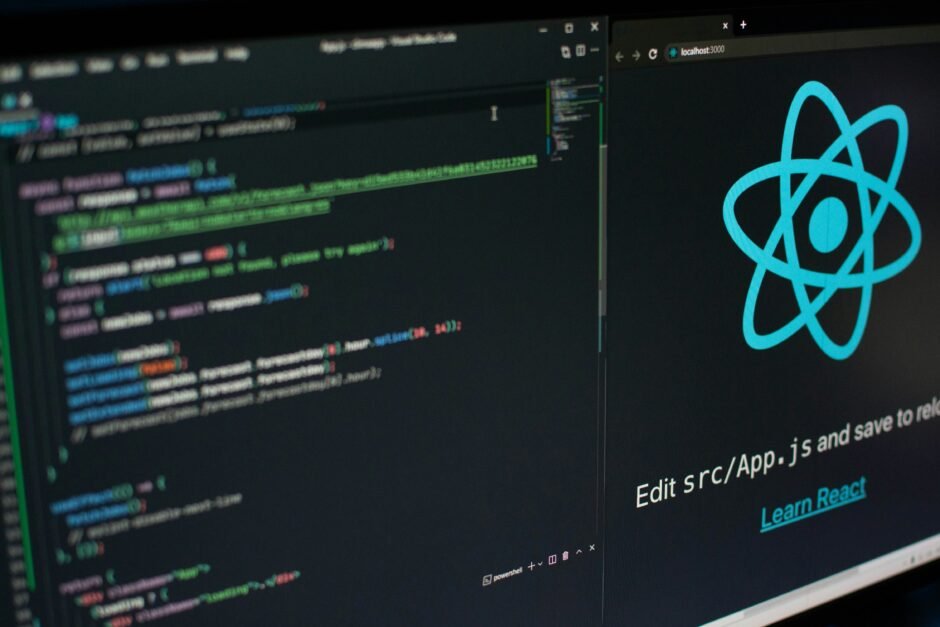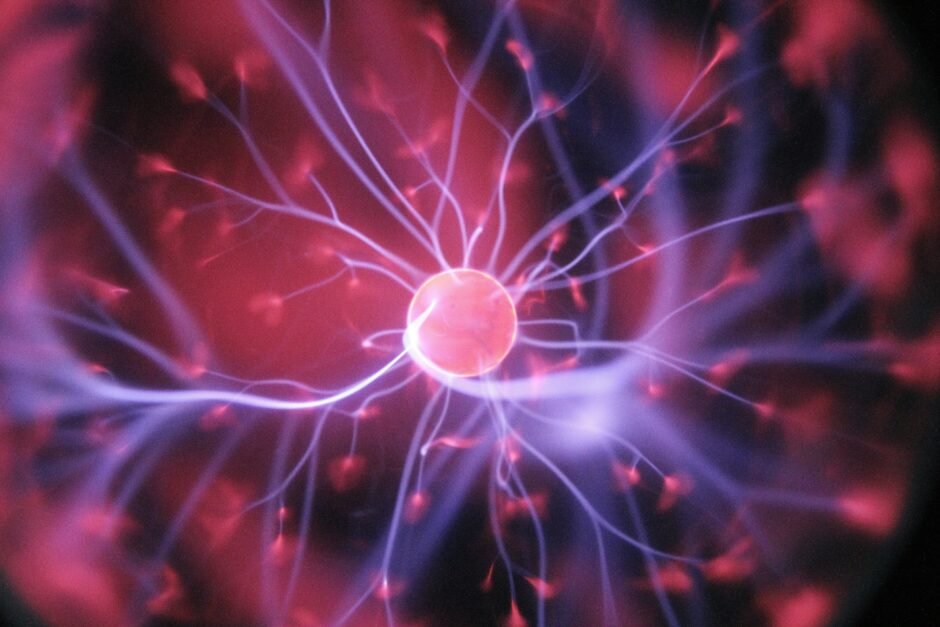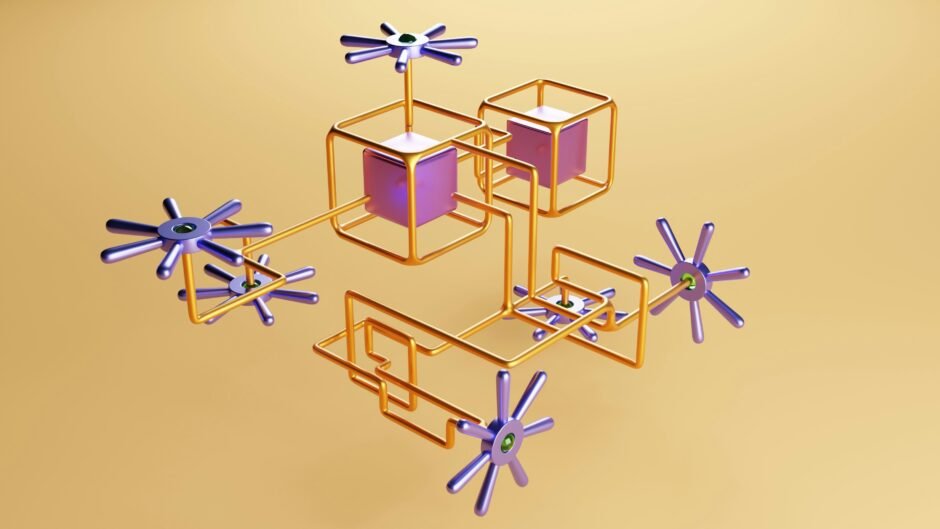This blog post explores three popular string algorithms in Java: the brute force algorithm, the Knuth-Morris-Pratt algorithm, and the Rabin-Karp algorithm. Code examples are provided for each algorithm, making it…
Top 20 Node.js Coding Interview Questions with Answers

This blog post explores the top 20 Node.js coding interview questions along with their answers. It covers core concepts, modules, event-driven programming, and error handling.
By familiarizing yourself with these questions and their answers, you will be better prepared for Node.js coding interviews and have a solid understanding of the key concepts and techniques used in Node.js development.
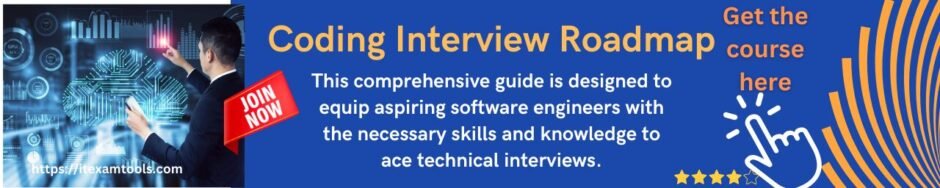
Introduction to Node.js Coding Interview
Node.js has become a popular choice for developing server-side applications due to its scalability and efficiency.
As a result, Node.js coding interviews have become a common part of the hiring process for developers.
In this blog post, we will explore the top 20 Node.js coding interview questions along with their answers.
These questions cover a wide range of topics, including core concepts, modules, event-driven programming, and error handling.
1. What is Node.js?
Node.js is an open-source, cross-platform runtime environment that allows developers to build server-side and networking applications using JavaScript.
It uses an event-driven, non-blocking I/O model, making it lightweight and efficient.
2. What is NPM?
NPM (Node Package Manager) is the default package manager for Node.js.
It allows developers to install, manage, and share reusable JavaScript code packages. NPM comes bundled with Node.js installation.
3. Explain the concept of callback functions in Node.js.
Callback functions are a fundamental aspect of Node.js programming. They are used to handle asynchronous operations, such as reading files or making API requests.
A callback function is passed as an argument to another function and is called once the asynchronous operation is complete.
Example:
fs.readFile('file.txt', 'utf8', function(err, data) {
if (err) throw err;
console.log(data);
});
4. What are streams in Node.js?
Streams are objects used to handle streaming data in Node.js. They allow data to be read or written in chunks, rather than loading the entire data into memory.
There are four types of streams in Node.js: Readable, Writable, Duplex, and Transform.
5. How can you handle errors in Node.js?
Error handling in Node.js can be done using try-catch blocks or by using the error-first callback pattern.
The error-first callback pattern involves passing an error object as the first argument to a callback function, indicating whether an error occurred.
Example:
fs.readFile('file.txt', 'utf8', function(err, data) {
if (err) {
console.error('Error:', err);
return;
}
console.log(data);
});
6. What is the purpose of the “require” function in Node.js?
The “require” function is used to include modules in Node.js. It allows you to import functionality from other JavaScript files or third-party libraries.
The “require” function returns the exported module or functionality.
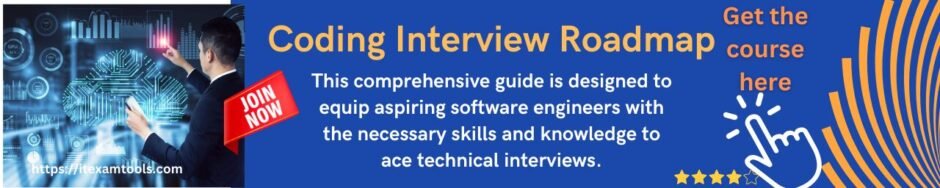
7. How can you handle file uploads in Node.js?
File uploads in Node.js can be handled using the “multer” middleware.
Multer is a Node.js middleware used for handling multipart/form-data, which is typically used for file uploads. It allows you to access uploaded files in your Node.js application.
Example:
const multer = require('multer');
const upload = multer({ dest: 'uploads/' });
app.post('/upload', upload.single('file'), function(req, res) {
// Access uploaded file using req.file
});
8. Explain the concept of middleware in Node.js.
Middleware in Node.js refers to a series of functions or code snippets that are executed in a sequential manner.
They have access to the request and response objects and can perform tasks such as parsing request bodies, handling authentication, or logging.
Middleware functions can be used to modify the request or response objects before passing them to the next middleware or route handler.
9. What is the purpose of the “exports” object in Node.js?
The “exports” object is used to expose functionality from a Node.js module.
It allows you to define functions, variables, or objects that can be accessed by other modules using the “require” function.
10. How can you handle concurrent requests in Node.js?
Node.js is single-threaded, but it uses an event-driven, non-blocking I/O model, which allows it to handle concurrent requests efficiently.
By using asynchronous programming techniques, such as callbacks or promises, Node.js can process multiple requests simultaneously without blocking the execution of other code.
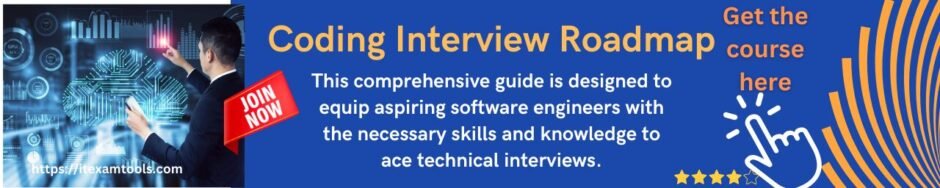
11. What is the purpose of the “cluster” module in Node.js?
The “cluster” module in Node.js allows you to create child processes, also known as workers, to handle incoming requests.
It helps in utilizing the full potential of multi-core systems by distributing the workload among multiple processes.
12. How can you handle sessions in Node.js?
Sessions in Node.js can be handled using middleware such as “express-session”.
This middleware provides session management capabilities, allowing you to store session data on the server and associate it with a user’s session ID.
It also handles session cookies and session expiration.
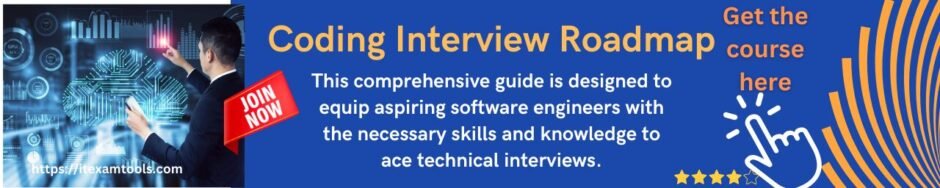
Example:
const session = require('express-session');
app.use(session({
secret: 'secret-key',
resave: false,
saveUninitialized: true
}));
13. What is the purpose of the “crypto” module in Node.js?
The “crypto” module in Node.js provides cryptographic functionality, such as generating secure hashes, encrypting and decrypting data, and creating digital signatures.
It includes various algorithms, such as MD5, SHA-256, AES, and RSA.
14. How can you handle environment variables in Node.js?
Environment variables in Node.js can be accessed using the “process.env” object. This object contains key-value pairs of environment variables set in the operating system.
You can use environment variables to store sensitive information, configuration settings, or API keys.
15. Explain the concept of event-driven programming in Node.js.
Event-driven programming in Node.js is based on the concept of events and event handlers.
It allows you to write code that responds to specific events, such as a user clicking a button or a file being read.
Node.js provides an “EventEmitter” class that can emit events and register event handlers to handle those events.
Example:
const EventEmitter = require('events');
class MyEmitter extends EventEmitter {}
const myEmitter = new MyEmitter();
myEmitter.on('event', function() {
console.log('Event emitted!');
});
myEmitter.emit('event');
16. What is the purpose of the “fs” module in Node.js?
The “fs” module in Node.js provides file system-related functionality.
It allows you to read from and write to files, create directories, delete files, and perform other file-related operations. The “fs” module includes both synchronous and asynchronous methods.
17. How can you make HTTP requests in Node.js?
HTTP requests in Node.js can be made using the built-in “http” or “https” modules.
These modules provide methods for creating HTTP or HTTPS servers, making HTTP requests, and handling HTTP responses.
Example:
const http = require('http');
http.get('http://example.com', function(res) {
let data = '';
res.on('data', function(chunk) {
data += chunk;
});
res.on('end', function() {
console.log(data);
});
});
18. What is the purpose of the “path” module in Node.js?
The “path” module in Node.js provides utilities for working with file and directory paths.
It allows you to manipulate file paths, resolve relative paths, extract file extensions, and perform other path-related operations.
19. Explain the concept of promises in Node.js.
Promises in Node.js are a way to handle asynchronous operations in a more structured and readable manner.
They represent the eventual completion (or failure) of an asynchronous operation and allow you to chain multiple asynchronous operations together.
Promises can be created using the “Promise” constructor and can be resolved or rejected using the “resolve” and “reject” functions.
Example:
const readFile = function(filename) {
return new Promise(function(resolve, reject) {
fs.readFile(filename, 'utf8', function(err, data) {
if (err) {
reject(err);
} else {
resolve(data);
}
});
});
};
readFile('file.txt')
.then(function(data) {
console.log(data);
})
.catch(function(err) {
console.error('Error:', err);
});
20. What is the purpose of the “child_process” module in Node.js?
The “child_process” module in Node.js allows you to create child processes and execute commands or scripts in separate processes.
It provides methods for spawning child processes, communicating with them, and handling their output or errors.
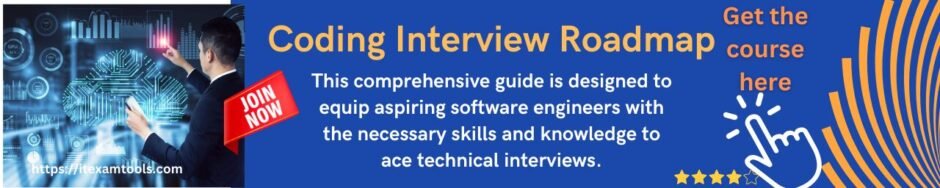
Example:
const { spawn } = require('child_process');
const ls = spawn('ls', ['-l']);
ls.stdout.on('data', function(data) {
console.log('Output:', data.toString());
});
ls.stderr.on('data', function(data) {
console.error('Error:', data.toString());
});
ls.on('close', function(code) {
console.log('Child process exited with code:', code);
});
Conclusion
This blog post covered the top 20 Node.js coding interview questions along with their answers.
These questions touch on various aspects of Node.js development, including core concepts, modules, event-driven programming, and error handling.
By familiarizing yourself with these questions and their answers, you will be better prepared for Node.js coding interviews and have a solid understanding of the key concepts and techniques used in Node.js development.