Learn about Express.js, a popular web application framework for Node.js. This blog post covers common interview questions, code examples, and key concepts of Express.js. Get ready for your Express.js interview…
Modern JavaScript Tools: NPM, Parcel, Babel, and ES6 Modules

Explore the most popular modern JavaScript tools including NPM, Parcel, Babel, and ES6 modules and learn how they streamline JavaScript development.
Discover how NPM simplifies package management, Parcel optimizes the build process, Babel enables the use of modern JavaScript features, and ES6 modules provide a modular approach to code organization.
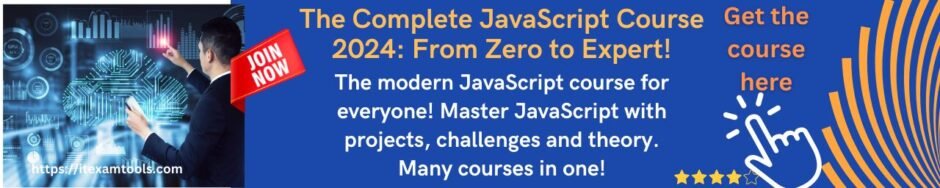
Stay ahead in the rapidly evolving world of web development with these powerful JavaScript tools.
Introduction to JavaScript Tools
JavaScript is a versatile programming language that has evolved significantly over the years.
With the introduction of modern JavaScript tools, developers now have access to powerful tools that enhance their workflow and improve the overall development process.
In this blog post, we will explore some of the most popular modern JavaScript tools, namely NPM, Parcel, Babel, and ES6 modules, and understand how they can be used to streamline JavaScript development.
1. NPM (Node Package Manager)
NPM is a package manager for JavaScript that allows developers to share and reuse code easily.
It comes bundled with Node.js, a JavaScript runtime environment, and provides access to a vast ecosystem of open-source packages. NPM simplifies the process of installing, managing, and updating dependencies in a project.
1.1 Installing Packages with NPM
To install a package using NPM, you can use the npm install command followed by the package name. For example:
npm install package-name1.2 Managing Dependencies
NPM helps manage project dependencies by automatically installing the required packages and their dependencies.
It generates a package.json file that lists all the dependencies of a project, making it easy to share and reproduce the project environment.
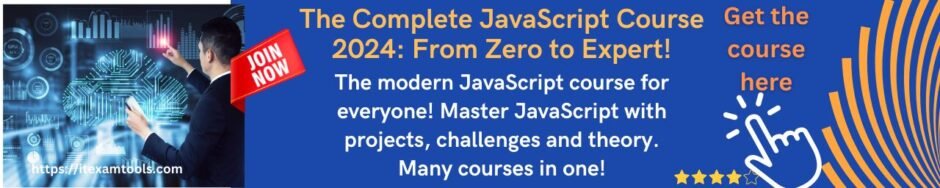
2. Parcel
Parcel is a zero-configuration bundler for JavaScript applications.
It simplifies the process of bundling and building JavaScript projects by automatically resolving dependencies and optimizing the build process.
Parcel supports various file types, including JavaScript, CSS, HTML, and more.
2.1 Getting Started with Parcel
To get started with Parcel, you need to install it globally using NPM:
npm install -g parcel-bundlerOnce installed, you can use Parcel to bundle your JavaScript project by running the following command:
parcel build entry-file.js3. Babel
Babel is a popular JavaScript compiler that allows developers to write modern JavaScript code and convert it into backward-compatible versions that can run on older browsers.
It enables developers to use the latest JavaScript features without worrying about browser compatibility.
3.1 Setting Up Babel
To use Babel, you need to install it as a development dependency in your project:
npm install --save-dev @babel/core @babel/preset-envNext, you need to create a .babelrc file in the root directory of your project and configure Babel to use the desired presets:
{
"presets": ["@babel/preset-env"]
}3.2 Transpiling JavaScript with Babel
Once Babel is set up, you can transpile your JavaScript code by running the following command:
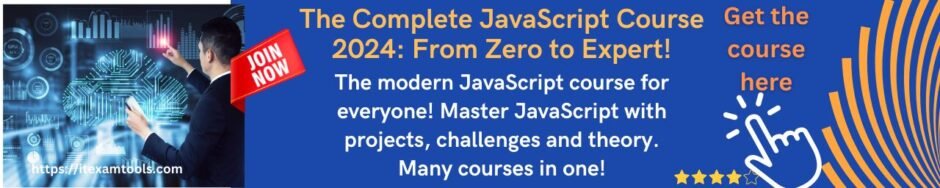
npx babel src --out-dir dist4. ES6 Modules
ES6 modules are a standardized way of organizing and reusing JavaScript code.
They provide a modular approach to JavaScript development, allowing developers to import and export functions, classes, and variables between different modules.
4.1 Exporting and Importing Modules
To export a function or variable from a module, you can use the export keyword. For example:
// math.js
export function add(a, b) {
return a + b;
}
// main.js
import { add } from './math.js';
console.log(add(2, 3)); // Output: 5
4.2 Default Exports
In addition to named exports, ES6 modules also support default exports. You can export a default value from a module and import it without using curly braces. For example:
// math.js
export default function add(a, b) {
return a + b;
}
// main.js
import add from './math.js';
console.log(add(2, 3)); // Output: 5
Conclusion
NPM, Parcel, Babel, and ES6 modules are powerful tools that have revolutionized JavaScript development.
NPM simplifies package management, Parcel streamlines the build process, Babel enables the use of modern JavaScript features, and ES6 modules provide a modular approach to code organization.
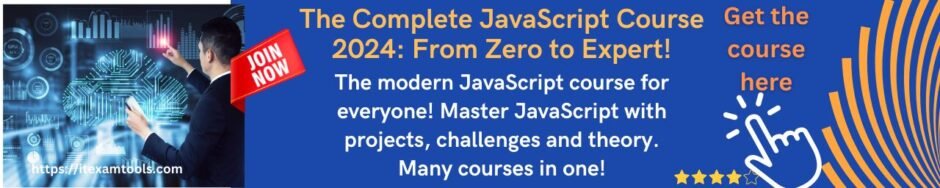
By leveraging these tools, developers can enhance their workflow, improve code quality, and deliver better JavaScript applications.
By staying up to date with the latest trends and tools in the JavaScript ecosystem, developers can optimize their development process and stay ahead in the rapidly evolving world of web development.
https://itexamsusa.blogspot.com/2023/12/mastering-matlab-programming-for.html
https://itexamsusa.blogspot.com/2023/12/monolith-vs-microservices-which-one-is.html
https://itexamsusa.blogspot.com/2023/12/publicprivate-keypairs-and-generating.html
https://itexamsusa.blogspot.com/2023/10/exam-dp-203-data-engineering-on.html
https://itexamsusa.blogspot.com/2023/10/ccnp-enterprise-advanced-routing-enarsi.html
https://itexamsusa.blogspot.com/2023/10/red-hat-certified-engineerrhce-ex294.html
https://itexamsusa.blogspot.com/2023/09/github-actions-to-auto-build-your.html







