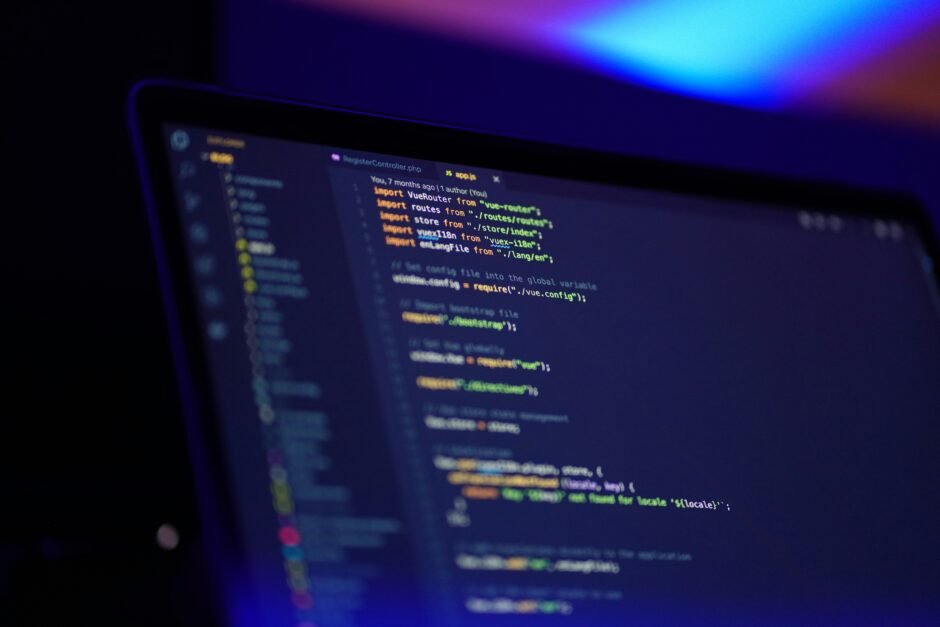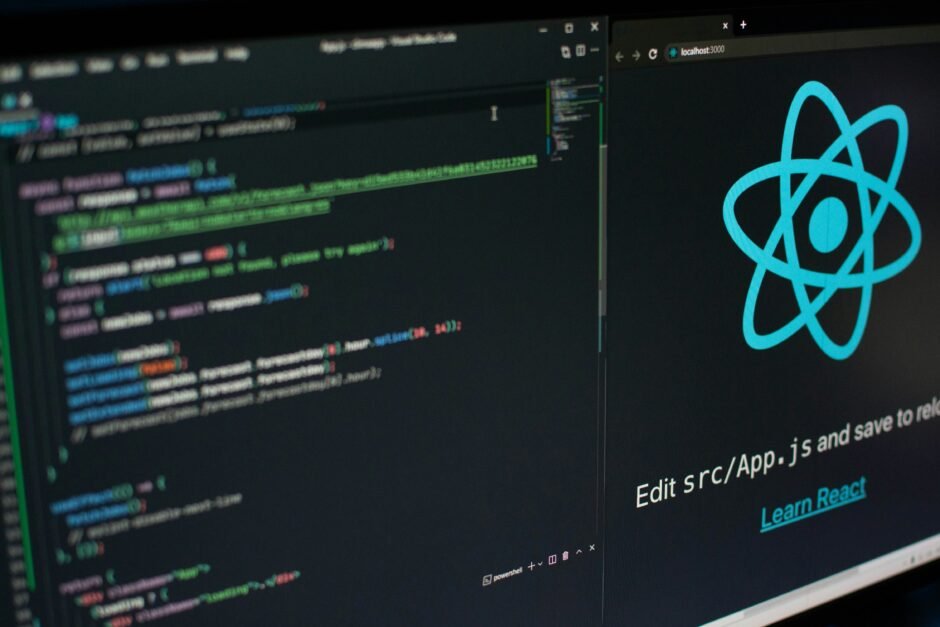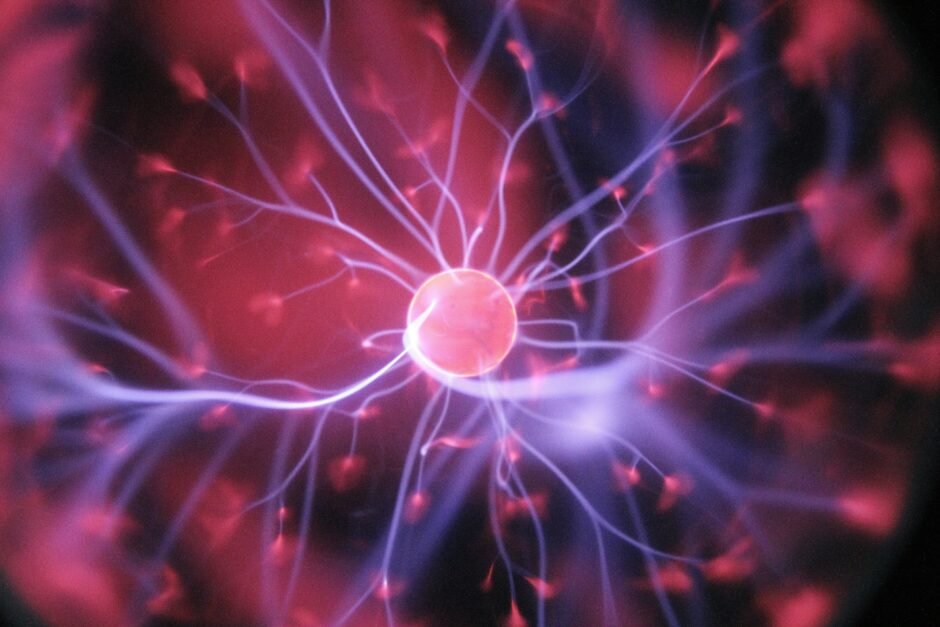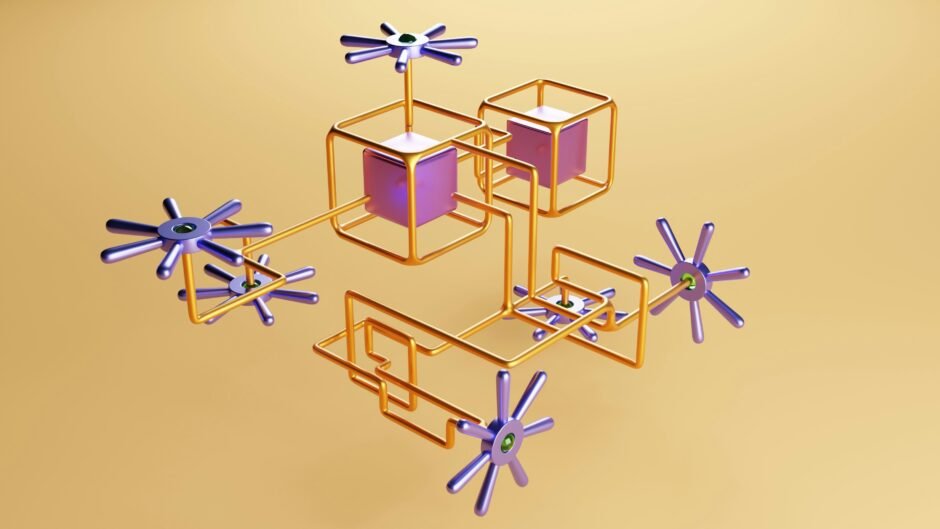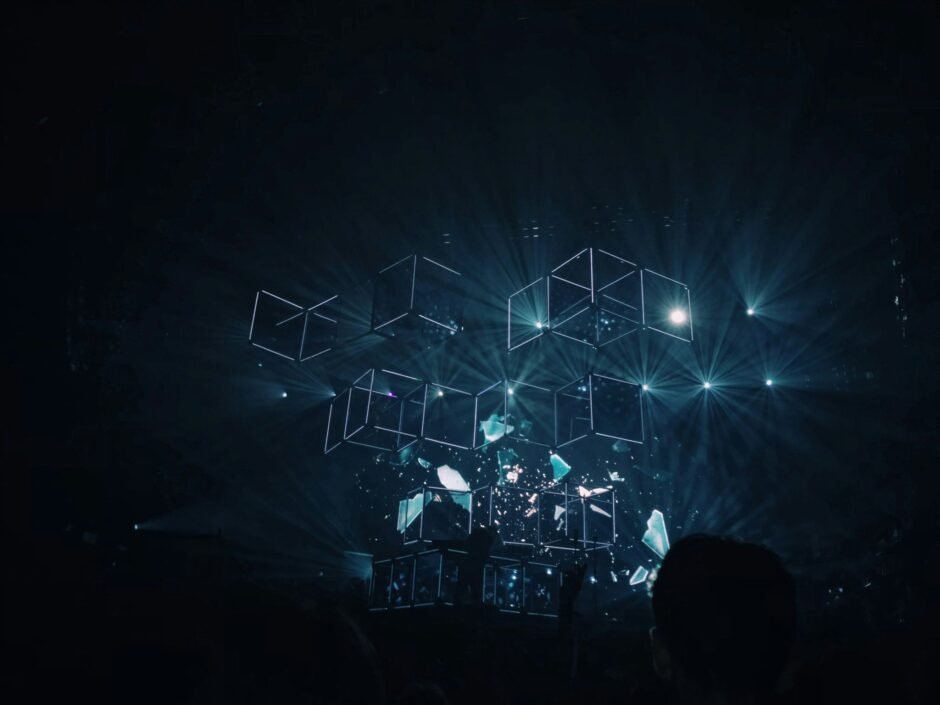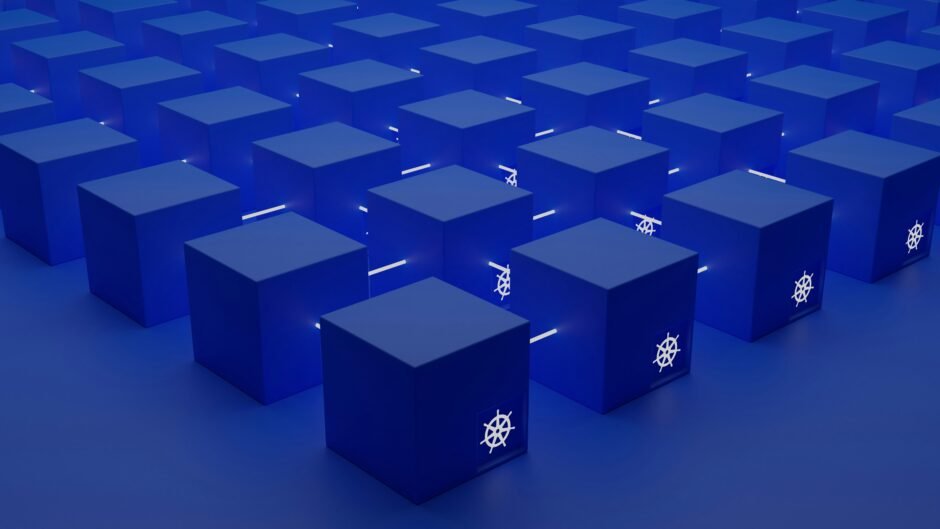Introduction In the modern era of cloud computing, software architecture plays a crucial role in enabling organizations to leverage the full potential of the cloud. With the increasing adoption of…
Exploring the Load Balancer in Google Cloud Platform (GCP)

Introduction
In today’s digital landscape, where scalability and high availability are crucial for businesses, load balancing plays a vital role. Load balancing distributes incoming network traffic across multiple servers to ensure efficient resource utilization and prevent any single point of failure. In this blog post, we will explore the load balancer in Google Cloud Platform (GCP) and understand its various types and functionalities.
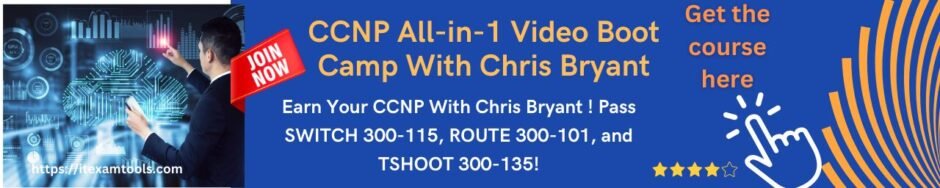
Types of Load Balancers in GCP
GCP offers three types of load balancers:
1. HTTP(S) Load Balancer
The HTTP(S) Load Balancer is designed to distribute HTTP and HTTPS traffic across backend instances or services. It performs advanced features like SSL termination, URL mapping, and content-based routing. Let’s take a look at an example:
gcloud compute url-maps create web-map
--default-service web-backend-service
2. Network Load Balancer
The Network Load Balancer is a regional load balancer that operates at the transport layer (Layer 4) of the OSI model. It distributes traffic based on IP protocol, IP address, and port. Here’s an example:
gcloud compute forwarding-rules create network-lb-rule
--load-balancing-scheme INTERNAL
--network default
--backend-service backend-service
--ports 80
3. Internal TCP/UDP Load Balancer
The Internal TCP/UDP Load Balancer is used for distributing TCP and UDP traffic within a Virtual Private Cloud (VPC) network. It provides high-performance and scalable load balancing for internal applications. Here’s an example:
gcloud compute backend-services create internal-lb-backend-service
--protocol tcp
--region us-central1
--health-checks health-check
--session-affinity CLIENT_IP
Load Balancer Configuration
When configuring a load balancer in GCP, there are several important aspects to consider:
1. Backend Services
A backend service defines the group of instances or services that the load balancer distributes traffic to. It can be an instance group, network endpoint group, or a serverless NEGs (Network Endpoint Groups). Here’s an example of creating an instance group backend service:
gcloud compute backend-services create instance-group-backend-service
--protocol HTTP
--health-checks health-check
--global
--http-health-checks health-check
--backend instance-group
2. Health Checks
Health checks are used to monitor the status of instances or services and determine their availability. GCP provides both HTTP and TCP health checks. Here’s an example of creating an HTTP health check:
gcloud compute http-health-checks create http-health-check
--request-path /health
--port 80
3. Load Balancer Rules
Load balancer rules define how traffic should be distributed to backend services. They can be based on URL, port, or protocol. Here’s an example of creating a URL map rule:
gcloud compute url-maps add-path-matcher web-map
--default-service web-backend-service
--path-matcher-name path-matcher
--path-rules "/images/*=image-backend-service,/videos/*=video-backend-service"
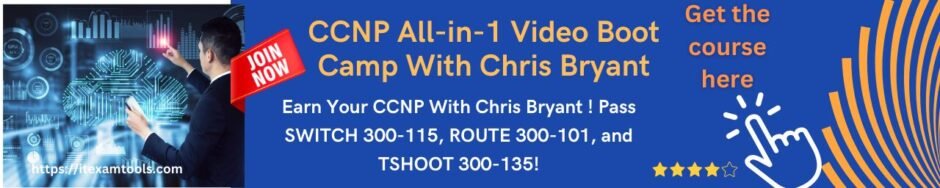
Monitoring and Scaling
GCP provides various tools for monitoring and scaling load balancers:
1. Cloud Monitoring
Cloud Monitoring allows you to monitor the performance and health of your load balancers. It provides metrics, dashboards, and alerts to help you identify and resolve any issues. Here’s an example of creating a monitoring dashboard:
gcloud monitoring dashboards create load-balancer-dashboard
--display-name "Load Balancer Dashboard"
--metrics "loadbalancing.googleapis.com/https/backend_request_count"
2. Autoscaling
GCP’s Autoscaler automatically adjusts the number of instances in an instance group based on the load balancer’s traffic. It helps to ensure optimal resource utilization and prevents over or under-provisioning. Here’s an example of configuring autoscaling:
gcloud compute instance-groups managed set-autoscaling instance-group
--target-cpu-utilization 0.6
--cool-down-period 60
--min-num-replicas 1
--max-num-replicas 10
Conclusion
Load balancing is a critical component of modern infrastructure design, ensuring high availability and scalability. In this blog post, we explored the load balancer in Google Cloud Platform (GCP) and discussed its various types, configuration options, and monitoring capabilities. By leveraging GCP’s load balancer, businesses can achieve efficient resource utilization and deliver a seamless experience to their users.
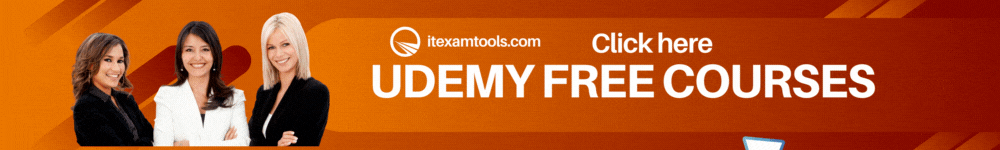
Remember, when implementing load balancers in GCP, it’s essential to consider factors like backend services, health checks, and load balancer rules to ensure optimal performance and reliability.