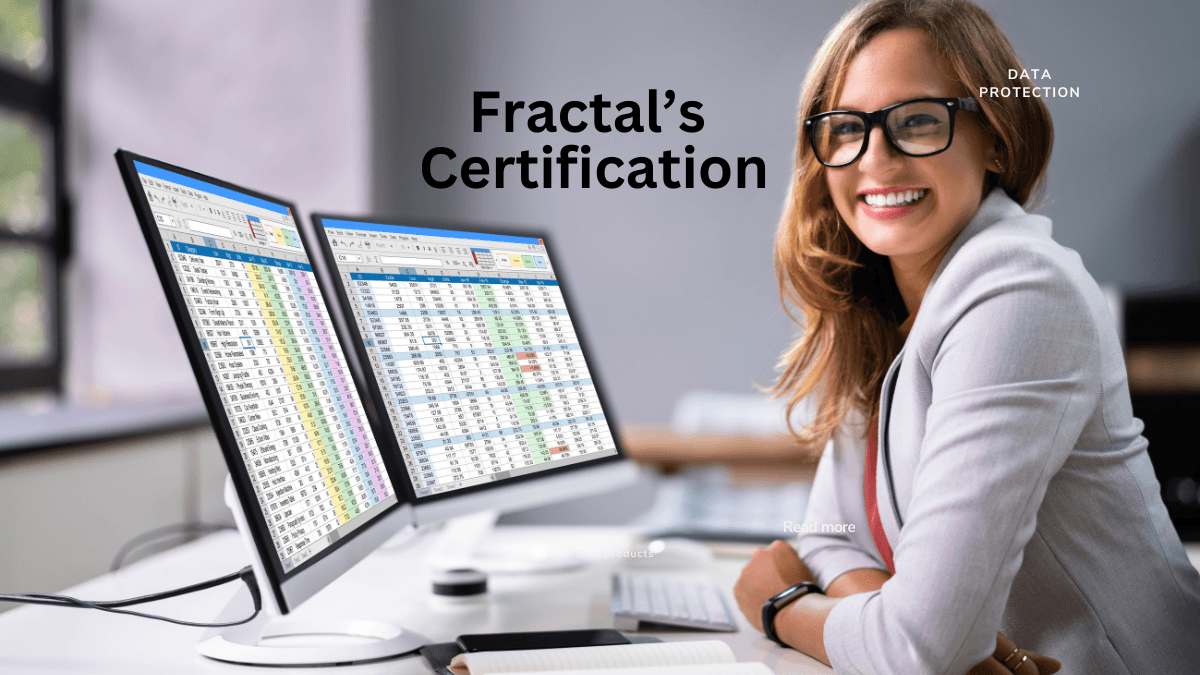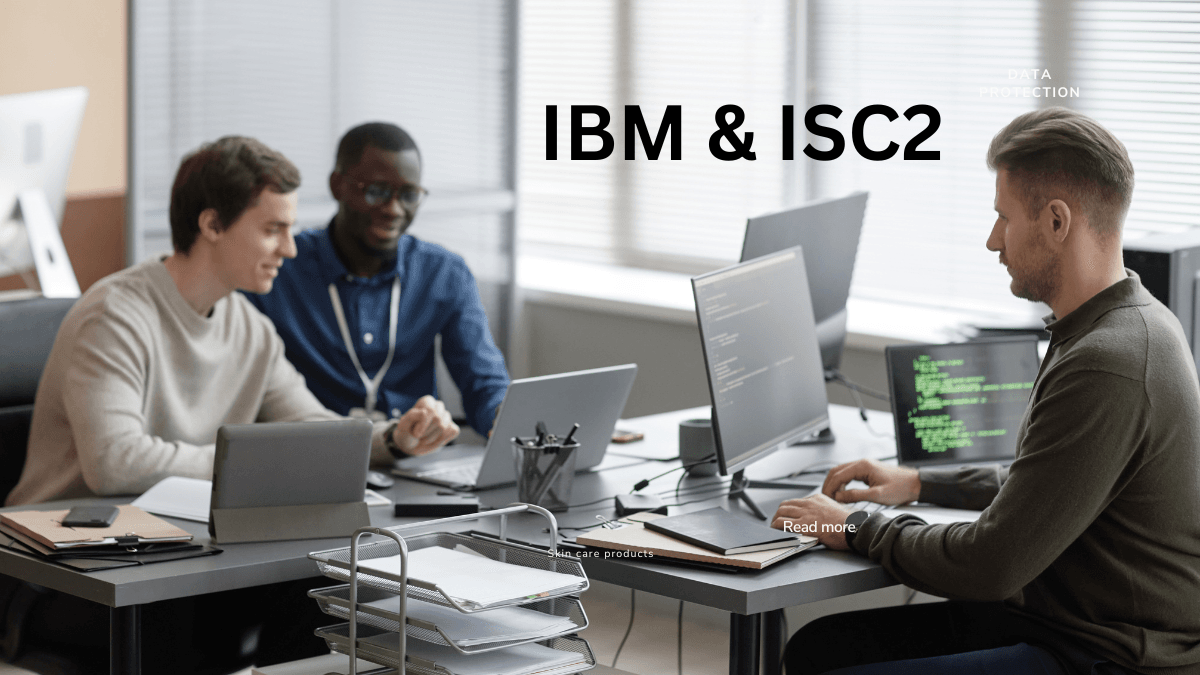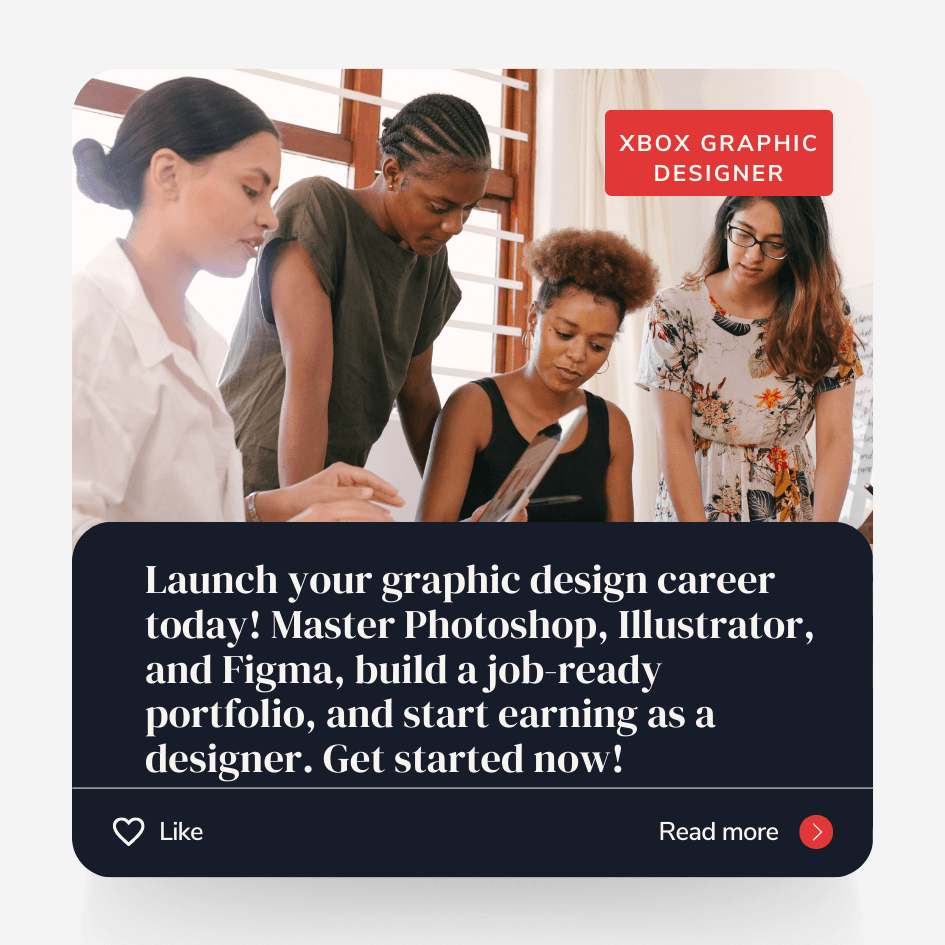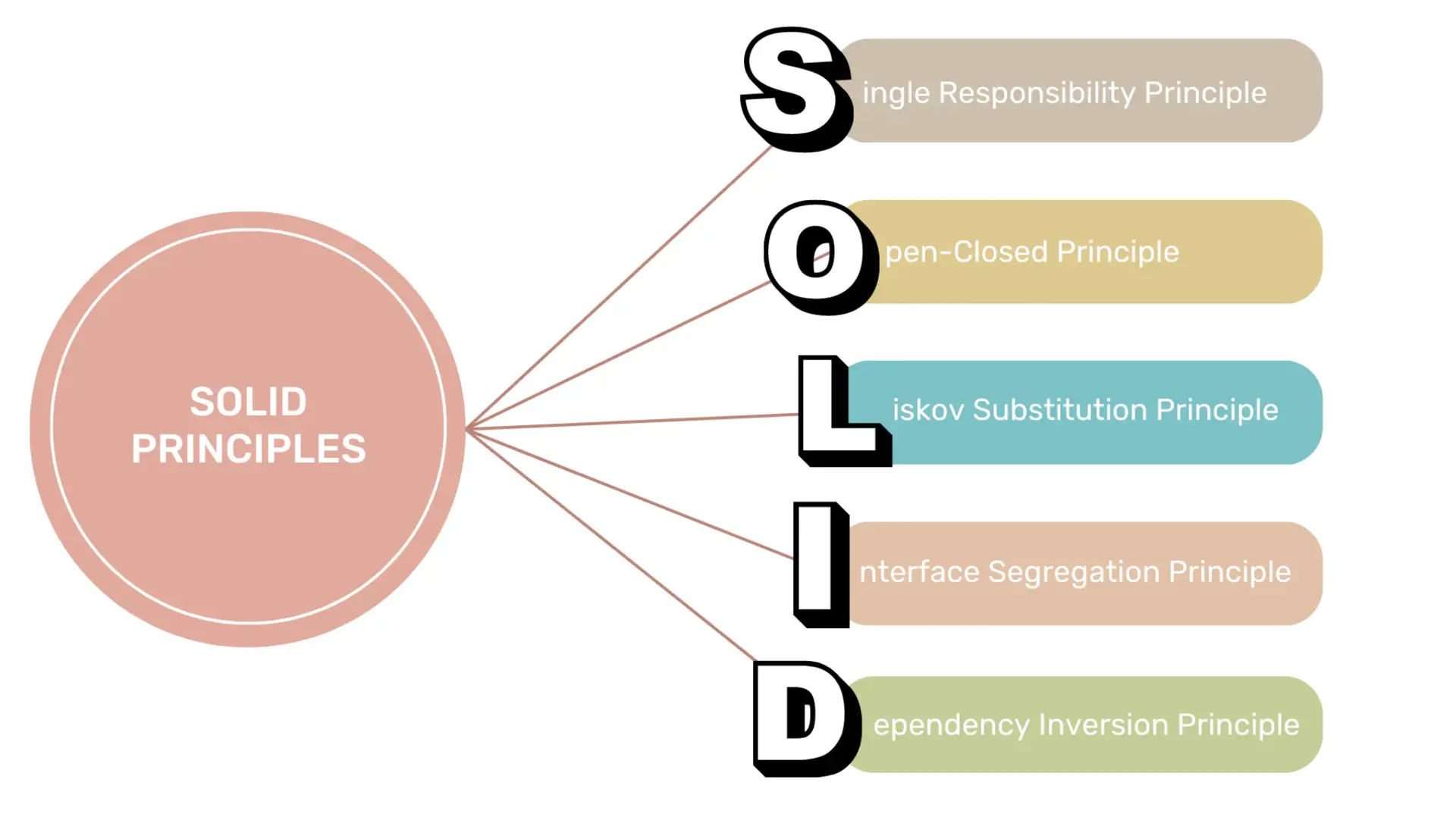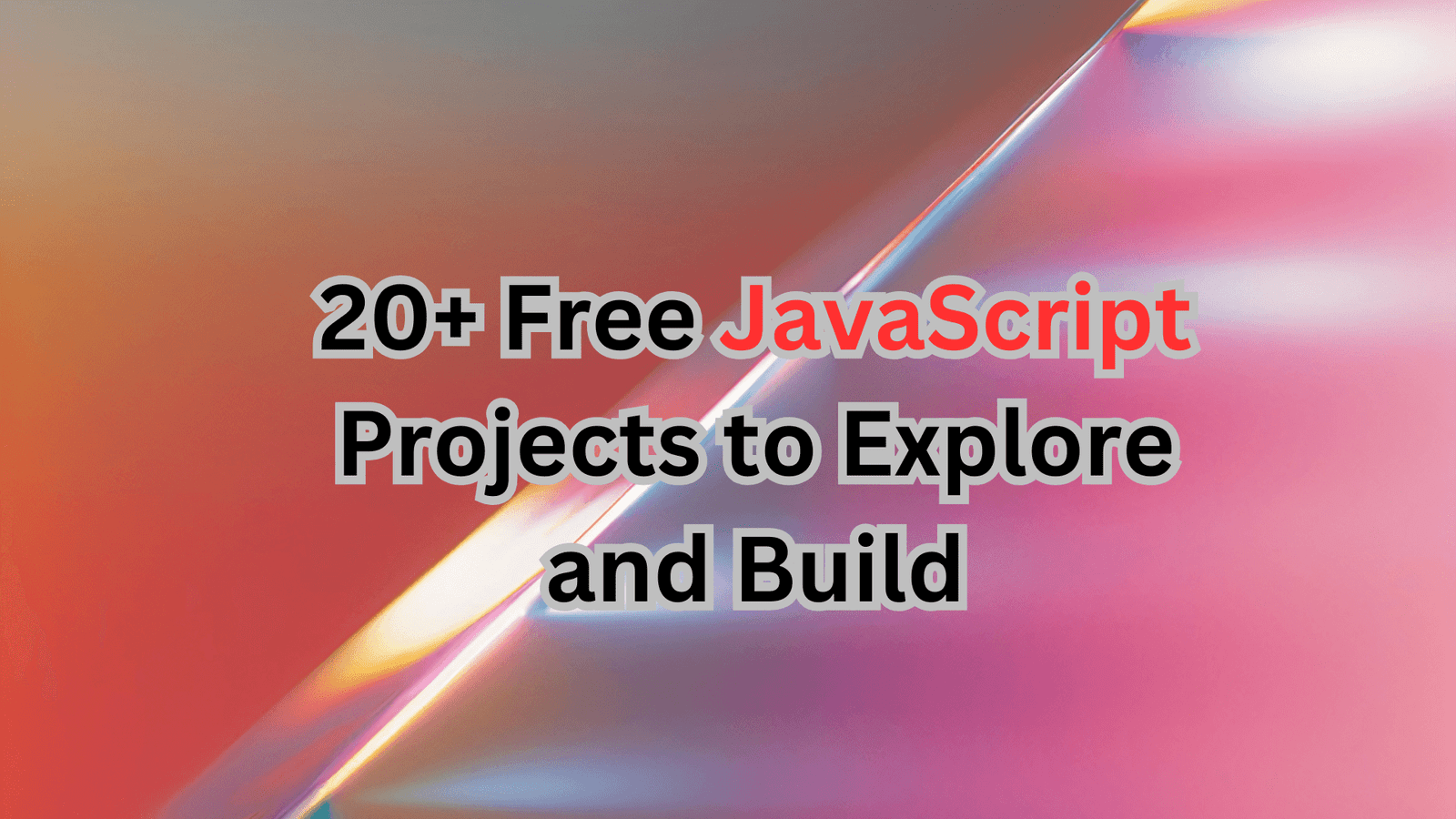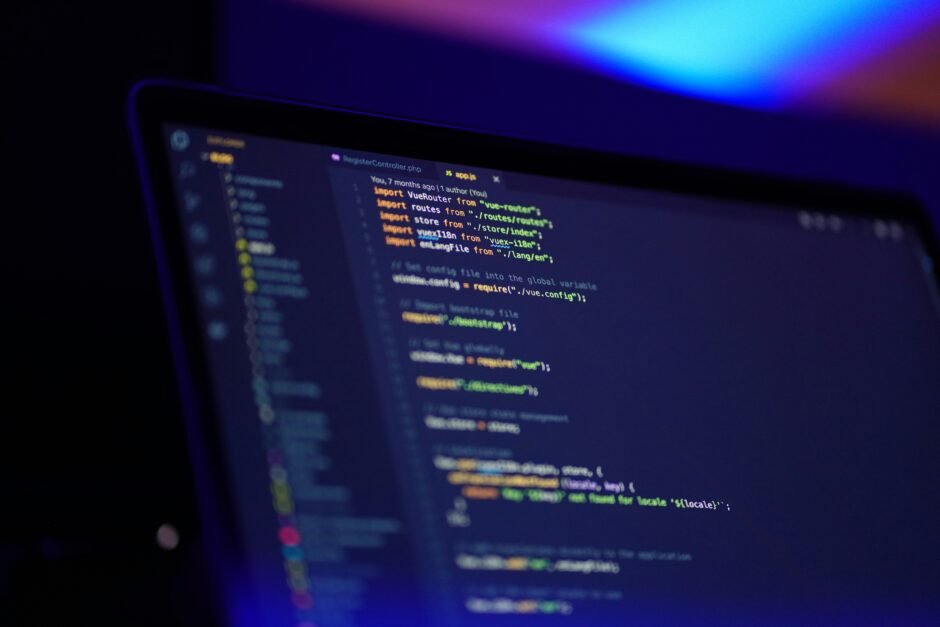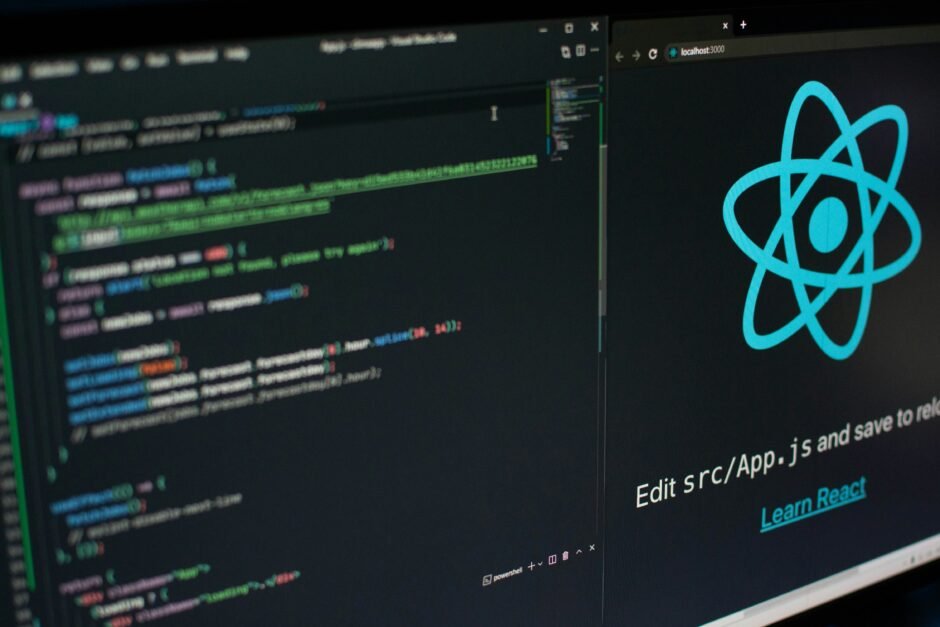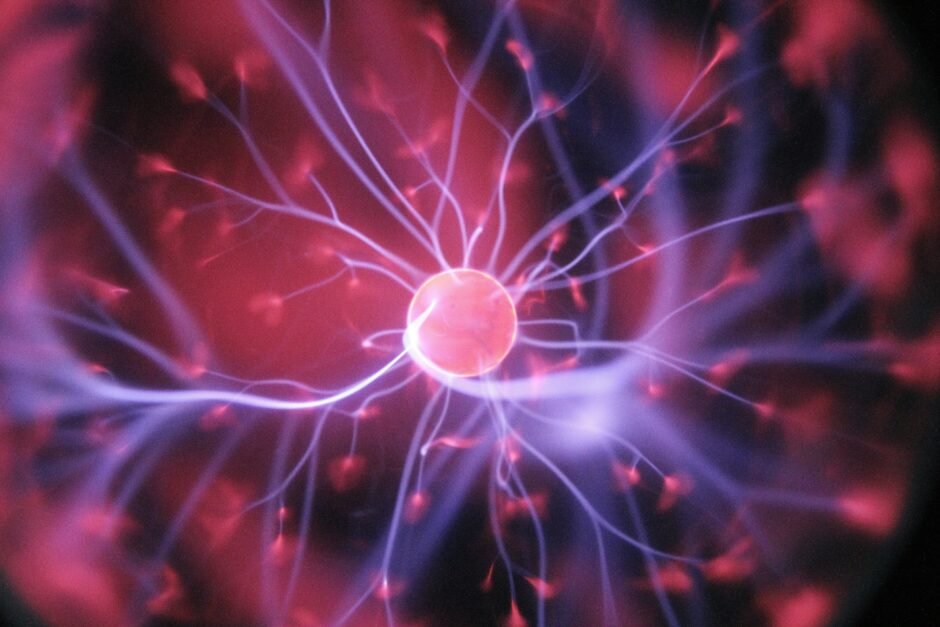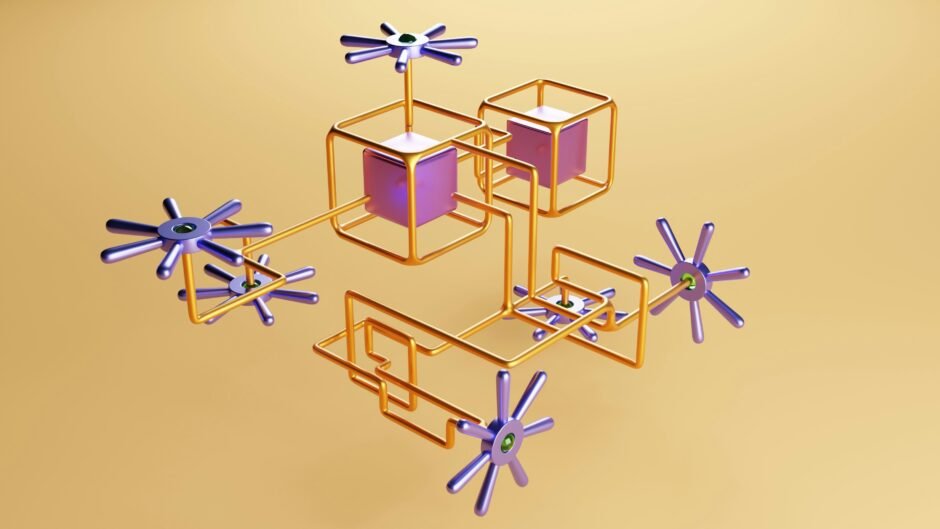Learn about TestRail and TestMO, two powerful testing tools that can enhance the software development lifecycle. TestRail is a comprehensive test management tool that allows teams to plan, track, and…
The Role of Jenkins, GitHub Actions, and Selenium in Software Testing

Learn how to streamline the software testing process using Jenkins, GitHub Actions, and Selenium.
Discover the benefits of automating the testing pipeline and integrating these powerful tools.
Set up Jenkins and configure it to automate testing with Selenium. Explore GitHub Actions and define workflows for automated testing in the cloud.

Automate web application testing with Selenium and write Selenium tests using Java. Improve the quality and reliability of your software with these powerful testing tools.
Introduction
In today’s rapidly evolving software development landscape, ensuring the quality and reliability of applications is of utmost importance.
Software testing plays a crucial role in this process, helping to identify and rectify any issues or bugs before the software reaches end-users.
In this blog post, we will explore the role of three powerful tools – Jenkins, GitHub Actions, and Selenium – in software testing and how they can be used together to streamline the testing process.
Jenkins: Automating the Testing Pipeline
Jenkins is an open-source automation server that enables developers to automate various parts of the software development lifecycle, including testing.
With Jenkins, you can set up a continuous integration and continuous delivery (CI/CD) pipeline that automatically builds, tests, and deploys your software.
One of the key benefits of Jenkins is its ability to integrate with various testing frameworks and tools.
By leveraging plugins, Jenkins can seamlessly integrate with popular testing frameworks like Selenium, allowing you to automate the execution of tests and generate detailed reports.

Setting Up Jenkins
To get started with Jenkins, you need to install it on a server or a local machine. Once installed, you can access the Jenkins web interface and configure it to suit your needs.
Jenkins provides a user-friendly interface for creating and managing jobs, where you can define the steps to be executed as part of your testing pipeline.
Integrating Selenium with Jenkins
Integrating Selenium with Jenkins allows you to automate the execution of Selenium tests as part of your CI/CD pipeline.
You can create a Jenkins job that triggers the execution of Selenium tests whenever a new code commit is made to the repository.
This ensures that your tests are automatically executed and any issues are identified early in the development process.
Here’s an example of how you can configure a Jenkins job to execute Selenium tests:
pipeline {
agent any
stages {
stage('Checkout') {
steps {
git 'https://github.com/your-repo.git'
}
}
stage('Build') {
steps {
sh 'mvn clean install'
}
}
stage('Test') {
steps {
sh 'mvn test'
}
}
}
}GitHub Actions: Automating Testing in the Cloud
GitHub Actions is a powerful workflow automation tool provided by GitHub.
It allows you to define custom workflows using YAML syntax, automating various tasks, including software testing.
With GitHub Actions, you can define workflows that are triggered by events, such as a new code push or a pull request.

This enables you to automatically run your tests whenever changes are made to your codebase, ensuring that your software remains stable and bug-free.
Setting Up GitHub Actions
To start using GitHub Actions, you need to have a GitHub repository. You can create a new repository or use an existing one.
Once you have a repository, you can navigate to the “Actions” tab and create a new workflow file.
Running Selenium Tests with GitHub Actions
Integrating Selenium with GitHub Actions is straightforward.
You can define a workflow that checks out your code, installs the necessary dependencies, and executes your Selenium tests.
Here’s an example of a GitHub Actions workflow file that runs Selenium tests:
name: Selenium Tests
on:
push:
branches:
- main
jobs:
build:
runs-on: ubuntu-latest
steps:
- name: Checkout code
uses: actions/checkout@v2
- name: Set up Java
uses: actions/setup-java@v2
with:
java-version: '11'
- name: Build with Maven
run: mvn clean install
- name: Run Selenium tests
run: mvn testSelenium: Automating Web Application Testing
Selenium is a widely-used open-source framework for automating web application testing.
It provides a rich set of tools and libraries that enable developers to write and execute automated tests for web applications across different browsers and platforms.
With Selenium, you can simulate user interactions, perform assertions, and validate the behavior of your web application.
By automating your tests with Selenium, you can save time and effort, ensure consistent test execution, and catch any regressions or issues that may arise during development.
Writing Selenium Tests
Selenium supports multiple programming languages, including Java, Python, and JavaScript.
You can write your tests using your preferred programming language and leverage Selenium’s APIs to interact with web elements, perform actions, and verify the expected outcomes.

Here’s an example of a Selenium test written in Java:
import org.openqa.selenium.WebDriver;
import org.openqa.selenium.chrome.ChromeDriver;
import org.openqa.selenium.By;
import org.openqa.selenium.WebElement;
public class SeleniumTest {
public static void main(String[] args) {
// Set the path to the ChromeDriver executable
System.setProperty("webdriver.chrome.driver", "/path/to/chromedriver");
// Create a new instance of the ChromeDriver
WebDriver driver = new ChromeDriver();
// Navigate to the website
driver.get("https://www.example.com");
// Find the search input element
WebElement searchInput = driver.findElement(By.name("q"));
// Enter a search query
searchInput.sendKeys("Selenium");
// Submit the form
searchInput.submit();
// Verify the search results
WebElement searchResults = driver.findElement(By.id("search-results"));
assert(searchResults.isDisplayed());
// Close the browser
driver.quit();
}
}Conclusion
Jenkins, GitHub Actions, and Selenium are powerful tools that can greatly enhance the software testing process.
By automating various aspects of testing, these tools enable developers to catch bugs early, ensure consistent test execution, and deliver high-quality software to end-users.
By integrating Jenkins, GitHub Actions, and Selenium, you can create a robust and efficient testing pipeline that helps you deliver reliable software with confidence.

https://itexamsusa.blogspot.com/2023/12/mastering-matlab-programming-for.html
https://itexamsusa.blogspot.com/2023/12/monolith-vs-microservices-which-one-is.html
https://itexamsusa.blogspot.com/2023/12/publicprivate-keypairs-and-generating.html
https://itexamsusa.blogspot.com/2023/10/exam-dp-203-data-engineering-on.html
https://itexamsusa.blogspot.com/2023/10/ccnp-enterprise-advanced-routing-enarsi.html
https://itexamsusa.blogspot.com/2023/10/red-hat-certified-engineerrhce-ex294.html
https://itexamsusa.blogspot.com/2023/09/github-actions-to-auto-build-your.html