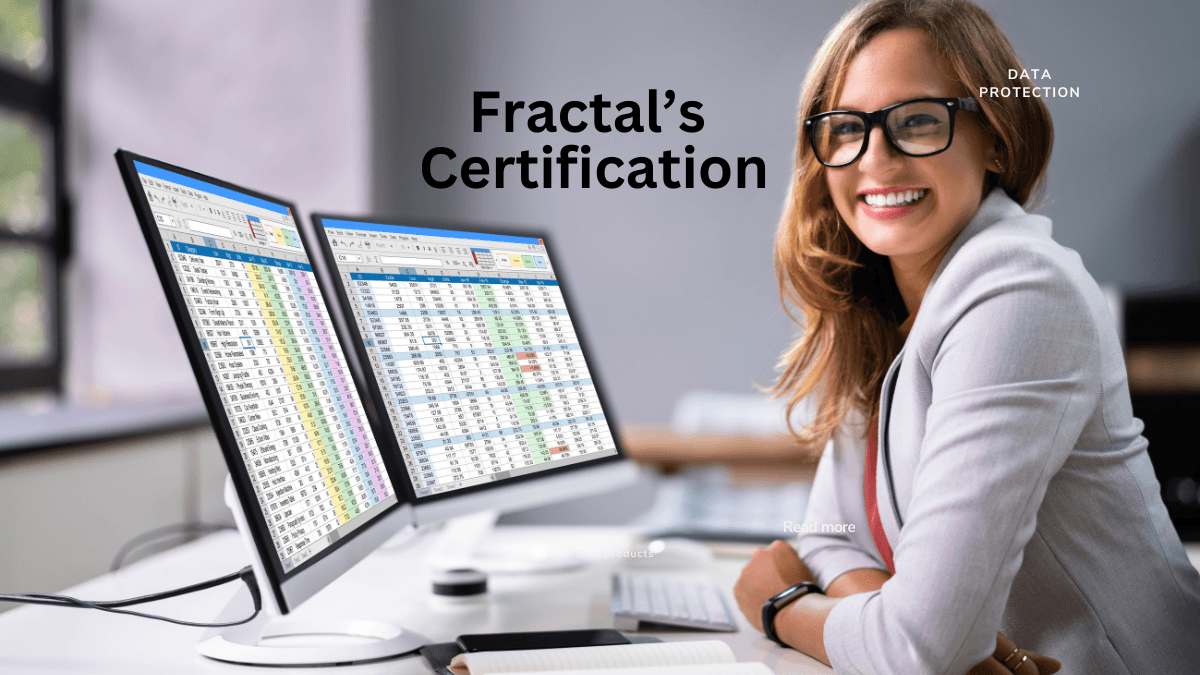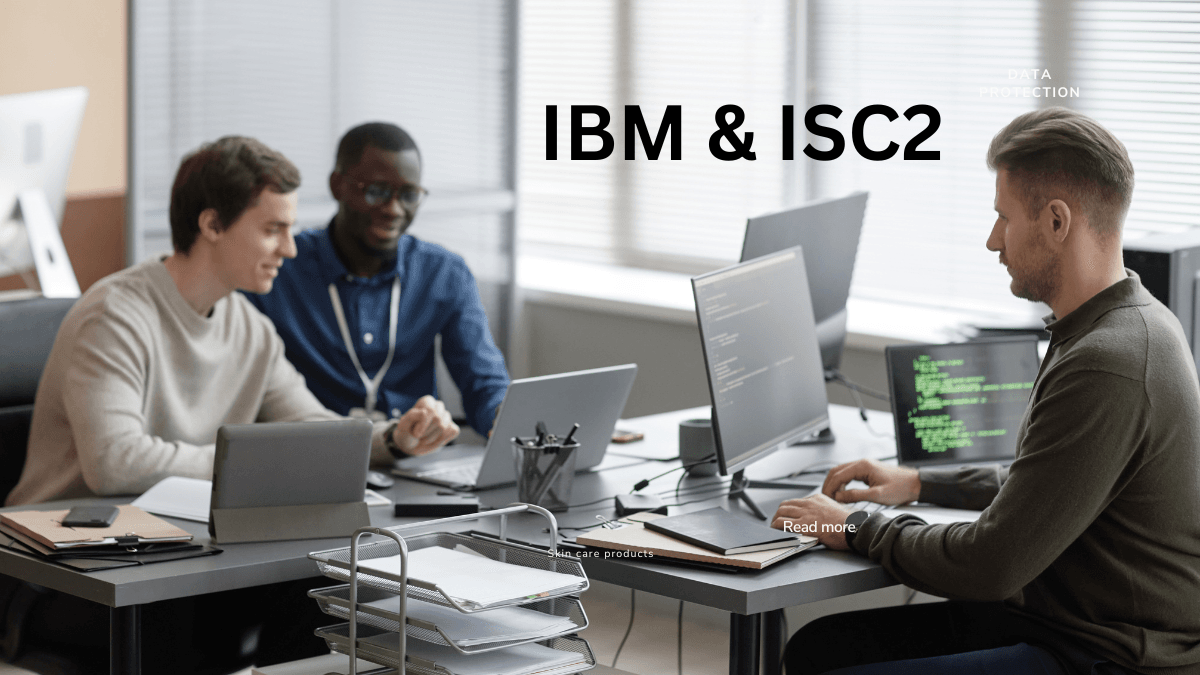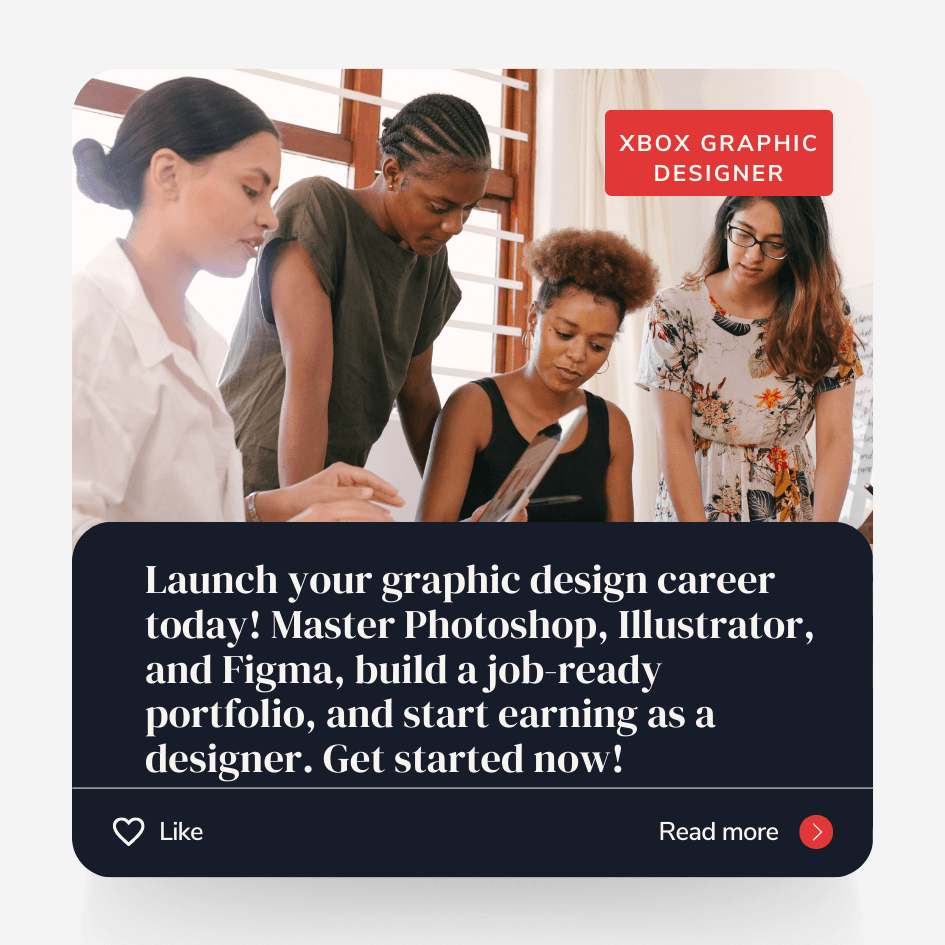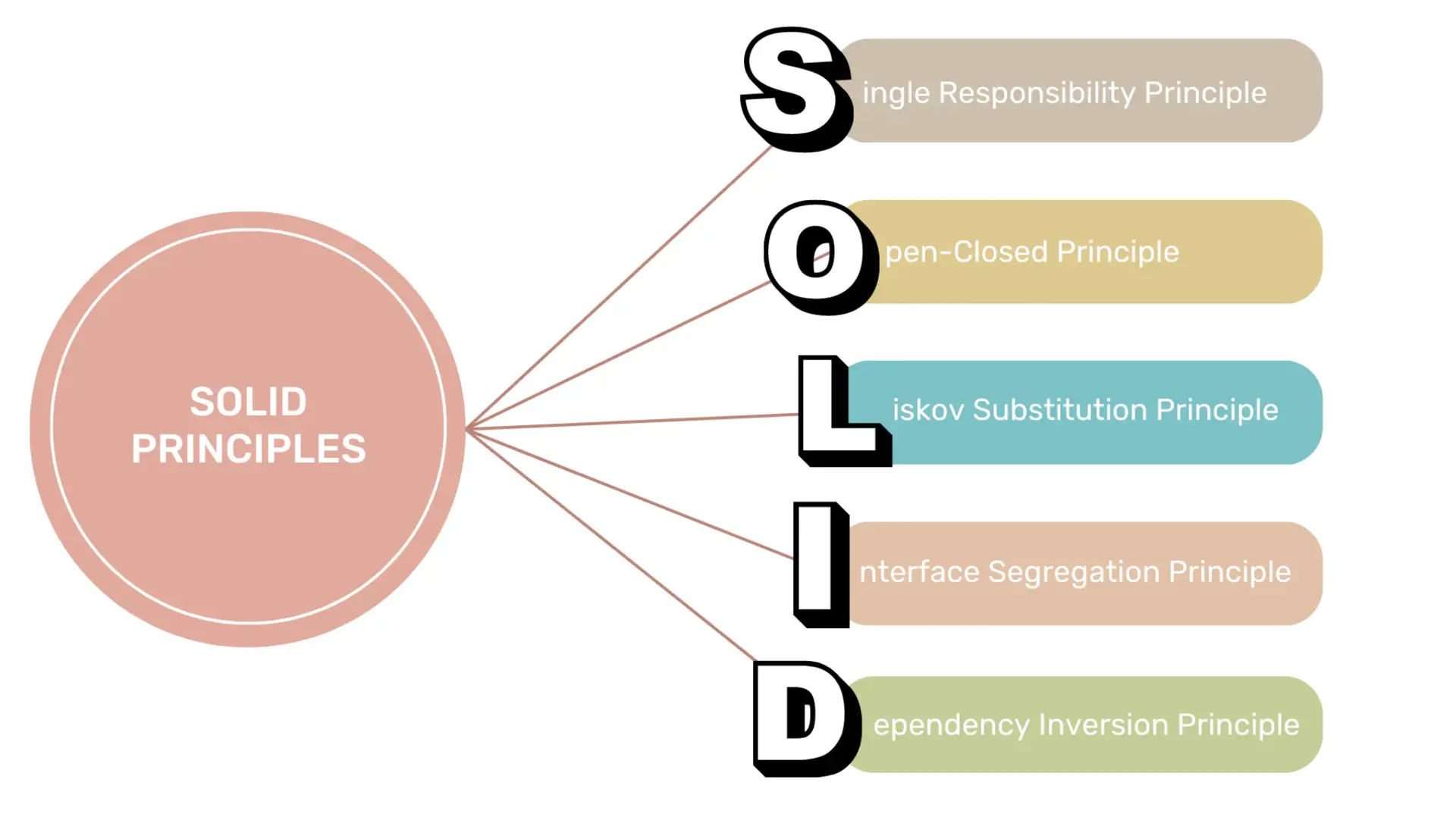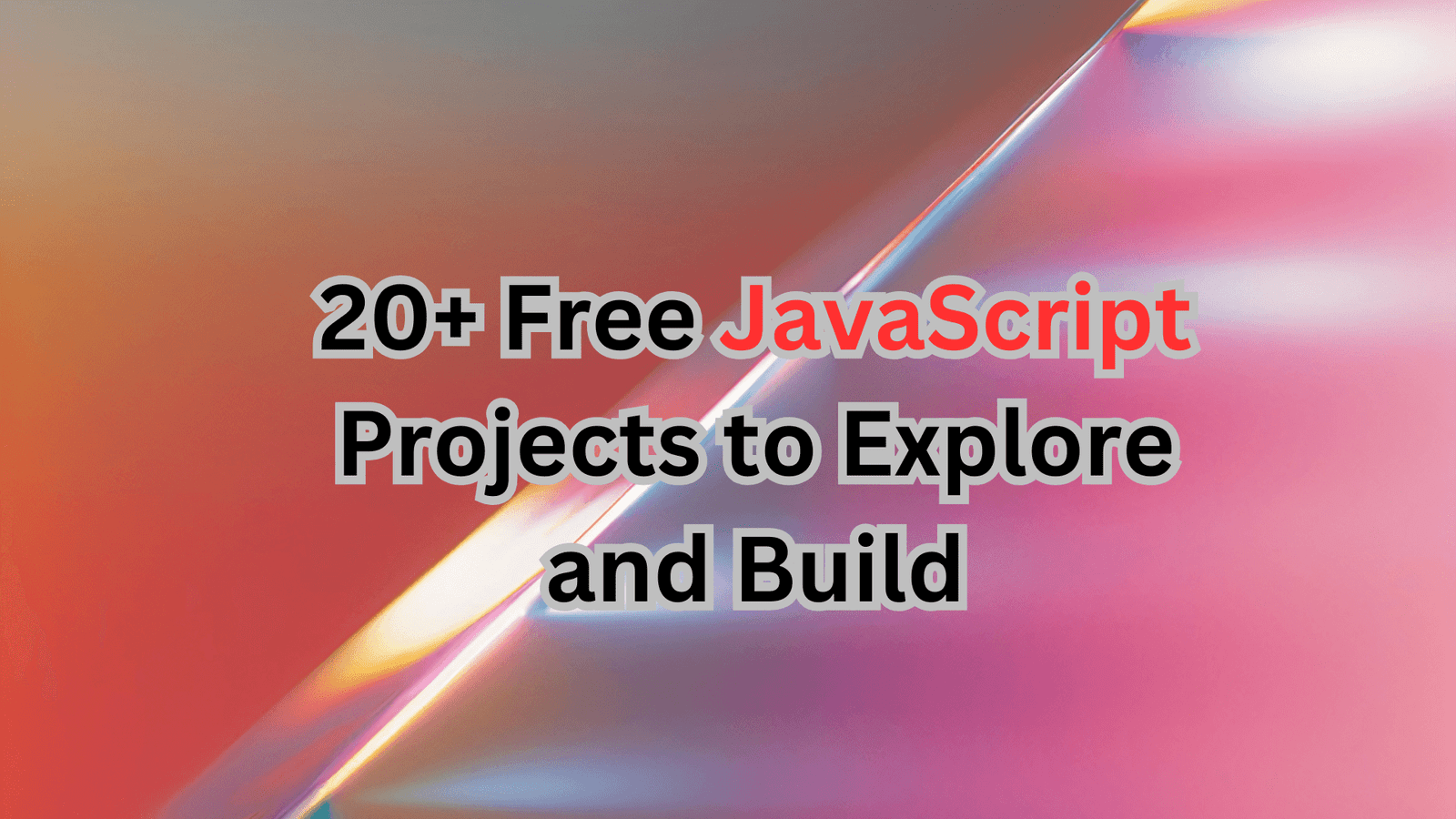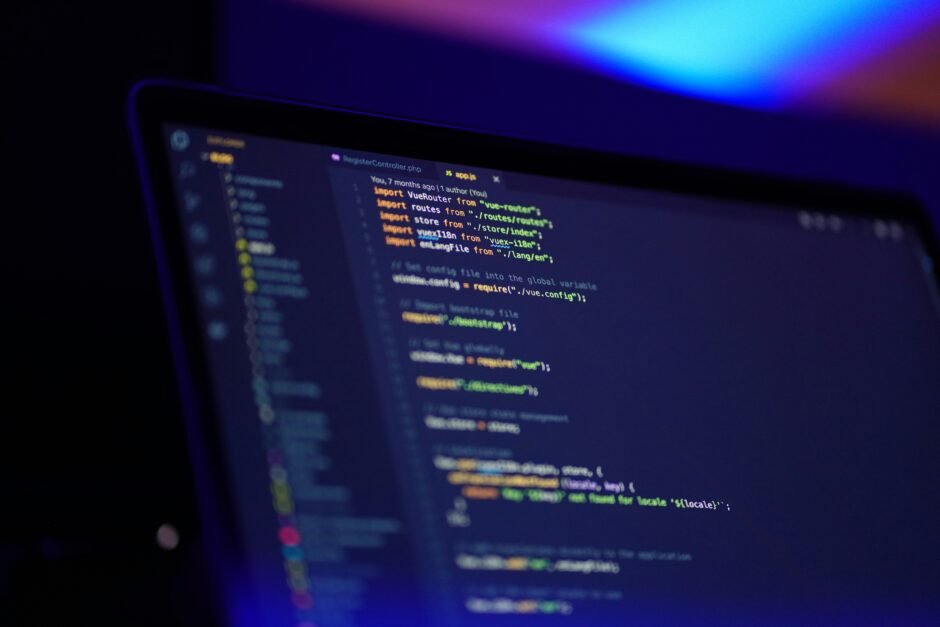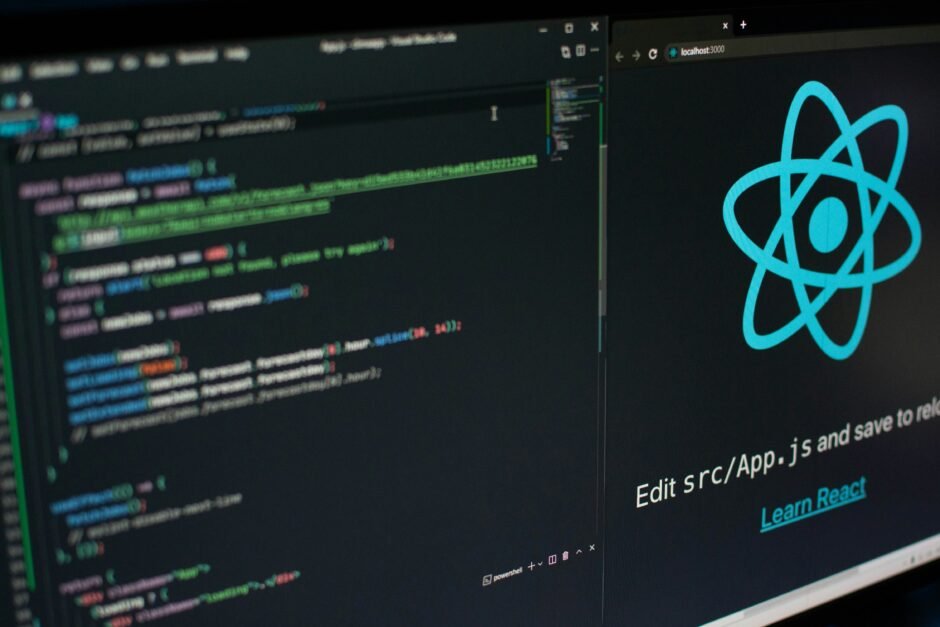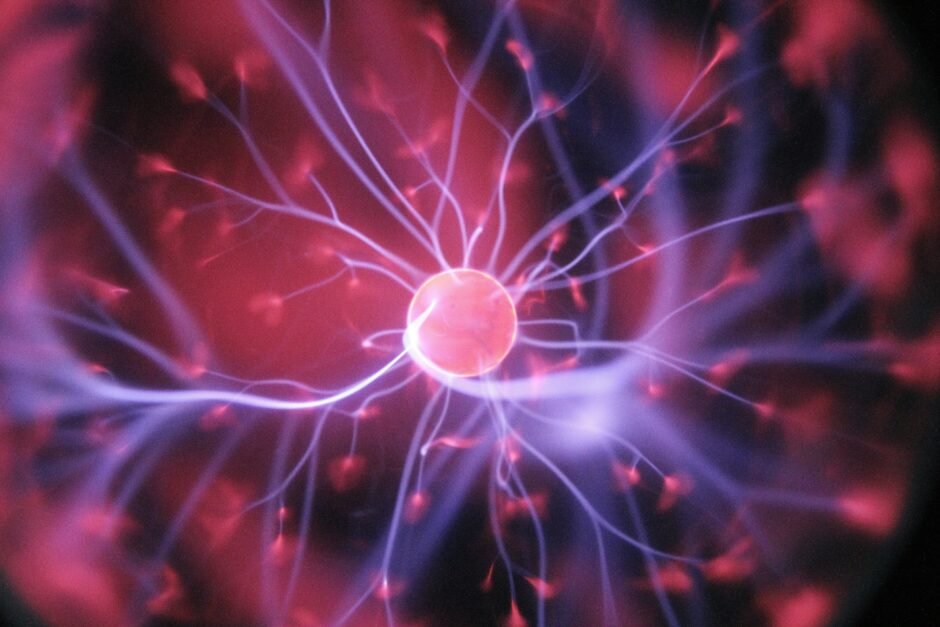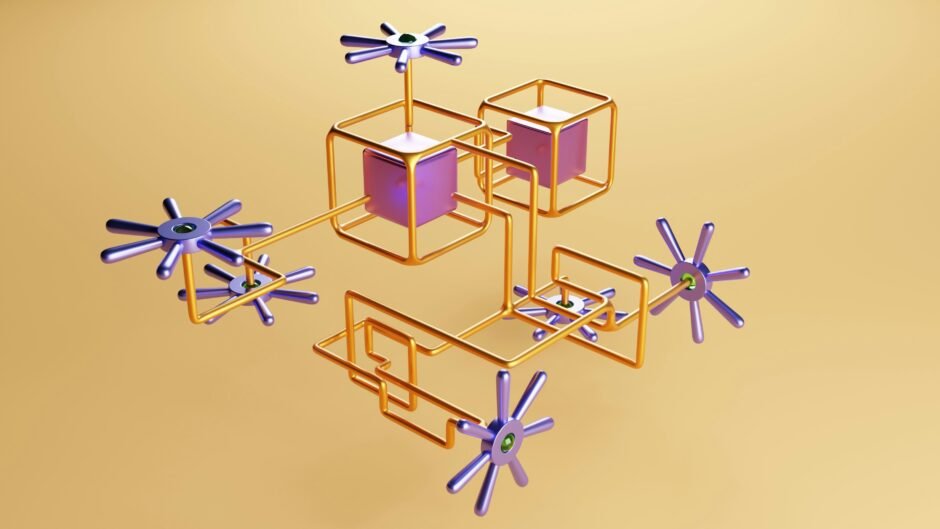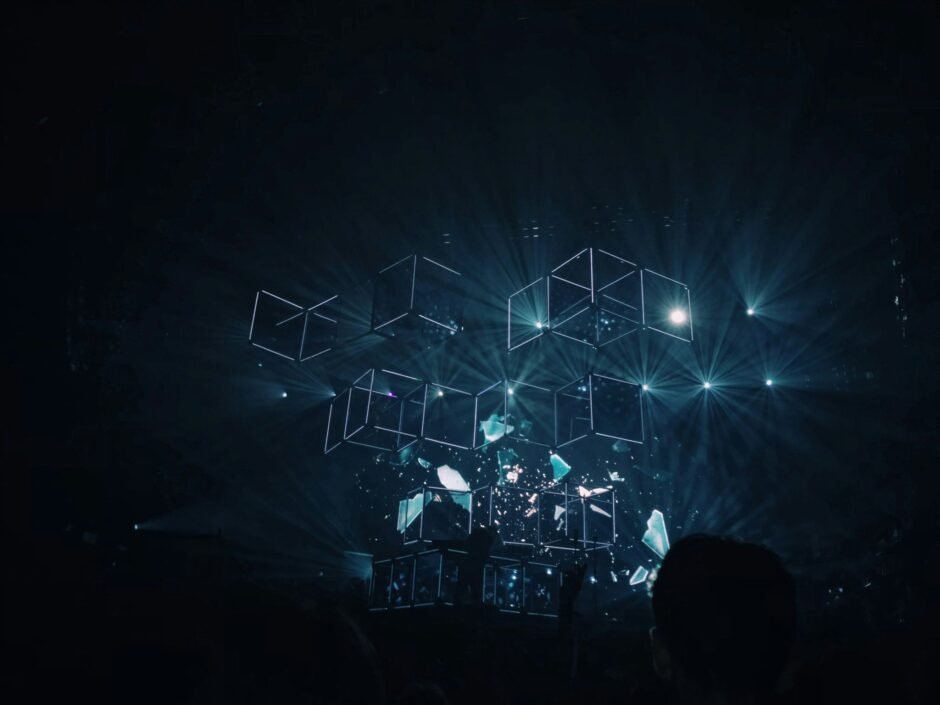Football Transfers Analysis in Excel: Unleashing Insights from the Data

Football transfers have always been a hot topic among fans, clubs, and analysts alike.
Analyzing Analysis in Excel transfer data can provide valuable insights into player performance, market trends, and club strategies.
Learn how to collect and clean transfer data, conduct exploratory data analysis, perform feature engineering, apply predictive modeling techniques, and visualize the findings.
Whether you’re a football enthusiast, a club manager, or an analyst, this blog post will show you the power of data analysis with Analysis in Excel in understanding the world of football transfers.
Football transfers have always been a hot topic among fans, clubs, and analysts alike.
The movement of players from one team to another can have a significant impact on the performance and dynamics of the game.

With the advent of data analytics, it has become easier to analyze and extract valuable insights from the vast amount of transfer data available.
Why Analyze Football Transfers?
Football transfers provide a wealth of information that can be used to gain a deeper understanding of player performance, market trends, and club strategies. By analyzing transfer data, we can uncover patterns, identify key factors influencing transfer decisions, and even predict future transfer trends.
1. Data Collection
The first step in analyzing football transfers is to collect the relevant data.
Websites like Transfermarkt and FIFA provide comprehensive databases of player transfers, including details such as transfer fees, player attributes, and contract durations.
Using web scraping techniques or APIs, we can extract this data and store it in a structured format.
2. Data Cleaning and Preparation with Analysis in Excel
Once the data is collected, it is essential to clean and preprocess it before analysis.
This involves removing duplicate entries, handling missing values, and standardizing the data format. In the case of football transfers, we may also need to convert currencies and adjust transfer fees for inflation.
Example:
Let’s consider a hypothetical dataset of football transfers.
We have collected data on transfer fees, player ages, and the clubs involved.
To clean the data, we remove any duplicate entries and fill in missing values using appropriate techniques, such as imputation or deletion.

# Remove duplicate entries
df = df.drop_duplicates()
# Fill missing values
df['age'] = df['age'].fillna(df['age'].mean())3. Exploratory Data Analysis
Exploratory Data Analysis (EDA) is a crucial step in understanding the underlying patterns and relationships within Analysis in Excel. By visualizing the data and conducting statistical analyses, we can uncover insights that may guide further analysis.
Example:
Let’s explore the relationship between transfer fees and player ages in our dataset. We can create a scatter plot to visualize this relationship and calculate the correlation coefficient.
# Scatter plot of transfer fees and player ages
plt.scatter(df['age'], df['transfer_fee'])
plt.xlabel('Player Age')
plt.ylabel('Transfer Fee')
plt.title('Relationship between Player Age and Transfer Fee')
plt.show()
# Calculate correlation coefficient
correlation = df['age'].corr(df['transfer_fee'])
print(f"Correlation coefficient: {correlation}")4. Feature Engineering
Feature engineering involves creating new variables or transforming existing ones to enhance the predictive power of the data. In the context of football transfers, we can derive additional features such as player market value, transfer profit/loss, and the number of previous transfers.
Example:
Let’s create a new feature called “transfer_profit” by subtracting the transfer fee from the player’s market value. This feature represents the profit or loss made by the selling club.
# Create transfer_profit feature
df['transfer_profit'] = df['market_value'] - df['transfer_fee']5. Predictive Modeling
Once the data is prepared and features are engineered, we can apply predictive modeling techniques to forecast future transfer trends or predict the likelihood of a successful transfer. Machine learning algorithms such as regression, classification, and clustering can be used to build models that capture the complex relationships within the data.

Example:
Let’s train a linear regression model to predict the transfer fee based on player attributes such as age, market value, and previous club performance.
# Split the data into training and testing sets
X = df[['age', 'market_value', 'previous_club_performance']]
y = df['transfer_fee']
X_train, X_test, y_train, y_test = train_test_split(X, y, test_size=0.2, random_state=42)
# Train the linear regression model
model = LinearRegression()
model.fit(X_train, y_train)
# Evaluate the model
r2_score = model.score(X_test, y_test)
print(f"R-squared score: {r2_score}")6. Visualization and Reporting
The final step in the analysis process is to present the findings in a clear and visually appealing manner. Using tools like Excel, Tableau, or Python libraries such as Matplotlib and Seaborn, we can create interactive charts, graphs, and dashboards to communicate the insights effectively.
Example:
Let’s create a bar chart to visualize the top 10 clubs with the highest transfer fees in our dataset.
# Group the data by club and calculate the total transfer fees
club_transfers = df.groupby('club')['transfer_fee'].sum().nlargest(10)
# Create a bar chart
plt.bar(club_transfers.index, club_transfers.values)
plt.xlabel('Club')
plt.ylabel('Total Transfer Fee')
plt.title('Top 10 Clubs with Highest Transfer Fees')
plt.xticks(rotation=45)
plt.show()In conclusion, analyzing football transfers using Excel and data analytics techniques can provide valuable insights into player performance, market trends, and club strategies. By collecting, cleaning, and exploring the data, we can uncover patterns and make predictions that can inform decision-making processes in the world of football.
So, whether you’re a football enthusiast, a club manager, or an analyst, don’t underestimate the power of data analysis in understanding the ever-evolving world of football transfers.

https://itexamsusa.blogspot.com/p/ms-721-exam-q.html
https://itexamsusa.blogspot.com/p/cism.html
https://itexamsusa.blogspot.com/p/ccna.html
https://itexamsusa.blogspot.com/p/free-it-exams-matgerials.html
https://itexamsusa.blogspot.com/p/az-800-exam.html
https://itexamsusa.blogspot.com/p/ms-721-exam-q.html
https://itexamsusa.blogspot.com/2023/10/ccnp-enterprise-advanced-routing-enarsi.html
https://itexamsusa.blogspot.com/2023/12/publicprivate-keypairs-and-generating.html
https://itexamtools.com/ethical-hacking-and-penetration-tools-for-fair-use/