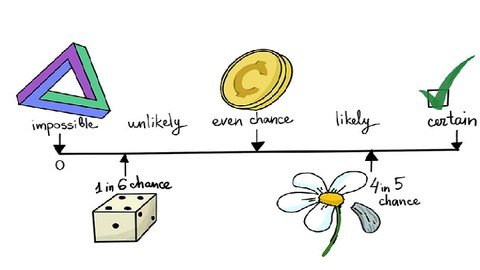The ‘Mastering Analytics with PwC’ specialization on Coursera is a comprehensive program designed to equip learners with the knowledge and skills required to excel in the field of analytics. With…
A Comprehensive Guide to Power BI Desktop

Power BI Desktop is a powerful data visualization and reporting tool that allows users to connect, transform, and visualize data from various sources.
Learn about the key features of Power BI Desktop, including connecting to data sources, data transformation and modeling, data visualization options, and sharing and collaboration capabilities.
Unlock the full potential of your data with Power BI Desktop for interactive and insightful reports and dashboards.

Introduction to power bi desktop
Power BI Desktop is a powerful data visualization and reporting tool that allows users to connect, transform, and visualize data from various sources.
It offers a wide range of features and capabilities to create interactive and insightful reports and dashboards.
In this blog post, we will explore the key features of Power BI Desktop and how to make the most out of this tool.
Connecting to Data Sources with power bi desktop
One of the key strengths of it is its ability to connect to a wide variety of data sources.
Whether it’s a simple Excel spreadsheet, a SQL database, or a cloud-based service like Salesforce, Power BI Desktop can seamlessly connect to these sources and import the data for analysis.
To connect to a data source, simply click on the “Get Data” button in the Home tab.
This will open a dialog box where you can choose the type of data source you want to connect to.
It supports a wide range of data sources, including databases, files, online services, and more.
Once you have selected the data source, you can specify the connection details and import the data into it.
The tool provides options to transform and shape the data during the import process, allowing you to clean and prepare the data for analysis.
Data Transformation and Modeling with power bi desktop
It provides a range of data transformation and modeling capabilities to help you shape your data and create a meaningful data model.

The Query Editor, a powerful tool within Power BI Desktop, allows you to perform various data transformation tasks such as filtering, sorting, merging, and appending data.
With Power BI Desktop, you can also create relationships between different tables in your data model. This enables you to combine data from multiple sources and perform complex analysis.
The Relationship view in Power BI Desktop provides a visual representation of the relationships between tables, making it easy to manage and modify them.
Furthermore, it supports the creation of calculated columns and measures using DAX (Data Analysis Expressions).
DAX is a powerful formula language that allows you to perform calculations and create custom calculations based on your data model.
With DAX, you can create complex calculations, such as year-to-date sales, average revenue per customer, and more.
Data Visualization with power bi desktop
It offers a wide range of data visualization options to help you present your data in a visually appealing and interactive way.
The tool provides a rich collection of visualizations, including charts, tables, maps, and custom visuals.
To create a visualization, simply drag and drop the desired fields onto the canvas. it will automatically generate the appropriate visualization based on the data type.

You can then customize the appearance and formatting of the visualization using the formatting options available in the Visualizations pane.
It also supports the creation of interactive reports and dashboards.
You can add slicers, filters, and drill-through actions to allow users to explore the data and gain deeper insights.
Additionally, it allows you to create bookmarks and tooltips to enhance the interactivity and storytelling capabilities of your reports.
Sharing and Collaboration
Once you have created your reports and dashboards in it, you can share them with others for collaboration and consumption.
It offers several options for sharing and publishing your reports.
You can publish your reports to the Power BI service, a cloud-based platform that allows you to securely share and collaborate on your reports.
The Power BI service provides additional features such as data refresh, scheduled data snapshots, and sharing options with external users.
Alternatively, you can also export your reports as PDF or PowerPoint files for offline sharing. This is useful when you need to distribute your reports to users who do not have access to the Power BI service.

Conclusion
It is a powerful tool for data visualization and reporting.
It offers a wide range of features and capabilities to connect, transform, and visualize data from various sources.
By leveraging the key features of it, you can create interactive and insightful reports and dashboards that drive data-driven decision making in your organization.
So, whether you are a data analyst, business intelligence professional, or a decision-maker, it is a tool worth exploring to unlock the full potential of your data.
bootstrap mock tests/Q&A/EXAM DUMPS/ question answers 1
bootstrap mock tests/ Q&A question answers/ exam dumps 2
bootstrap mock tests/Q&A/ EXAM DUMPS/ question answers 3
angularjs Q&A/exam dumps/ question answers/ MCQ 1
angularjs Q&A/MCQ/question answers/ exam dumps 2
angularjs Q&A/MCQ/Question answers/ exam dumps 3
angularjs Q&A/MCQ/Question answers/ exam dumps 4
CCNP and CCIE Collaboration Official Cert Guide & Practice Test
CompTIA PenTest+ (PT1-001) Complete Video Course
41 Dot Net NET Framework Interview Questions and Answers
44 Python Learning Questions and Answers
Building Web Applications in PHP
CompTIA A Practice Questions Core 1 220-1001 and Core 2 220-1002
Data science interview preparation_ How to answer top questions
Artificial Intelligence for Trading
Become a Machine Learning Engineer
Intro to Machine Learning with Pytorch Course
Intro to Machine Learning with TensorFlow
Learn AI Programming with Python
Learn Data Structures and Algorithms
Data Engineering Big Data and Machine Learning on GCP Specialization
Functional Programming in Scala
Statistics with Python Specialization
CompTIA 1000-1001 Practice Test Exam
https://itexamsusa.blogspot.com/p/ms-721-exam-q.html
https://itexamsusa.blogspot.com/p/cism.html
https://itexamsusa.blogspot.com/p/ccna.html
https://itexamsusa.blogspot.com/p/free-it-exams-matgerials.html
https://itexamsusa.blogspot.com/p/az-800-exam.html
https://itexamsusa.blogspot.com/p/ms-721-exam-q.html
https://itexamsusa.blogspot.com/2023/10/ccnp-enterprise-advanced-routing-enarsi.html
https://itexamsusa.blogspot.com/2023/12/publicprivate-keypairs-and-generating.html