Smart Phone Remote Controller ● Widespread Compatibility: Your smartphone can function effectively with the standard connector that is frequently used to replace iOS cellphones.● Plug and Play: Your smartphone may become an…
Scalable Web Applications with Python, Flask, and SQLAlchemy

Flask is a very popular Micro Framework for building dynamic Web Applications using Python. This course is meant for beginners to intermediate level programmers who wish to take their Python programming skills to the next level.
learn Scalable Web Applications SQLAlchemy, Python and Flask in this valuable course
[ufwp id=”1078206″]
Basic knowledge in Python, HTML and CSS are pre-requsites for this course. Some understanding Object Orient Concepts and databases will help, but not mandatory
This course is well-rounded and covers most aspects involved in building scalable Web Applications using Flask Framework such as Flask Blueprints, WTForms, Security, adding a robust database layer to your application that supports CRUD operations (Create, Update, Read, Delete Database Records). You’ll also learn how to use Amazon S3 to store data and reference them in your projects
As we progress through the course, we will build a Online-Book-Catalog that relies on a PostgreSQL Database and allows users to register, login, logout and perform CRUD operations. We will save our code to GitHub, design and style the Application using Flask Bootstrap, use SQLAlchemy ORM to query data and finally deploy it to the web-hosting platform Heroku
Here is an example of a basic web application built using Python, Flask, and SQLAlchemy:
from flask import Flask, request, render_template
from flask_sqlalchemy import SQLAlchemy
app = Flask(__name__)
app.config['SQLALCHEMY_DATABASE_URI'] = 'sqlite:////tmp/test.db'
db = SQLAlchemy(app)
class User(db.Model):
id = db.Column(db.Integer, primary_key=True)
username = db.Column(db.String(80), unique=True)
email = db.Column(db.String(120), unique=True)
def __repr__(self):
return '<User %r>' % self.username
@app.route('/')
def index():
return "Hello, World!"
@app.route('/add_user', methods=['GET', 'POST'])
def add_user():
if request.method == 'POST':
username = request.form['username']
email = request.form['email']
new_user = User(username=username, email=email)
db.session.add(new_user)
db.session.commit()
return "User added successfully!"
return render_template("add_user.html")
if __name__ == '__main__':
db.create_all()
app.run(debug=True)
This code sets up a basic Flask application and creates a SQLite database using SQLAlchemy. It also creates a User model to store users in the database and defines two routes for the application: the root route, which returns “Hello, World!”, and a route to add users to the database through a form. The template for the form is stored in a file named “add_user.html”.
[ufwp id=”1078206″]
Considering the practical problems involved in learning these complex and vast frameworks, I used some intuitive animations to show you exactly how the control flows from python code to the database util to the point the requested information is finally display in a web-browser
What you’ll learn more in this course with SQLAlchemy ?
- Build fully functional scalable and secure Web-Applications using the Flask Framework
- Learn to use various Flask extensions such as Blueprints, Bootstrap, WTForms, Bcrypt etc.
- Add a PostgreSQL database to your Python Web Applications and use SQLAlchemy ORM to Query Data
- Deploy your application to Heroku
- Master GitHub Basics
- Learn how to use Amazon S3
- Have Fun Building Dynamic Web Applications While you learn
[ufwp search=”python flask” items=”6″ template=”list”]
Agile project management Artificial Intelligence aws blockchain cloud computing coding interview coding interviews Collaboration Coursera css cybersecurity cyber threats data analysis data breaches data science data visualization devops django docker excel flask hacking html It Certification java javascript ketan kk Kubernetes machine learning mongoDB Network & Security network protocol nodejs online courses online learning Operating Systems Other It & Software pen testing python Software Engineering Terraform Udemy courses VLAN web development
https://in.pinterest.com/itexamtools/