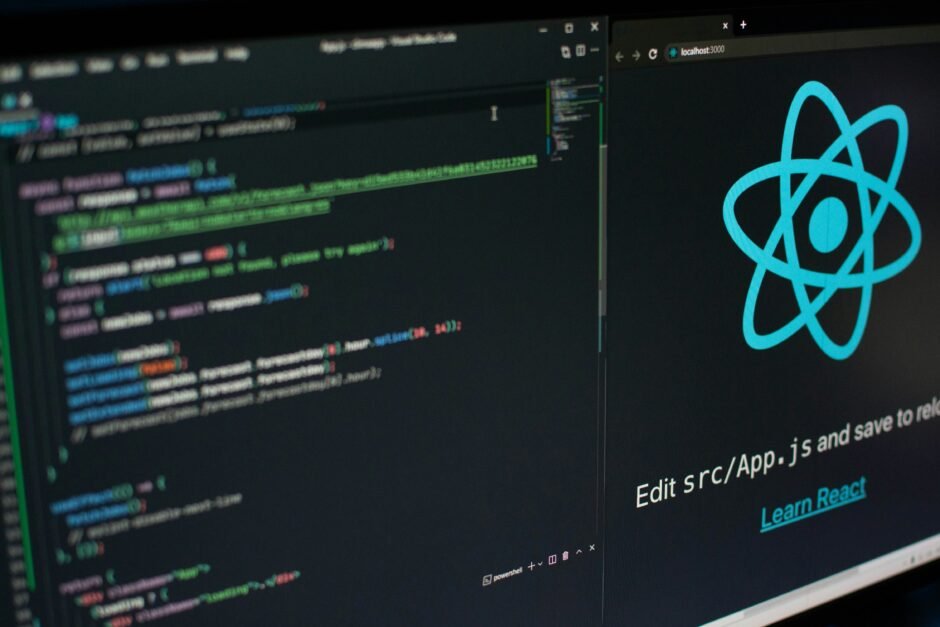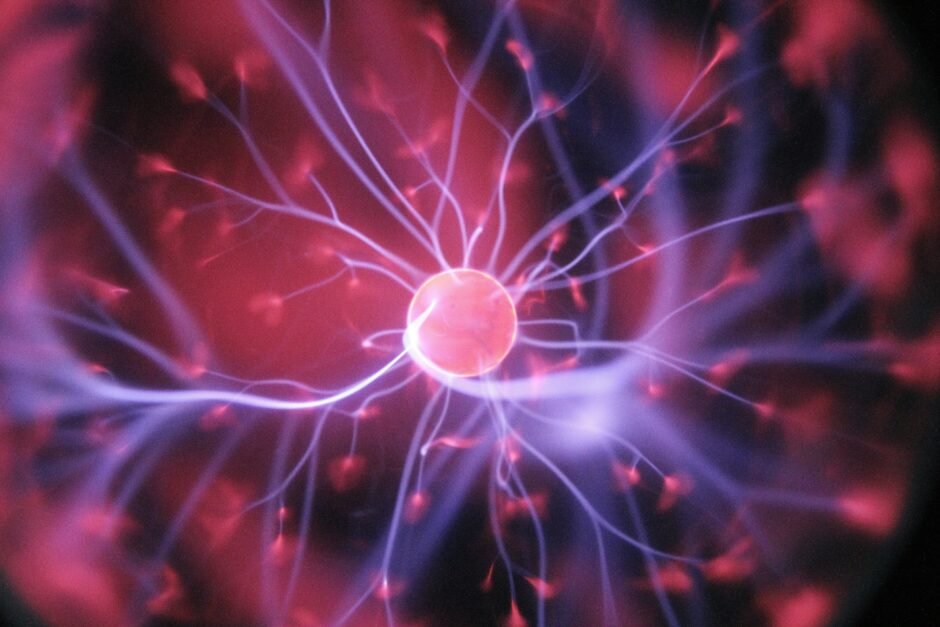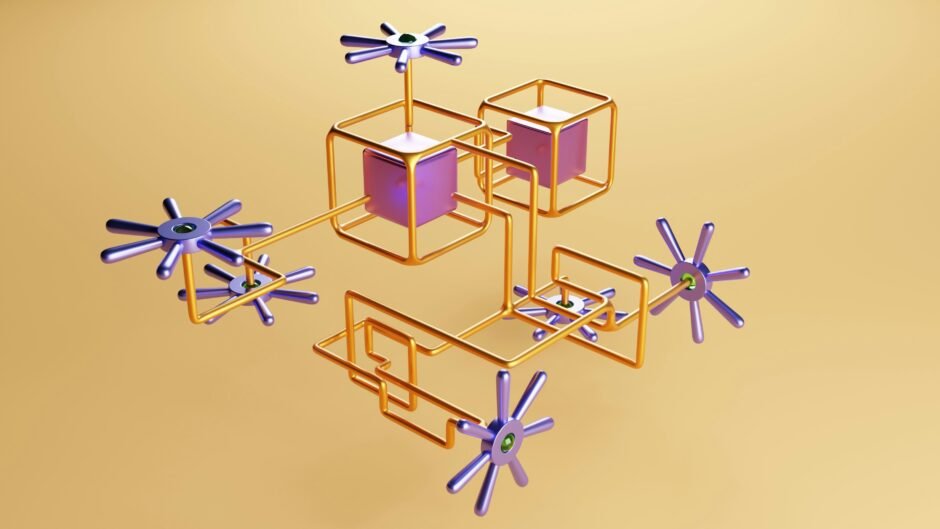Introduction In the modern era of cloud computing, software architecture plays a crucial role in enabling organizations to leverage the full potential of the cloud. With the increasing adoption of…
Best 20 Vue.js Coding Interview Questions with Answers for Coding Interviews
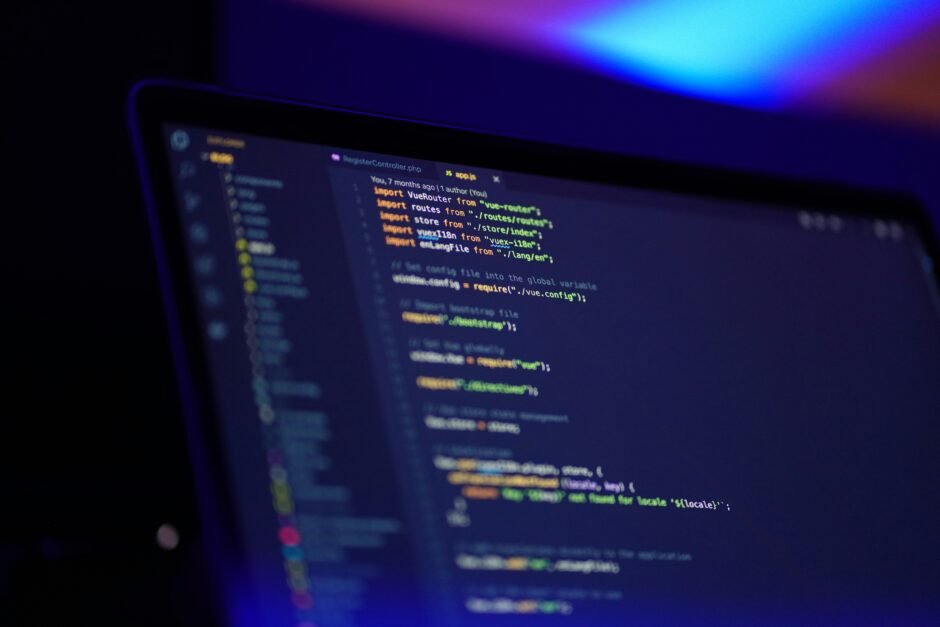
Vue.js has emerged as one of the most popular JavaScript frameworks for building dynamic and interactive web applications. Here presented top 20 Vue.js Coding Interview Questions and respecting answers.
Its simplicity, flexibility, and robust features make it a preferred choice for developers worldwide.
As Vue.js continues to gain traction, mastering its concepts is essential for excelling in coding interviews.
Vue.js Coding Interview Questions
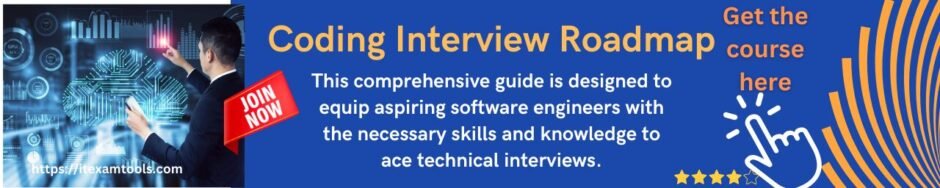
In this blog post, we’ll explore the top 20 Vue.js coding interview questions along with detailed answers to help you prepare effectively and ace your next coding interview.
Introduction TO Vue.js Coding Interview Questions
Vue.js has gained immense popularity in recent years as a progressive JavaScript framework for building user interfaces.
As a Vue.js developer, it is crucial to have a strong understanding of the framework and be prepared for coding interviews.
In this blog post, we will cover the top 20 Vue.js coding interview questions along with their answers to help you ace your next coding interview.
1. What is Vue.js?
Vue.js is an open-source JavaScript framework used for building user interfaces. It is designed to be incrementally adoptable, allowing developers to integrate Vue.js into existing projects seamlessly.
Vue.js focuses on the view layer and provides a simple and flexible approach to building interactive web applications.
Answer:
Vue.js is a progressive JavaScript framework that allows developers to build user interfaces using reusable components.
It provides a virtual DOM, data binding, and a range of other features that make it easy to develop complex web applications.
2. What are the key features of Vue.js?
Vue.js offers several key features that make it a popular choice among developers:
- Reactive Data Binding
- Component-Based Architecture
- Virtual DOM
- Directives
- Computed Properties
- Event Handling
- Transitions and Animations
Answer:
Vue.js provides reactive data binding, which means any changes to the data will automatically update the corresponding UI elements.
It also offers a component-based architecture, allowing developers to create reusable and modular components.
Vue.js uses a virtual DOM to efficiently update the UI, and it provides directives, computed properties, and event handling for easier development.
Additionally, Vue.js supports transitions and animations for creating engaging user experiences.
3. How do you create a Vue instance?
In Vue.js, a Vue instance is the root of every Vue application. To create a Vue instance, you can use the following syntax:
var app = new Vue({
el: '#app',
data: {
message: 'Hello, Vue.js!'
}
})
Answer:
To create a Vue instance, you use the “new Vue()” syntax and pass in an object with various options. The “el” option specifies the element to mount the Vue instance on, and the “data” option defines the data properties for the instance.
In this example, the Vue instance is mounted on the element with the ID “app” and has a data property called “message” with the value “Hello, Vue.js!”.
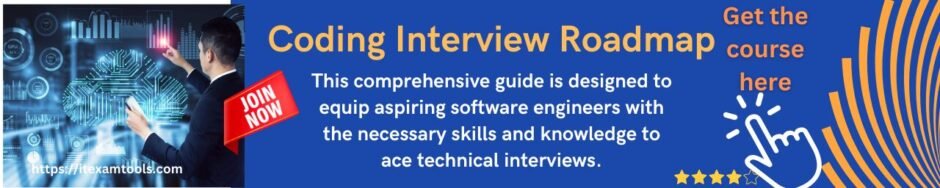
4. What is the difference between “v-bind” and “v-model”?
“v-bind” and “v-model” are both directives in Vue.js, but they serve different purposes:
- “v-bind” is used to bind an element’s attribute or property to a data value in Vue.js. It allows you to dynamically update the value of an attribute or property based on the data.
- “v-model” is a two-way data binding directive that combines “v-bind” and “v-on”. It is primarily used for form inputs, such as text fields, checkboxes, and radio buttons. It automatically updates the data property and the input value based on user interactions.
Answer:
The “v-bind” directive is used to bind an element’s attribute or property to a data value in Vue.js. It allows you to dynamically update the value of an attribute or property based on the data.
On the other hand, the “v-model” directive is primarily used for form inputs and provides two-way data binding. It automatically updates the data property and the input value based on user interactions.
5. What are computed properties in Vue.js?
Computed properties are properties in Vue.js that are calculated based on other data properties. They are defined using the “computed” option and can be used in templates just like regular data properties.
var app = new Vue({
el: '#app',
data: {
firstName: 'John',
lastName: 'Doe'
},
computed: {
fullName: function() {
return this.firstName + ' ' + this.lastName;
}
}
})
Answer:
Computed properties in Vue.js are properties that are calculated based on other data properties.
They are defined using the “computed” option and can be used in templates just like regular data properties.
In this example, the “fullName” computed property concatenates the “firstName” and “lastName” data properties to form the full name.
6. Explain the Vue.js lifecycle hooks.
Vue.js provides several lifecycle hooks that allow you to perform actions at specific stages of a component’s lifecycle. The main lifecycle hooks are:
- beforeCreate
- created
- beforeMount
- mounted
- beforeUpdate
- updated
- beforeDestroy
- destroyed
Answer:
The Vue.js lifecycle hooks are methods that are called at different stages of a component’s lifecycle.
The “beforeCreate” hook is called before the instance is created, the “created” hook is called after the instance is created, the “beforeMount” hook is called before the instance is mounted to the DOM, and the “mounted” hook is called after the instance is mounted.
The “beforeUpdate” hook is called before the instance is updated, the “updated” hook is called after the instance is updated, the “beforeDestroy” hook is called before the instance is destroyed, and the “destroyed” hook is called after the instance is destroyed.
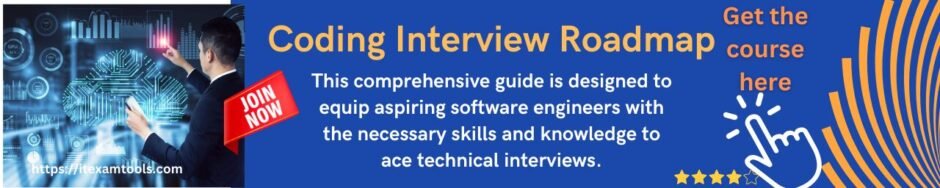
7. How do you handle user input in Vue.js?
In Vue.js, you can handle user input using the “v-on” directive and event handling methods. The “v-on” directive allows you to listen to DOM events and perform actions in response to those events.
<div id="app">
<input v-model="message" v-on:input="handleInput">
<p>{{ message }}</p>
</div>
<script>
var app = new Vue({
el: '#app',
data: {
message: ''
},
methods: {
handleInput: function(event) {
console.log(event.target.value);
}
}
});
</script>
Answer:
In Vue.js, you can handle user input using the “v-on” directive and event handling methods. The “v-on:input” directive listens to the “input” event on the input element and calls the “handleInput” method when the event is triggered.
The “handleInput” method logs the input value to the console.
The “v-model” directive binds the input value to the “message” data property, allowing it to be updated automatically.
8. How do you make an AJAX request in Vue.js?
In Vue.js, you can make AJAX requests using the “axios” library or the built-in “fetch” API. Here is an example of making an AJAX request using “axios”:
var app = new Vue({
el: '#app',
data: {
users: []
},
mounted: function() {
axios.get('/api/users')
.then(function(response) {
this.users = response.data;
})
.catch(function(error) {
console.log(error);
});
}
});
Answer:
In Vue.js, you can make AJAX requests using the “axios” library or the built-in “fetch” API. In this example, the AJAX request is made inside the “mounted” lifecycle hook.
The “axios.get” method sends a GET request to the “/api/users” endpoint and retrieves the user data. The retrieved data is assigned to the “users” data property, which can be used in the template.
9. How do you handle errors in Vue.js?
In Vue.js, you can handle errors using the “errorCaptured” lifecycle hook. This hook is called when an error occurs in any child component of the current component.
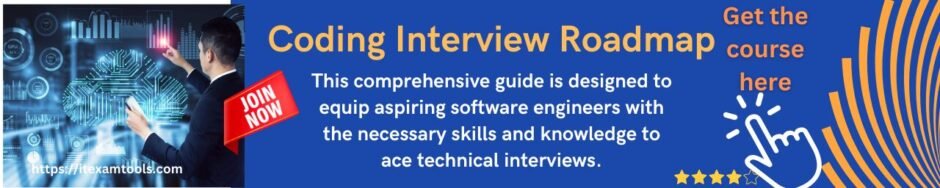
var app = new Vue({
el: '#app',
data: {
error: null
},
errorCaptured: function(error, vm, info) {
this.error = error;
console.log(error, vm, info);
}
});
Answer:
In Vue.js, the “errorCaptured” lifecycle hook is used to handle errors that occur in any child component of the current component.
In this example, the “errorCaptured” hook logs the error to the console and assigns it to the “error” data property.
The “error” property can be used in the template to display an error message or perform other error handling tasks.
10. How do you perform component communication in Vue.js?
In Vue.js, there are several ways to perform component communication:
- Props: Parent components can pass data to child components using props.
- Custom Events: Child components can emit custom events to communicate with parent components.
- Event Bus: You can use a global event bus to communicate between unrelated components.
- Vuex: Vuex is a state management pattern and library for Vue.js applications. It provides a centralized store for managing application state.
Answer:
In Vue.js, component communication can be achieved using props, custom events, an event bus, or Vuex.
Props allow parent components to pass data to child components, while custom events allow child components to emit events to communicate with parent components.
An event bus is a global Vue instance that can be used to emit and listen to events between unrelated components.
Vuex is a state management pattern and library that provides a centralized store for managing application state.
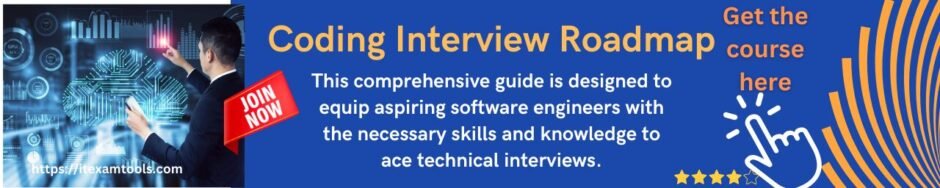
11.Explain Vue.js mixins.
Mixins are reusable code snippets that can be shared across multiple Vue.js components.
They allow you to encapsulate common functionality and apply it to different components.
12.What are slots in Vue.js?
Slots are placeholders in a component’s template that allow for the insertion of content from the parent component.
They provide a flexible way to compose components and customize their behavior.
How do you handle HTTP requests in Vue.js?
Vue.js does not have built-in support for handling HTTP requests. However, you can use third-party libraries such as Axios or Vue Resource for making HTTP requests.
13.What is Vuex and how does it work?
Vuex is a state management library for Vue.js applications.
It provides a centralized store for managing application state and facilitates communication between components.
14.Explain Vue.js directives.
Directives are special tokens in the markup that tell Vue.js to do something to a DOM element.
Examples include v-bind, v-model, v-for, v-if, v-show, etc.
How do you handle form validation in Vue.js?
Vue.js provides various techniques for form validation, including built-in validators, custom validation methods, and third-party validation libraries.
15.What are Vue.js filters?
Filters are functions that can be used to format data in templates.
They are applied in the mustache interpolation and v-bind expressions.
16.How do you optimize Vue.js applications for performance?
Performance optimization techniques include using virtual scrolling, lazy loading, code splitting, minimizing re-renders, and optimizing component lifecycles.
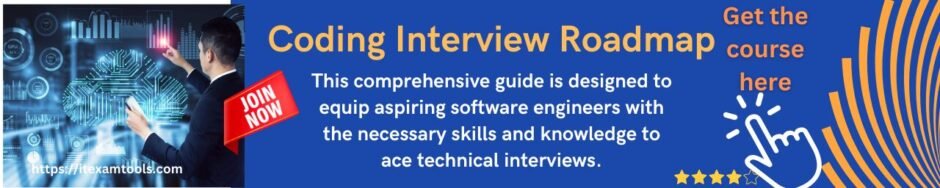
17.Explain Vue.js SSR (Server-Side Rendering).
SSR is a technique used to render Vue.js applications on the server and send fully rendered HTML to the client.
It improves SEO, performance, and initial page load time.
18.How do you deploy Vue.js applications?
Vue.js applications can be deployed to various platforms, including traditional web servers, cloud platforms like AWS or Azure, and static site hosting services like Netlify or Vercel.
Deployment typically involves building the application for production, configuring server settings, and uploading the files to the hosting environment.
Conclusion
In this blog post, we covered the top 20 Vue.js coding interview questions along with their answers. These questions cover various aspects of Vue.js, including its features, directives, lifecycle hooks, and component communication.
By familiarizing yourself with these questions and answers, you will be well-prepared for your next Vue.js coding interview.
Remember to practice implementing these concepts in code to solidify your understanding and improve your chances of success in the Vue.js Coding Interview interview.
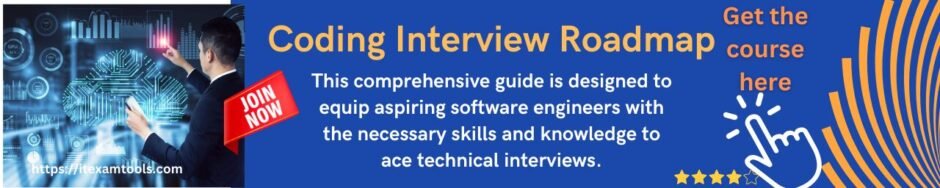
Good luck with your coding interview!
https://itexamsusa.blogspot.com/2023/12/mastering-matlab-programming-for.html
https://itexamsusa.blogspot.com/2023/12/monolith-vs-microservices-which-one-is.html
https://itexamsusa.blogspot.com/2023/12/publicprivate-keypairs-and-generating.html
https://itexamsusa.blogspot.com/2023/10/exam-dp-203-data-engineering-on.html
https://itexamsusa.blogspot.com/2023/10/ccnp-enterprise-advanced-routing-enarsi.html
https://itexamsusa.blogspot.com/2023/10/red-hat-certified-engineerrhce-ex294.html
https://itexamsusa.blogspot.com/2023/09/github-actions-to-auto-build-your.html