Smart Phone Remote Controller ● Widespread Compatibility: Your smartphone can function effectively with the standard connector that is frequently used to replace iOS cellphones.● Plug and Play: Your smartphone may become an…
Understanding TypeScript
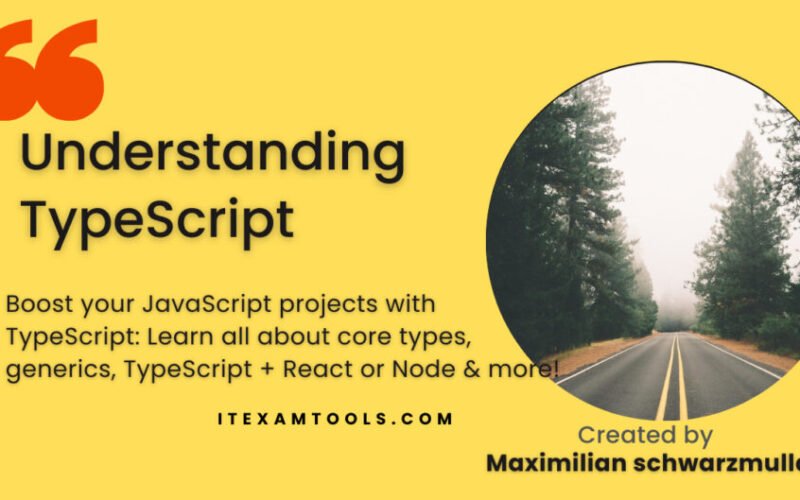
Boost your JavaScript projects : Learn all about core types, generics, TypeScript + React or Node & more!
Elevate Your IT Career with “Understanding TypeScript” on Udemy
In the dynamic landscape of IT, staying ahead of the curve is paramount. As technologies evolve, it’s essential to equip yourself with versatile skills that can make you stand out in the crowd. If you’re looking to embark on a journey towards mastering TypeScript, a language that offers a powerful advantage over vanilla JavaScript, then look no further than the comprehensive and budget-friendly online course on Udemy: “Understanding TypeScript.”

here are 20 example questions and answers:
- What is TypeScript? it is a superset of JavaScript that adds static types, making it easier to catch errors and improve code quality during development.
- How do you install TypeScript globally? You can install it globally using npm with the command:
npm install -g typescript. - What is the purpose of static typing in TypeScript? Static typing allows you to define the types of variables and function parameters, helping to detect errors at compile-time rather than runtime.
- How do you declare a variable with a specific type in TypeScript? You can declare a variable with a specific type using the colon syntax, like this:
let count: number = 5;. - What is the “any” type in TypeScript? The “any” type allows a variable to hold any value, bypassing type checking. It should be used sparingly.
- What are interfaces in TypeScript? Interfaces define the structure of an object and its properties. They can be used to enforce a specific shape for objects.
- How do you define an interface in TypeScript? You define an interface using the
interfacekeyword, like this:interface Person { name: string; age: number; }. - What is the difference between “interface” and “type” in TypeScript? Interfaces are primarily used for object shapes, while “type” can be used for various types, including objects, unions, and intersections.
- What are classes in TypeScript? Classes provide a blueprint for creating objects with properties and methods. They support inheritance and encapsulation.
- How do you define a class in TypeScript? You define a class using the
classkeyword, like this:class Car { /* ... */ }. - What are decorators in TypeScript? Decorators are a way to add metadata or behavior to classes, methods, properties, or parameters.
- How do you implement inheritance in TypeScript? You can implement inheritance using the
extendskeyword, like this:class ChildClass extends ParentClass { /* ... */ }. - What is a union type in TypeScript? A union type allows a variable to hold values of multiple types, separated by the pipe
|symbol. - How do you define a function with optional parameters in TypeScript? You can define optional parameters by adding a question mark
?after the parameter name, like this:function greet(name?: string): void { /* ... */ }. - What is a generic type in TypeScript? A generic type enables you to define a placeholder type that is determined when the code is used, providing flexibility and reusability.
- How do you use generics in TypeScript? You can use generics by declaring a type parameter inside angle brackets, like this:
function identity<T>(arg: T): T { /* ... */ }. - What is a module in TypeScript? A module is a way to organize code into separate files, making it more manageable and allowing for better encapsulation.
- How do you export and import modules in TypeScript? You can export using the
exportkeyword and import using theimportkeyword, like this:export class MyClass { /* ... */ }andimport { MyClass } from './my-module';. - What is a type assertion in TypeScript? A type assertion is a way to tell the TypeScript compiler that you know the type of a variable better than it does.
- How do you compile TypeScript code into JavaScript? You can compile the code using the
tsccommand followed by the filename, like this:tsc myfile.ts.

**1. Use TypeScript and Its Features for Powerful Projects
Unlock a world of possibilities by harnessing the full potential of TypeScript. This course empowers you with the ability to leverage it’s features such as strong typing, ES6 support, classes, modules, interfaces, and more, in your projects. By incorporating these features, you’ll enhance code quality, catch errors early in the development process, and create more maintainable and scalable applications.
**2. Grasp the Essence of TypeScript and How It Operates
Understanding it goes beyond syntax. Delve into the core principles and mechanics that drive TypeScript’s functionality. Gain insights into how it interfaces with JavaScript, how it compiles down to JavaScript, and how it brings order to your codebase, all while enhancing your grasp of modern web development.
**3. Unveil the True Advantages Over Vanilla JavaScript
Why settle for vanilla JavaScript when you can supercharge your coding endeavors with TypeScript? Discover the real-world advantages that it offers over its predecessor. From enhanced type checking to better code organization, you’ll witness firsthand why it has become a favorite among developers for building robust and maintainable applications.
**4. The Perfect Blend of Theory and Practical Application
Theory is the foundation, but practical application is where real learning happens. Dive into hands-on exercises and real-world use cases that demonstrate the power in action. By working through tangible projects, you’ll cement your understanding and be ready to apply your newfound knowledge to your own ventures.
**5. Elevate Your Projects with TypeScript and ReactJS or NodeJS / Express
Elevate your development skills by seamlessly integrating it with popular frameworks like ReactJS or NodeJS / Express. Learn how to build efficient, type-safe components in React or effortlessly create robust server-side applications using it and NodeJS / Express. This module not only equips you with advanced techniques but also positions you as a versatile developer who can tackle various challenges with confidence.
Conclusion: A Catalyst for IT Career Success
In the competitive realm of IT, continuous learning is the driving force behind career progression. The “Understanding TypeScript” course on Udemy is a definitive stepping stone to take your IT journey to new heights. By enrolling in this course, you’re not only gaining access to expert-led tutorials, practical coding exercises, and real-world case studies, but also investing in your own career advancement.
By acquiring proficiency in it, you’ll become a sought-after professional who can create efficient, scalable, and maintainable applications. Whether you’re a student looking to solidify your foundation, a developer aiming to expand your skill set, or a professional striving for a career boost, this course is tailored to meet your needs.
Don’t miss out on the opportunity to enhance your IT career prospects. Enroll in “Understanding TypeScript” today and embark on a journey that will equip you with the knowledge and skills needed to excel in the ever-evolving world of modern web development. Your IT career transformation awaits!

Here’s a practical and useful code example that demonstrates a simple implementation of a shopping cart. This example showcases the use of classes, interfaces, and type annotations to create a basic shopping cart system.
interface Product {
id: number;
name: string;
price: number;
}
class ShoppingCart {
private items: Product[] = [];
addItem(item: Product): void {
this.items.push(item);
}
getTotal(): number {
return this.items.reduce((total, item) => total + item.price, 0);
}
listItems(): void {
console.log("Items in the cart:");
this.items.forEach(item => {
console.log(`${item.name} - $${item.price}`);
});
}
}
// Sample products
const products: Product[] = [
{ id: 1, name: "T-shirt", price: 20 },
{ id: 2, name: "Jeans", price: 40 },
{ id: 3, name: "Shoes", price: 60 }
];
// Create a shopping cart instance
const cart = new ShoppingCart();
// Add products to the cart
cart.addItem(products[0]);
cart.addItem(products[1]);
cart.addItem(products[2]);
// Display items in the cart and the total
cart.listItems();
console.log(`Total: $${cart.getTotal()}`);
In this example:
- We define an interface
Productto represent the structure of a product withid,name, andprice. - We create a class
ShoppingCartthat has methods to add items to the cart, calculate the total price, and list the items. - We create a sample array of
productsthat represents available items for shopping. - We create an instance of the
ShoppingCartclass and add products to it. - We display the items in the cart and calculate the total price.
This code provides a clear and organized way to manage a simple shopping cart. It demonstrates how to use interfaces, classes, methods, type annotations, and array operations in it to build a practical application.
Don’t miss out on the opportunity to enhance your IT career prospects.
Enroll in “Understanding TypeScript” today and embark on a journey that will equip you with the knowledge and skills needed to excel in the ever-evolving world of modern web development. Your IT career transformation awaits!