Smart Phone Remote Controller ● Widespread Compatibility: Your smartphone can function effectively with the standard connector that is frequently used to replace iOS cellphones.● Plug and Play: Your smartphone may become an…
Python Django Dev To Deployment

What is Django ?
Django is a high-level web framework written in Python, used to quickly develop complex database-heavy websites like Instagram, Robin-hood, and YouTube.
Learn about the Django Software Foundation, which supports an open-source web development platform.
Django is developed in Python and takes an opinionated approach to web programming, so you’ll know how to structure your projects and have a broad set of standards for bringing your apps to life.
Django comes with a number of tools pre-installed, allowing you to pick and select what you need to complete your task.
This is a very practical course of Python Django where we take a list of requirements from a fictional company to build a real estate application using Django.
We will take a basic html/css Bootstrap 4 theme and turn it into a real working application with an admin area to manage resources including property listings, realtors and contact inquiries. We also have a section on learning basic Python syntax to build Python Django apps
[ufwp id=”1952540″]
What You Will Learn in this Python Django course
Basic Python (lists, dictionaries, functions, conditionals, etc)
Setup Virtual Environments
Install & configure Django
Create Django “apps”
Postgres Setup (local and remote)
Schema planning, models & migration
Admin customization
Bootstrap integration
Full search functionality
User Authentication
Deploy to Digital Ocean with Gunicorn & Nginx
Here’s a simple example of a real estate application using Django:
# models.py
from django.db import models
class Property(models.Model):
title = models.CharField(max_length=100)
description = models.TextField()
price = models.PositiveIntegerField()
address = models.CharField(max_length=200)
bedrooms = models.PositiveSmallIntegerField()
bathrooms = models.PositiveSmallIntegerField()
image = models.ImageField(upload_to='properties/')
def __str__(self):
return self.title
# views.py
from django.shortcuts import render
from .models import Property
def property_list(request):
properties = Property.objects.all()
return render(request, 'properties/property_list.html', {'properties': properties})
# urls.py
from django.urls import path
from .views import property_list
urlpatterns = [
path('properties/', property_list, name='property_list'),
]
In this example, the Property model has fields for title, description, price, address, number of bedrooms and bathrooms, and an image. The property_list view retrieves a list of all properties from the database and passes it to the template for display. The URL pattern maps to the property_list view, which is accessible at /properties/.
What you will learn more from this course?
- Learn Python and it’s core fundamental syntax
- Build a real estate application using the Django framework & Postgres
- Learn about apps, templates, models & migrations, admin customization & more
- Build virtual environments and deploy using Gunicorn and Nginx
[ufwp id=”1952540″]
https://in.pinterest.com/itexamtools/Agile project management Artificial Intelligence aws blockchain cloud computing coding interview coding interviews Collaboration Coursera css cybersecurity cyber threats data analysis data breaches data science data visualization devops django docker excel flask hacking html It Certification java javascript ketan kk Kubernetes machine learning mongoDB Network & Security network protocol nodejs online courses online learning Operating Systems Other It & Software pen testing python Software Engineering Terraform Udemy courses VLAN web development
[ufwp search=”python django” items=”6″ template=”list”]