Smart Phone Remote Controller ● Widespread Compatibility: Your smartphone can function effectively with the standard connector that is frequently used to replace iOS cellphones.● Plug and Play: Your smartphone may become an…
Network Safeguard with Fortinet FortiGate Firewall

Welcome to Fortigate course – Network Safeguard with Fortinet Fortigate Firewall
Fortinet FortiGate Firewall is a comprehensive network security solution that provides advanced threat protection and seamless integration with other security products.
It is a high-performance, ASIC-accelerated firewall that offers multi-layer security, including application control, antivirus, intrusion prevention, and web filtering.
Fortinet FortiGate Firewall provides network administrators with a single point of control to manage security policies and enforce compliance across the network.
It is available in various models and can be deployed as a physical or virtual appliance, making it a flexible and scalable solution for organizations of all sizes.
One of the main advantages of Fortinet FortiGate Firewall is its ability to provide granular security policies at the application level.
This means that network administrators can control access to specific applications and prevent unauthorized access, reducing the risk of data breaches and malware infections.
Fortinet FortiGate Firewall
Additionally, FortiGate Firewall integrates seamlessly with other Fortinet security products, such as FortiSandbox and FortiAnalyzer, providing enhanced visibility and advanced threat protection.
FortiGate Firewall also includes features such as SSL inspection and web filtering to protect against advanced threats and ensure compliance with regulatory requirements.
Overall, FortiGate Firewall is an essential component of any comprehensive security strategy, providing advanced protection against a wide range of threats while minimizing the complexity and cost of managing multiple security solutions.
Become a Cyber Security Specialist specialized in Fortigate. Go from a beginner to advanced in this easy to follow expert course.
Get ready to acquire some highly serious Networking and Security skills! You can’t consider yourself a Security Expert unless you configure a Next Generation Firewall or a Unified Threat Management System in your Organization and secure your network form Cyber Threat.
The essential objective of this course is to equip you with all the necessary skills to install, configure, deploy and fine tune your Fortigate UTM box on your network. The objective of the course mainly concentrates on daily routines of Security Expert handling one or more Fortigate device on the network. On completing the course you will be fully equipped with the skills set necessary to safeguard your network from Cyber Threats by enabling all the features that are available in Fortigate.
This course also deals with the certification aspect as well. On completion you will understand the certification path of Fortinet and to register for NSE 1, NSE 2 and NSE 3 certification exams. Complete the NSE 1, NSE 2 and NSE 3 certification and download your Fortinet Certificate for free.
What you’ll learn Fortinet FortiGate Firewall
Fortigate Firewall Configuration from scratch.
Setup Virtual Fortigate LAB.
Implement Redundant Fortinet NGFW Solution.
Remote Access VPN Deployment.
Fine tune your Fortigate device & implement eye catching dashboards.
CLI commands for features not in GUI.
Monitoring threads, identify & correlate events.
Report Generation and Analysis.
Analyzing Logs and distinguish Anomalies.
Monitor Network Performance and Bandwidth utilization.
Fine tune Fotigate UTM to Detect, Identify and Mitigate threats.
Prepare and Register for Fortinet NSE 1, NSE 2 and NSE 3 certification.
Topics covered in this course
Introduction to Fortinet
Fortinet Products
Fortinet Certifications Path
Free Fortinet Exam & Certificate
Introduction to GNS 3
GNS3 Installation & Configuration
FortiGate in GNS3
GNS3 FortiGate topology
Try any Fortinet device online
Create Zones
Setup Admin Account
Enable Features in FortiGate
Deploying Dashboards
VLANs in Fortigate
Create Address & Group
Create IPv4 Policy
Antivirus Profile
Web Filter
DNS Filter
Application Control
Intrusion Prevention System (IPS)
Traffic Shaping
SD WAN
IP Sec VPN
SSL VPN
Guest management
Two-Factor Authentication – FortiToken
SMS Server Configuration
Two-Factor Authentication – SMS
Download FortiOS & FortiGate VM
Upgrade FortiOS version
Commands – General Information
Commands – Network Troubleshooting
Dynamic Routing in Fortigate
FortiCloud
E-mail Server Configuration
FortiView
Logs & Report
Email Alerts