Smart Phone Remote Controller ● Widespread Compatibility: Your smartphone can function effectively with the standard connector that is frequently used to replace iOS cellphones.● Plug and Play: Your smartphone may become an…
NAS Network Attached Storage Overview
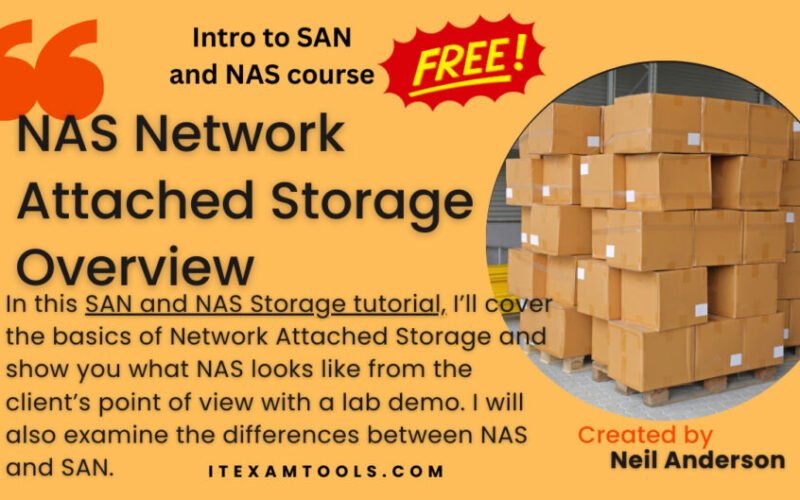
In this SAN and NAS Storage tutorial, I’ll cover the basics of Network Attached Storage and show you what NAS looks like from the client’s point of view with a lab demo. I will also examine the differences between NAS and SAN. Scroll down for the video and also text tutorial.
Want the complete course? Click here to get the Introduction to SAN and NAS Storage course for free
What is NAS – Network Attached Storage?
NAS stands for Network Attached Storage and it provides file level access to the storage system. Meaning that with NAS, the management of the file system resides with the storage system. The client connects to the storage system, the storage is already there and configured, and the file system is managed by the storage system.
Network Attached Storage (NAS) is a specialized data storage solution that provides centralized and scalable storage accessible over a network. NAS devices are standalone appliances or servers equipped with multiple hard drives configured in various RAID configurations to ensure data redundancy and reliability.
The primary purpose of NAS is to offer a centralized repository for storing and managing data, which can be accessed by multiple users and devices simultaneously. NAS devices connect to the local area network (LAN) through Ethernet ports, allowing easy integration into existing network infrastructures. They often come with built-in operating systems and management interfaces, simplifying the setup and configuration process for users.
With NAS, organizations and individuals can efficiently store, share, and protect their valuable data, making it a popular choice for home users, small businesses, and large enterprises alike.
In summary, NAS (Network Attached Storage) is a network-based storage solution designed to provide centralized and easily accessible data storage.
It allows users to store and share files, documents, multimedia, and other data across multiple devices over a local network. With its scalability, data redundancy features, and straightforward setup, NAS is a versatile and cost-effective storage solution for various applications, from personal data backup and media streaming to collaborative work environments in business settings.
NAS typically uses the existing data network infrastructure. So the existing network cards, cables, and switches that were already there in your local area network and it is being used for data, will also be used for storage as well.

NAS Protocol Types
CIFS/SMB – the Common Internet File system / Server Message Block
NFS – the Network File System
What is SAN – Storage Area Network?
SAN stands for Storage Area Network and it provides block level access to the storage resources. With SAN the management of the file system resides with the client. The client connects to its storage and gets low level block access to that storage.
The client will see it showing up just like as if you’d added a new hard drive in the client and it will have to format the storage with a file system before it can use it.
SAN typically has a dedicated storage network infrastructure. We don’t use the existing network cards, cables, switches that we have for our normal data network, we will put in a dedicated network just for storage.
SAN Protocol Types
I’ll cover the SAN protocols in more depth in later videos.
FC – Fibre Channel
iSCSI – the Internet Small Computer System Interface
FCoE – Fibre Channel over Ethernet
Unified Storage
Many modern storage systems support both NAS and SAN protocols. Back in the old days, your storage system would typically support either SAN or NAS, but not both at the same time. Some storage systems still work like that, but a lot of the newer storage systems support all of the NAS and all of the SAN protocols as well on the same system.
SAN Only – Boot From SAN
A feature that is only available in SAN is ‘Boot from SAN’. Because SAN provides block level access, which appears the same to the client as a locally installed drive, it’s possible to boot directly from the remote storage.
This makes it possible to have diskless servers where we don’t even need to put a local hard drive in that server. We can get really good cost savings from this. Boot from SAN is only supported on SAN, not NAS… that’s why it’s called ‘Boot from SAN’.
CIFS – The Common Internet File System
CIFS is the Common Internet File system, it’s a version of SMB, the Server Message Block. There are slight differences between the two terms but they’re often used interchangeably.
CIFS was developed by Microsoft and designed for Windows-based clients. UNIX, LINUX, and other clients can however also access CIFS shares through the use of Samba. With CIFS, the servers share the storage and the clients use or map that share.
Please watch the video to see a hands-on demonstration of connecting to a CIFs share from a Windows client.
NFS – The Network File System
NFS is the Network File System. It was developed by Sun Microsystems originally for UNIX based clients, so it’s a good fit for LINUX as well. Just like how other operating systems can access CIFS shares, other clients like Windows and VMware ESXi can also access NFS exports.
With CIFS, the servers share and the clients use or map that share. With NFS, the servers export and the clients mount the export. An export in NFS is equivalent to a share in CIFS.
Check the video to see a Linux client mounting an NFS export in the lab.

Additional Resources
Wikipedia – Network Attached Storage
Microsoft SMB and CIFS Protocol Overview
Unified storage: The Change You Need
Free ‘Introduction to SAN and NAS Storage’ training course
The video is an excerpt from my Introduction to SAN and NAS Storage training. You can get the entire series for free here:
https://www.flackbox.com/introduction-to-san-and-nas-storage
When you’re ready to take your storage knowledge to the next level, you can get my ‘NetApp ONTAP 9 Storage Complete’ training course.