Smart Phone Remote Controller ● Widespread Compatibility: Your smartphone can function effectively with the standard connector that is frequently used to replace iOS cellphones.● Plug and Play: Your smartphone may become an…
MongoDB for Beginners – Fast track
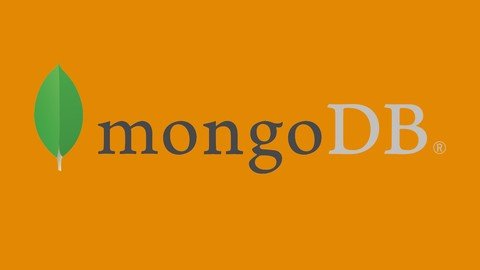
MongoDB for Beginners
MongoDB is one of the top database solutions out there right now. Every developer needs to know how to use this tool to take advantage of many nice features.
MongoDB is a database program that you will use to save and access information about users of the websites that you build. By the end of this article, you will be able to run MongoDB on your computer.
Setup MongoDB on your computer.
- Download — Open the MongoDB download center page, and download the latest version of MongoDB for your windows machine.
- Install — Open the installation file that you downloaded. Follow the steps to install MongoDB on your computer.
- Create a Mongo data directory — This directory is where MongoDB stores database files for full-stack web applications that you run locally. Open powershell, and enter the following command to create the Mongo data directory:
“` md \data\db “` - Start a Mongo process — Before you run a full-stack web application locally, you must start a Mongo process in the background. The following command starts an instance of MongoDB that handles data requests, manages data access, and performs background management operations while you use your web application.
“` & ‘C:\Program Files\MongoDB\Server\3.4\bin\mongod.exe’ “`
If Mongo starts correctly, you should see something like:
“` connection accepted from … #1 (1 connection now open) “` - How to kill a Mongo process — When you’re done using your Mongo process, or think your current process is in a bad state, navigate to the window that is running Mongo and:
- Press `control` and the letter `c` (CTRL-C) to exit the Mongo process. Press CTRL-C and close your terminal window.
[ufwp id=”1623990″]
I’ve built this course with a beginner’s mindset but at the same with the busy developer in mind. I put myself in a beginner’s shoes and designed this course in a very easy to digest manner.
Technology moves really quick and there is no time to spend years learning something now-days. We simply do not have the luxury of time to take years to learn something new, especially a tool like MongoDB.
Learning a new language well can take several years but a tool like MongoDB should be learned fast so that we can integrate it with our favorite languages or tools.
It has a large API that can be used to plug it into any popular language out there, so there is no excuse not to learn it.
In this course, you will learn all the fundamentals of MongoDB plus the most popular advanced features. You can follow this course along with the documentation and compliment your learning.
What are the advantages of mongodb
MongoDB is a widely-used NoSQL database that has several advantages over traditional relational databases:
- Flexible schema: MongoDB has a flexible schema, which allows for the storage of documents with different structures within the same collection. This is particularly useful for applications that need to handle unstructured or semi-structured data.
- High scalability: MongoDB has built-in horizontal scaling capabilities, making it easy to scale out the database as the data grows, without incurring significant overhead.
- Performance: MongoDB is designed for high performance, with features like indexing, in-memory storage, and a document-based data model that allow for fast data access.
- Easy to use: MongoDB has a simple, JSON-based query language that makes it easy to use for developers of all skill levels. Additionally, MongoDB has a large and active community that provides support, tutorials, and tools to help users get started quickly.
- Cloud compatibility: MongoDB is fully compatible with cloud infrastructure, making it easy to deploy, manage, and scale in the cloud.
- Geospatial indexing: MongoDB has built-in support for geospatial indexing and querying, making it a good choice for applications that need to handle geospatial data.
[ufwp id=”1623990″]
Agile project management Artificial Intelligence aws blockchain cloud computing coding interview coding interviews Collaboration Coursera css cybersecurity cyber threats data analysis data breaches data science data visualization devops django docker excel flask hacking html It Certification java javascript ketan kk Kubernetes machine learning mongoDB Network & Security network protocol nodejs online courses online learning Operating Systems Other It & Software pen testing python Software Engineering Terraform Udemy courses VLAN web development
https://in.pinterest.com/itexamtools/[ufwp search=”mongodb” items=”3″ template=”grid” grid=”3″]