Mastering Video Emails: Expert Tips for Seamless Video Integration in Email Marketing
Using video in your email marketing strategy can increase conversions, and improve communication, brand awareness and reach. Follow these tips for integrating video content into your emails to make them more engaging.
Unleash the power of video emails and mesmerize your audience like never before. Picture the transformative effect of seamlessly integrating visually captivating content into your email marketing strategy.
Video emails inject vitality into your messages, enabling you to narrate your brand’s journey, showcase products with finesse, and forge deeper connections with your recipients.
With video emails, you can ignite curiosity, stir emotions, and etch an indelible mark.
Embrace the boundless potential of this dynamic medium by adhering to expert advice, such as keeping videos concise, optimizing for seamless mobile viewing, and crafting irresistible thumbnails. Embrace the vanguard of email marketing and let video emails propel your campaigns to unprecedented heights of effectiveness and engagement.

Email marketing is an essential component of every good marketing strategy and one of the most effective ways to promote your business and connect with your audience. However, despite its widespread use and longevity as a form of direct marketing, email can lack engagement and excitement.
On the other hand, video is the most engaging form of content on the internet right now, so it’s unsurprising that many modern marketers are incorporating video content into their emails to make them more entertaining. From video placement to how to embed video in email, this article will cover the best ways to integrate video content into your emails and tips for creating super engaging content. Let’s dive in!
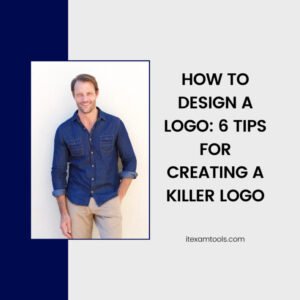
Why Use Video in Email Marketing?
Before we dive into how to integrate video into your email marketing strategy, let’s cover a few of the key benefits of using video in email marketing.
- Increases CTR and conversions: emails containing videos get a 300% better CTR than their video-free counterparts. And if you place those videos strategically, they can aid in boosting conversions.
- Improves communication: through educational and promotional videos, you can help your target audience better understand your product or service. Unlike many other content types, videos can also catch and retain customers’ attention.
- Improves brand recognition: videos can include brand-specific elements such as visuals, branding, and sound effects. Top that off with a cool concept or idea, and your emails will easily differentiate your brand from your competitors.
- Increases reach: videos are more likely to be shared on social media, consequently increasing your reach. They also have the potential to go viral – when well-executed, videos can reach thousands or even millions of viewers in a matter of days.
- High ROI: due to the 300% higher CTR, video emails could give you higher conversion rates and, ultimately, a higher ROI.
Tips for Nailing the Use of Video in Email Marketing
If you’ve made it to this part of the article, chances are you’re really keen on using videos in your emails. To help you do it in the most effective way possible, here are some tips that might turn out to be a game-changer for your campaigns.
1. Be Smart About Video Placement
Video placement can be crucial for optimizing engagement and achieving your marketing goals, so you must be strategic. You can take one of two routes:
- Making the video the focal point of your email design. This ensures your video is immediately visible to recipients and captures their attention from the start. This approach is great for shorter videos and those intended to create a sense of urgency or encourage action.
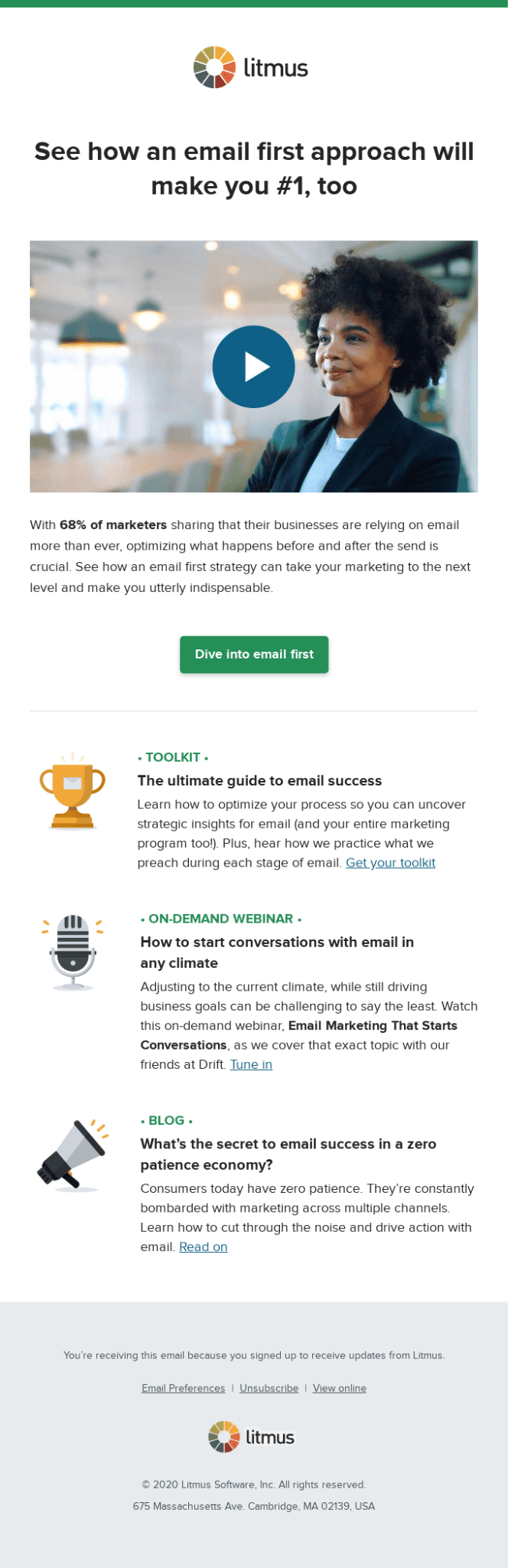
- Placing the video further down in the email as an addition to the copy (think of email newsletters and their use of video content). This turns your video into supplementary content that supports the main message or story of the email. This approach is better suited to longer videos with in-depth information like tutorials.
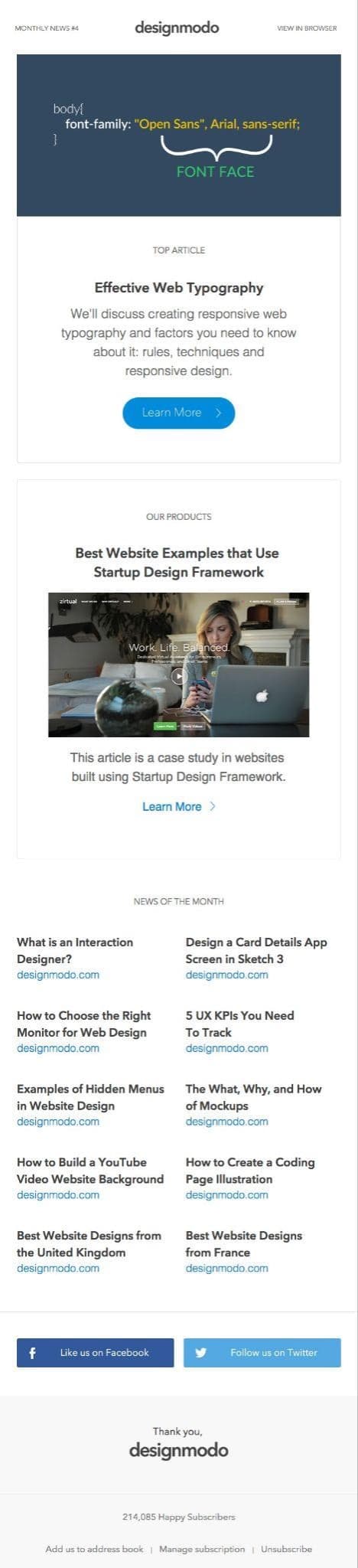
2. Be Brief
Even if Quentin Tarantino directed the video you want to include in your email, it shouldn’t be longer than 60 seconds. Email recipients are less likely to watch your video if it surpasses 60 seconds. As a rule of thumb, 30 seconds is a golden mean for video length.
On top of that, long videos can take a while to load. As our attention spans continue to decrease, seeing a load screen can cause viewers to ditch the idea of watching the video altogether.
Are there exceptions? Yes, highly-educational video content (tutorials, webinars, etc.) can be longer, but more often than not, shorter is better.

3. Don’t Forget Subtitles or Captions
Subtitles are a crucial and valuable element of any video in this day and age. In addition to making your videos more accessible, this also means viewers can peruse your email with their volume down. Make sure to include subtitles or captions in your email videos to ensure your message is conveyed to every recipient.
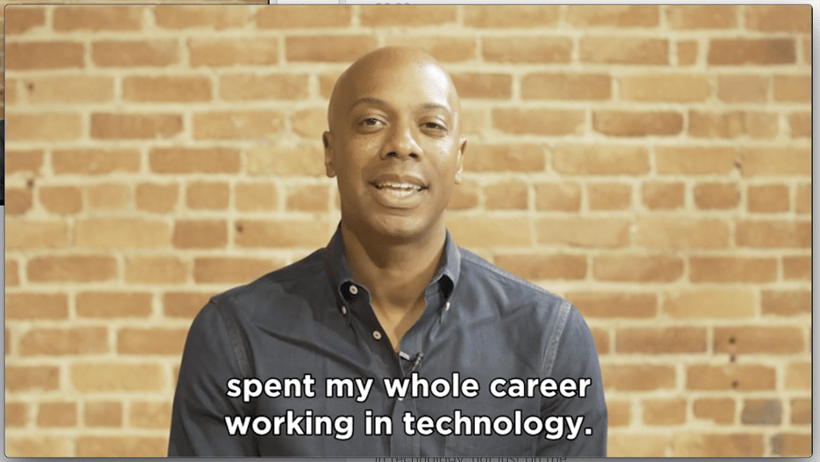
4. Include a Thumbnail Image
As newbie email marketers might not be aware, most emails don’t contain the actual video. Instead, a thumbnail image is embedded with a link to the video’s hosting site.
A good thumbnail image is usually a screenshot of a part of your video which prompts recipients to watch it. Other useful thumbnail practices include adding a play button, adding text, using a high-contrast thumbnail, and avoiding clickbait.

5. Disable Autoplay
Email recipients want to have a sense of control over their inboxes, so having a video play automatically in your emails isn’t best practice. Also, autoplay could put people in awkward situations if they habitually open emails in public on their mobile devices. To be safe, ensure autoplay is disabled on your email videos.

6. Include a CTA
Regardless of the quality of your video concept, if you don’t clarify to the viewer what you want them to do with a CTA, chances are they won’t end up doing it.
Make the CTA clear and compelling, and place it in a prominent spot. To double your chances of people seeing the CTA, include it in both the video content and somewhere in the email body.
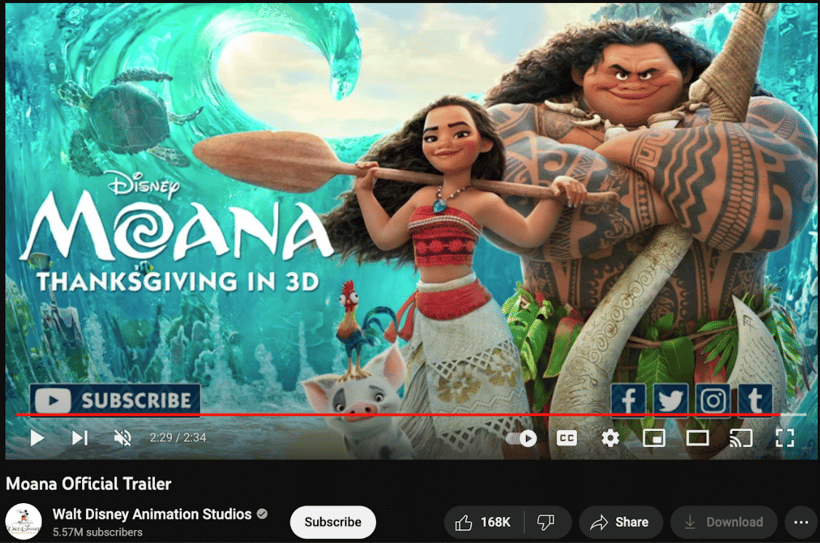
7. Do Some Testing
Using video in email is hard to nail on the first try. This is why running appropriate tests before sending emails is essential to avoid any problems on various devices or email clients.
For this sort of testing, you can use Mailtrap Email Testing – a safe environment for inspecting and debugging emails before they are sent off to recipients.
Through Mailtrap Email Testing, you can check the support most popular mailbox providers have for an email template’s HTML and CSS, analyze spam scores, check blacklists for the presence of the sender IP/domain, preview emails, and do much more.
The most useful feature for emails containing video content will likely be the email previewing one located in the HTML tab of your Mailtrap account.
Here you can:
- Check whether your video and the rest of the email look as expected
- Test the functionality of links and buttons
- View the email on different screen sizes to test its responsiveness
If you see anything wrong, you can proceed to the HTML Check tab, which shows rendering issues your email might have in different email clients.
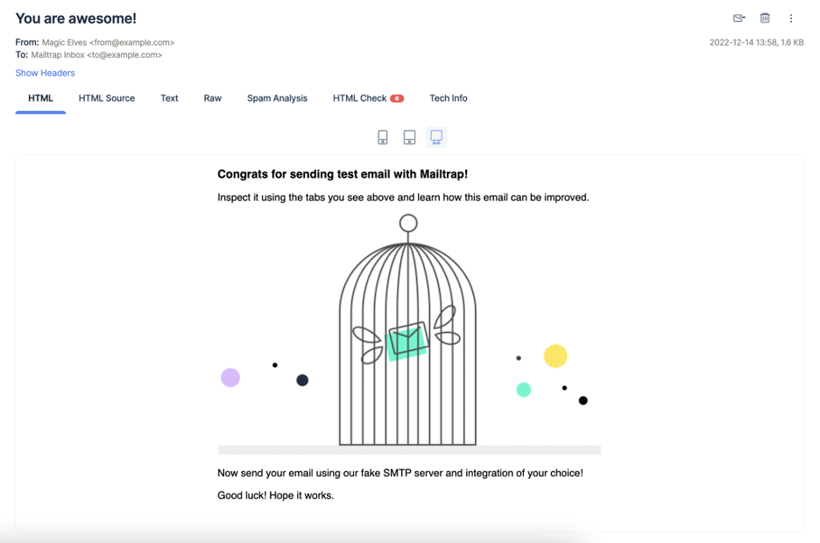
For each email element that might be problematic, HTML Check will display a list of email clients that lack support for it or support it only partially.
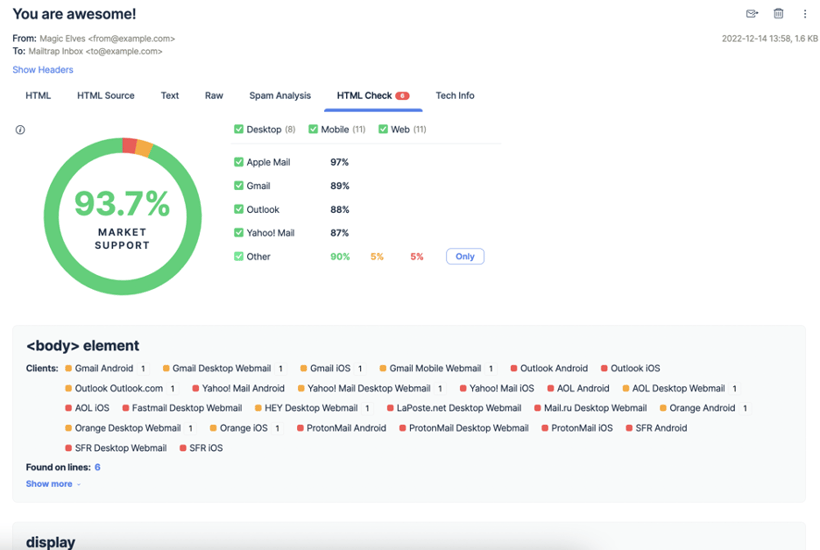
Other types of tests that you can run using different testing or even email marketing tools with adequate features (e.g. ActiveCampaign) include A/B tests to see what video usage method works better for your audience — for instance, embedded video vs. thumbnail and link, and so on.
8. Keep Track of Results
Once you’ve sent your first batch of emails including video content, it’s time to track how the emails perform.
You can analyze how they’re received by different audiences by monitoring views and engagement numbers. If you want to take things a step further, you can also use heat mapping to see which parts of your video get skipped and which draw attention.
Of course, you should also monitor the standard email marketing performance metrics, such as open rates, CTR, and conversion rates, to see how effective your email campaign is overall.