Cisco OSPF Basic Configuration In this Cisco CCNA tutorial, you’ll learn how to do a basic configuration of OSPF on our Cisco routers. Scroll down for the video and also text…
DP-100: Designing and Implementing Data Science Azure Practice Tests

DP-100: Designing and Implementing Data Science Azure DP-100 practice tests.
Welcome to DP-100: Designing and Implementing Data Science Azure practice Tests
Azure Data Scientist applies their knowledge of data science and machine learning to implement and run machine learning workloads on Azure; in particular, using Azure Machine Learning Service.
This entails planning and creating a suitable working environment for data science workloads on Azure, running data experiments and training predictive models, managing and optimizing models, and deploying machine learning models into production.
Course not found.
This practice test will help you prepare for the real Microsoft official exam test environment.
Exam DP-100: Designing and Implementing a Data Science Solution on Azure Topics:-
-
Set up an Azure Machine Learning workspace
-
Run experiments and train models
-
Optimize and manage models
-
Deploy and consume models
This is an Unofficial course and this course is not affiliated, licensed or trademarked with Microsoft in any way.
Wish you all the best for your exam !
Course not found.
Here are DP-100 practice tests
Question 1.
You are analyzing a raw dataset that requires cleaning.
You must perform transformations and manipulations by using Azure Machine Learning Studio.
You need to identify the correct modules to perform the transformations.
Which modules should you choose? To answer, drag the appropriate modules to the correct scenarios. Each module may be used once, more than once, or not at all.
You may need to drag the split bar between panes or scroll to view content.
NOTE: Each correct selection is worth one point.
Select and Place: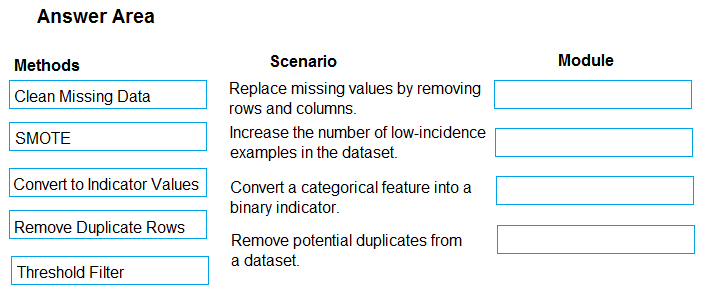
Answer 1.
wer:
Box 1: Clean Missing Data –
Box 2: SMOTE –
Use the SMOTE module in Azure Machine Learning Studio to increase the number of underepresented cases in a dataset used for machine learning. SMOTE is a better way of increasing the number of rare cases than simply duplicating existing cases.
Box 3: Convert to Indicator Values
Use the Convert to Indicator Values module in Azure Machine Learning Studio. The purpose of this module is to convert columns that contain categorical values into a series of binary indicator columns that can more easily be used as features in a machine learning model.
Box 4: Remove Duplicate Rows –
Question 2.
You are analyzing a dataset by using Azure Machine Learning Studio.
You need to generate a statistical summary that contains the p-value and the unique count for each feature column.
Which two modules can you use? Each correct answer presents a complete solution.
NOTE: Each correct selection is worth one point.
- A. Computer Linear Correlation
- B. Export Count Table
- C. Execute Python Script
- D. Convert to Indicator Values
- E. Summarize Data
Answer 2. B, E
The Export Count Table module is provided for backward compatibility with experiments that use the Build Count Table (deprecated) and Count Featurizer
(deprecated) modules.
E: Summarize Data statistics are useful when you want to understand the characteristics of the complete dataset. For example, you might need to know:
✑ How many missing values are there in each column?
✑ How many unique values are there in a feature column?
✑ What is the mean and standard deviation for each column?
✑ The module calculates the important scores for each column, and returns a row of summary statistics for each variable (data column) provided as input.
Incorrect Answers:
A: The Compute Linear Correlation module in Azure Machine Learning Studio is used to compute a set of Pearson correlation coefficients for each possible pair of variables in the input dataset.
C: With Python, you can perform tasks that aren’t currently supported by existing Studio modules such as:
Visualizing data using matplotlib
Using Python libraries to enumerate datasets and models in your workspace
Reading, loading, and manipulating data from sources not supported by the Import Data module
D: The purpose of the Convert to Indicator Values module is to convert columns that contain categorical values into a series of binary indicator columns that can more easily be used as features in a machine learning model.
DP-100 practice tests
Question 3.
You plan to deliver a hands-on workshop to several students. The workshop will focus on creating data visualizations using Python.
Each student will use a device that has internet access.
Student devices are not configured for Python development.
Students do not have administrator access to install software on their devices. Azure subscriptions are not available for students.
You need to ensure that students can run Python-based data visualization code.
Which Azure tool should you use?
- A. Anaconda Data Science Platform
- B. Azure BatchAI
- C. Azure Notebooks
- D. Azure Machine Learning Service
Answer 3. C
Question 4.
You are creating a new experiment in Azure Machine Learning Studio. You have a small dataset that has missing values in many columns. The data does not require the application of predictors for each column. You plan to use the Clean Missing Data.
You need to select a data cleaning method.
Which method should you use?
- A. Replace using Probabilistic PCA
- B. Normalization
- C. Synthetic Minority Oversampling Technique (SMOTE)
- D. Replace using MICE
Answer 4. A
Replace using Probabilistic PCA: Compared to other options, such as Multiple Imputation using Chained Equations (MICE), this option has the advantage of not requiring the application of predictors for each column.
Instead, it approximates the covariance for the full dataset. Therefore, it might offer better performance for datasets that have missing values in many columns.
Question 5.
You use Azure Machine Learning Studio to build a machine learning experiment.
You need to divide data into two distinct datasets.
Which module should you use?
- A. Split Data
- B. Load Trained Model
- C. Assign Data to Clusters
- D. Group Data into Bins
Answer 5. D
The Group Data into Bins module supports multiple options for binning data. You can customize how the bin edges are set and how values are apportioned into the bins
DP-100 practice tests
Course not found.
Question 6.
You are a lead data scientist for a project that tracks the health and migration of birds. You create a multi-class image classification deep learning model that uses a set of labeled bird photographs collected by experts.
You have 100,000 photographs of birds. All photographs use the JPG format and are stored in an Azure blob container in an Azure subscription.
You need to access the bird photograph files in the Azure blob container from the Azure Machine Learning service workspace that will be used for deep learning model training. You must minimize data movement.
What should you do?
- A. Create an Azure Data Lake store and move the bird photographs to the store.
- B. Create an Azure Cosmos DB database and attach the Azure Blob containing bird photographs storage to the database.
- C. Create and register a dataset by using TabularDataset class that references the Azure blob storage containing bird photographs.
- D. Register the Azure blob storage containing the bird photographs as a datastore in Azure Machine Learning service.
- E. Copy the bird photographs to the blob datastore that was created with your Azure Machine Learning service workspace.
Answer 6. D
We recommend creating a datastore for an Azure Blob container. When you create a workspace, an Azure blob container and an Azure file share are automatically registered to the workspace.
Question 7.
You are with a time series dataset in Azure Machine Learning Studio.
You need to split your dataset into training and testing subsets by using the Split Data module.
Which splitting mode should you use?
- A. Recommender Split
- B. Regular Expression Split
- C. Relative Expression Split
- D. Split Rows with the Randomized split parameter set to true
Answer 7. D
Split Rows: Use this option if you just want to divide the data into two parts. You can specify the percentage of data to put in each split, but by default, the data is divided 50-50.
Incorrect Answers:
B: Regular Expression Split: Choose this option when you want to divide your dataset by testing a single column for a value.
C: Relative Expression Split: Use this option whenever you want to apply a condition to a number column.
Question 8.
You create an Azure Machine Learning workspace. You are preparing a local Python environment on a laptop computer. You want to use the laptop to connect to the workspace and run experiments.
You create the following config.json file.
{
“workspace_name” : “ml-workspace”
}
You must use the Azure Machine Learning SDK to interact with data and experiments in the workspace.
You need to configure the config.json file to connect to the workspace from the Python environment.
Which two additional parameters must you add to the config.json file in order to connect to the workspace? Each correct answer presents part of the solution.
NOTE: Each correct selection is worth one point.
- A. login
- B. resource_group
- C. subscription_id
- D. key
- E. region
Answer 8. B, C
To use the same workspace in multiple environments, create a JSON configuration file. The configuration file saves your subscription (subscription_id), resource
(resource_group), and workspace name so that it can be easily loaded.
The following sample shows how to create a workspace.
from azureml.core import Workspace
ws = Workspace.create(name=’myworkspace’,
subscription_id='<azure-subscription-id>’,
resource_group=’myresourcegroup’,
create_resource_group=True,
location=’eastus2′
)
DP-100 practice tests
Question 9.
You create an Azure Machine Learning compute resource to train models. The compute resource is configured as follows:
✑ Minimum nodes: 2
✑ Maximum nodes: 4
You must decrease the minimum number of nodes and increase the maximum number of nodes to the following values:
✑ Minimum nodes: 0
✑ Maximum nodes: 8
You need to reconfigure the compute resource.
What are three possible ways to achieve this goal? Each correct answer presents a complete solution.
NOTE: Each correct selection is worth one point.
- A. Use the Azure Machine Learning studio.
- B. Run the update method of the AmlCompute class in the Python SDK.
- C. Use the Azure portal.
- D. Use the Azure Machine Learning designer.
- E. Run the refresh_state() method of the BatchCompute class in the Python SDK.
Answer 9. A, B, C
Course not found.
A: You can manage assets and resources in the Azure Machine Learning studio.
B: The update(min_nodes=None, max_nodes=None, idle_seconds_before_scaledown=None) of the AmlCompute class updates the ScaleSettings for this
AmlCompute target.
C: To change the nodes in the cluster, use the UI for your cluster in the Azure portal.
DP-100 practice tests
Question 10.
You create a new Azure subscription. No resources are provisioned in the subscription.
You need to create an Azure Machine Learning workspace.
What are three possible ways to achieve this goal? Each correct answer presents a complete solution.
NOTE: Each correct selection is worth one point.
- A. Run Python code that uses the Azure ML SDK library and calls the Workspace.create method with name, subscription_id, and resource_group parameters.
- B. Navigate to Azure Machine Learning studio and create a workspace.
- C. Use the Azure Command Line Interface (CLI) with the Azure Machine Learning extension to call the az group create function with –name and –location parameters, and then the az ml workspace create function, specifying ג€”w and ג€”g parameters for the workspace name and resource group.
- D. Navigate to Azure Machine Learning studio and create a workspace.
- E. Run Python code that uses the Azure ML SDK library and calls the Workspace.get method with name, subscription_id, and resource_group parameters.
Answer 10. B, C D
B: You can create a workspace in the Azure Machine Learning studio
C: You can create a workspace for Azure Machine Learning with Azure CLI
Install the machine learning extension.
Create a resource group: az group create –name <resource-group-name> –location <location>
To create a new workspace where the services are automatically created, use the following command: az ml workspace create -w <workspace-name> -g
<resource-group-name>
D: You can create and manage Azure Machine Learning workspaces in the Azure portal.
1. Sign in to the Azure portal by using the credentials for your Azure subscription.
2. In the upper-left corner of Azure portal, select + Create a resource.
3. Use the search bar to find Machine Learning.
4. Select Machine Learning.
5. In the Machine Learning pane, select Create to begin.
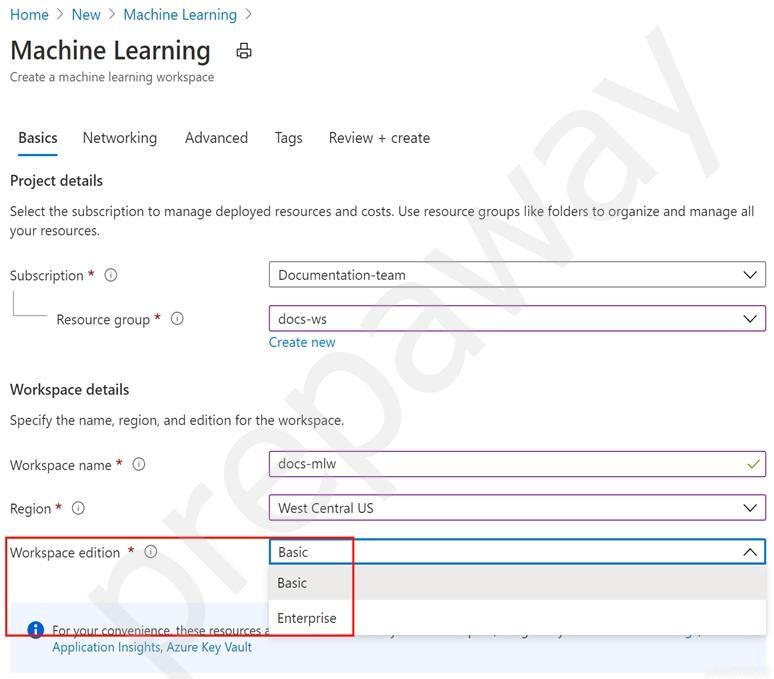
================ Please comment if you need more Q & A ===========================
Agile project management Artificial Intelligence aws blockchain cloud computing coding interview coding interviews Collaboration Coursera css cybersecurity cyber threats data analysis data breaches data science data visualization devops django docker excel flask Grafana html It Certification java javascript ketan kk Kubernetes machine learning machine learning engineer Network & Security nodejs online courses online learning Operating Systems Other It & Software pen testing Project Management python Software Engineering Terraform Udemy courses VLAN web development










