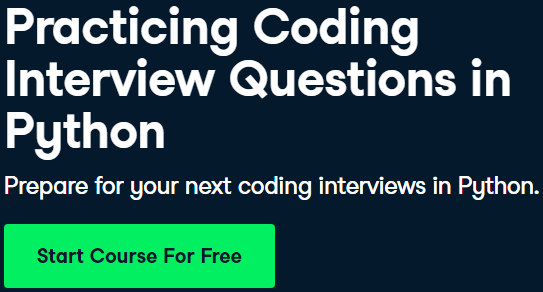Working with Date and Time in Python
date and time in python
Python Datetime Tutorial
For working with date and time in python, there is a datetime object that computes date and time in python programming.
Python Dates -Date and Time in Python
because Python has a special date class, called “date.”
A date, like a string, or a number, or a numpy array, has special rules for creating it and methods for working with it.
Example of creating a datetime object
and, Here’s how to create a datetime object that computes the local time.
# Import datetime from the datetime module from datetime import datetime
# Compute the local datetime: local_dt local_dt = datetime.now()
# Print the local datetime print(local_dt)
Creating date objects -Date and Time in Python
Example
# Import date from datetime
import date
# Create Dates
two_hurricanes_dates = [date(2016, 10, 7), date(2017, 6, 21)]
so, Here we’ve created dates corresponding to two hurricanes, now as python date objects.
The inputs to date(), are the year, month, and day. The first date is October 7, 2016 and the second date is June 21, 2017.
[ufwp id=”3453222″]
Attributes of a Date- Date and Time in Python
You can access individual components of a date using the date’s attributes.
but, You can access the year of the date using the year attribute, like so, and the result is 2016.
because, Similarly, you can access the month and day using the month and day attributes.
Example
# Import date
from datetime import date
# Create Dates
two_hurricanes_dates = [date(2016, 10, 7), date(2017, 6, 21)]
print(two_hurricanes_dates[0].year)
print(two_hurricanes_dates[0].month)
print(two_hurricanes_dates[0].day)
2016
10
7and, To learn more about datetime, please see this video from our course Working with Dates and Times in Python.
This content is taken from DataCamp’s course on Working with Dates and Times in Python by Max Shrom and Data Types for Data Science in Python by Jason Myers.
[ufwp id=”1471348″]
learn more python classes here