Smart Phone Remote Controller ● Widespread Compatibility: Your smartphone can function effectively with the standard connector that is frequently used to replace iOS cellphones.● Plug and Play: Your smartphone may become an…
10 Tips to Pass the CompTIA Security+ Exam on Your First Try
![]()
CompTIA’s Security+
is a 90-minute certification exam consisting of “no more than 90 questions,” according to the CompTIA website.
As of this writing, Security+ is on version SY0-601, which has the following exam topics breakdown:

This means that you can expect roughly 25% of the exam questions to be about the implementation of security procedures.
To see how each knowledge domain is broken down, review the CompTIA Security+ Certification Exam Objectives document.
The PBQs mentioned earlier will require you to complete a few straightforward, practical exercises in a simulated environment. This could entail dragging and dropping security devices into the appropriate spots on a network map or adding particular firewall rules to a table.
The multiple choice questions frequently have a “given this scenario” approach, where you must consider the provided conditions and decide what to do.
A good example of a CompTIA-style exam question would be, “You want to implement a process that separates corporate apps from personal apps on mobile devices. Which of the following techniques will enable you to do this?”
You can take CompTIA Security+ exam in person at a Pearson VUE testing center or at home using Pearson VUE’s online testing service. If taken from home, a proctor monitors you through a webcam and microphone. In-person, you will be monitored through closed-circuit television with a proctor on site. This is a closed-book exam.
So, what steps can you take to maximize your chances of success?
1. Understand How You Learn Best for CompTIA Security+ Exam
Before moving on to anything else, you first must evaluate how you like to learn. You may learn best when reading textbooks, or you might find watching lectures more your style. The best materials in the world won’t help if the information isn’t presented in the way best suited to how you learn. You need to stay focused and stay motivated.
If you absorb information best through a good study guide, we recommend Mike Meyers’ CompTIA Security+ Certification Guide. If you prefer watching lectures, see our Security+ courses available here.
Do
- Find the material that works best for your learning style.
Don’t
- Stick with something that isn’t working.
2. Don’t Lose Momentum
People often pursue Security+ after completing a network fundamentals certification, such as Cisco Certified Network Associate (CCNA) or CompTIA Network+. If you are following that same path, start preparing for Security+ immediately. There are two important reasons for this.
- Security+ will quiz you on some fundamentals, like ports and protocols. These will be fresh in your mind.
- Network+ has a security domain accounting for 19% of the exam content. This will all come up again in Security+.
When preparing for the exam, you will find about a third of the material is already familiar from your Network+ studies. As tempting as it is to take a breather before moving on to your next challenge, dive in immediately and save yourself having to relearn these sections.
Do
- Start prepping for Security+ immediately after your Network+ (or equivalent exam).
Don’t
- Wait and have to relearn any of the material that is likely to appear again.
3. Schedule the CompTIA Security+ Exam
Choose a goal and set it in stone. Without seeing a finish line, procrastination becomes easy, and excuses become abundant. You figure, “taking a little more time couldn’t hurt” or “I’ll feel better after one more week of reviewing.” Before you know it, another month has passed.
If the deadline is fast approaching and you’re certain you’re not where you need to be, CompTIA allows you to reschedule within 24 hours of your exam. That said, setting a date on the calendar and putting up the money is a psychological driver that will push you forward.
Do
- Set a date and book the exam right away.
- Assume you need about half the prep time as you did for Network+. (If you took three months to prepare for Network+, book your Security+ in six weeks. If you took a month to write Network+, give yourself two to three weeks).
Don’t
- Wait until you feel confident enough to book the exam – you will never feel 100% ready.
- Be afraid to reschedule if you need more time. There’s no fee to reschedule, so feel free to do so if needed.
4. Take Notes With a Purpose for CompTIA Security+ Exam
If you’re not taking notes properly, you might as well not take any. It’s easy to think you’re accomplishing something by taking down every word during a lecture or re-writing a textbook as you go, but you’re likely not absorbing it. It’s just not a good study process.
Instead, read or listen to the chapter straight through. Take a moment to ensure you understand it and rewatch/reread it if needed. Only after that, take down the notes in your own words. You’ll find your notes will be succinct and you will absorb the information more accurately.
Do
- Read or listen to the whole section once through, then a second time taking important notes.
Don’t
- Scramble to write down every word your instructor says or re-write the text verbatim; you won’t retain it that way.
5. Learn Your Acronyms
Every time you come across an acronym, write it down on its own separate list. It is not uncommon on CompTIA exams for a “which of the following…” type question to have a very obvious answer if you can remember the acronyms.

(Taken from the official CompTIA SY0-601 Exam Objectives pdf)
Do
- Keep an index of every acronym you encounter and its definition. Keep it separate from your other notes.
- Use the acronyms in your main notes so you only refer to your index as needed. It keeps your notes shorter and makes you used to seeing and remembering the acronyms in context.
- Take a look at our CompTIA Security+ Cheat Sheet.
6. A Great Way to Learn Is by Teaching
If you have a study partner, it’s time to start quizzing each other. If not, find a friend or spouse who is willing to donate some time to quiz you. Have them go through your notes and ask broader concept questions.
An online quiz can ask you “what are the three parts of the CIA Triad,” but a person can ask you to explain what “integrity” means in the context of the CIA Triad. This is your opportunity to become the teacher and explain it. You’ll discover very quickly what topics you have a strong grasp of and which you need to review.
Do
- Find someone who will quiz you based on your notes.
- Have them use open-ended questions such as “explain the difference between authentication and authorization,” and not “what does AAA stand for.”
Don’t
- Forget to thank them.
7. Take Practice Exams for CompTIA Security+ Exam
Practice exams are key to determining how prepared you are. There are lots of sample tests online, such as the practice exams in our members section updated to the latest exam version. Treat these exams like the real thing. Set a timer if one is not included. Keep your notes out of reach. Don’t take breaks or allow for distractions.
After your CompTIA Security+ Exam, practice exam, review your answers and make notes on the practice questions you got wrong. Take a break. Then review the information again and do a different test. Don’t stress out about getting practice questions wrong. Take note, review, and go back to it later. When you retest, you’re likely to have the correct answer.

Do
- Take lots of practice exams from different sources.
- Treat them like the actual exam. No distractions, no notes, and use a timer.
- Add every wrong answer to your notes as something to review.
Don’t
- Retake the practice exam immediately after reviewing the material. Come back to it another day.
- Stress about doing poorly on the practice tests. Questions can be phrased in odd ways, small details can make all the difference. Getting things wrong is part of the learning process.
8. Do the Performance-Based Questions First
You will see anywhere from one to ten performance-based questions on the exam. For example, these might ask you to set up firewall rules or drag-and-drop security hardware into the correct location of a network map. These questions take more time to complete.

Tackle these immediately and use your remaining time to carefully answer the multiple-choice questions. If you leave the PBQs until the end, you may find you do not have time to complete them (even if you know the answer) and could lose out on big points as a result.
Do
- Get the performance-based questions done first.
- Give them a final review at the end only if you have time.
9. Fire Through What You Know, Flag What You Don’t
After tackling the performance-based questions, do a sprint through the multiple-choice ones. If you read something you’re not certain of right away, move on. The goal here is to get all the ones you’re unequivocal about out of the way. There are two benefits to this.
- You can now see exactly how much time you have to dedicate to the questions you need to think about.
- You will often find unintended hints in the phrasing of other questions.
Imagine seeing a question with RAID as a possible answer, and you can’t for the life of you remember what that is. You could stare at it for a few minutes trying to remember, but instead, you move on and see a different question asking which type of RAID is used for both redundancy and performance. By reading ahead, you found the answer to your question.
Do
- Skip any questions you can’t answer immediately and return to it later.
- Go through the whole exam before returning to any unanswered questions.
Don’t
- Spend time focused on a single question while there are others you haven’t reviewed yet.
10. Consider Going to a Testing Center Instead of Writing Online
It is certainly tempting to write the exam online. You don’t have to leave the house or worry about any belongings you can’t bring into the testing room with you (such as your phone, purse, or watch). Despite this, writing in person helps avoid many possible frustrations.
- Technical Difficulties: Getting technical support, particularly on a weekend, can be difficult and may run into your exam time before things are resolved. If you have issues during the pre-exam setup, difficulty with the proctoring software, or a bad connection, you may have to reschedule your exam.
- Distractions: If you live with anyone, you must ensure they understand you’re writing an exam. If someone opens the door to your office and says something to you, it can (and likely will) result in Pearson VUE ending your exam.
- Exam Integrity: Pearson VUE fully controls its testing centers, but they can’t control your home. To prevent cheating, a proctor will be more critical of anything they deem suspicious. Ambient noises, moving your lips when reading, or shifting your sitting position may prompt a proctor to open a chat window and warn you.

Do
- Consider writing at a testing center.
- If writing at home, make sure to test the connection and proctoring software in advance, make sure you won’t be disturbed under any circumstance, and get comfortable.
Looking for Preparation Help for CompTIA Security+ Exam?
We recommend taking the following courses in this order
And review our CompTIA Security+ Cheat Sheet.
To Sum Up
While this exam is by no means easy, it is absolutely within the reach of anyone willing to put in the time and effort. We hope these tips give you an extra edge on your first attempt at this exam, and you can proudly display Security+ Certified CE on your wall soon.
If you are interested in a selection of high-quality exam prep courses and practice tests for Security+ and beyond, consider joining our VIP Member Section here. Good luck on exam day!
Frequently Asked Questions
How long should I study for the Security+ exam?
It all depends on how quickly you learn new concepts and what your technical background is. However, if you’ve recently written the Network+ exam, we recommend spending roughly half the amount of time preparing for Security+ as you did for Network+. This is due to roughly a third of the material crossing over between the two exams.
What is a passing score on the Security+ exam?
Is Security+ easy to pass?
How many times can you fail Security+?
Is Security+ all multiple-choice?
Is Security+ a lifetime certification?
Ready for Your Exam?
Take our short quiz to see how you’re doing!
CATEGORIES
 Kristopher MorrisonKristopher is the Content Manager at StationX. He’s a journalist, technology and business blogger, and CNVP who loves all things cyber. Combining his passion for technology with his skills in writing, he wants to bring you the most accurate and valuable information possible. You can always reach him on LinkedIn.
Kristopher MorrisonKristopher is the Content Manager at StationX. He’s a journalist, technology and business blogger, and CNVP who loves all things cyber. Combining his passion for technology with his skills in writing, he wants to bring you the most accurate and valuable information possible. You can always reach him on LinkedIn.