Email Header Analyzer – Trace Email Origins & Auth Status
Email headers contain a wealth of metadata about a message’s origin, route, authentication, and spam filtering. This tool allows you to paste in raw email headers (from Gmail, Outlook, etc.) and automatically parses key elements like sender IP, mail server hops, SPF, DKIM, and DMARC results. It’s a vital resource for investigating phishing, spoofing, or delivery issues.
Security analysts, system administrators, and forensic investigators can use this tool to identify misconfigured mail servers, detect forged messages, and determine why a message landed in spam. It highlights authentication failures and routing anomalies — all done client-side to keep sensitive header data private.
📫 Email Header Analyzer
Trace Mail Authentication & Delivery Path
Paste full email headers here (from Gmail, Outlook, etc.) to decode how a message traveled across mail servers and whether it passed SPF, DKIM, and DMARC authentication.
Where to Find Headers
- Gmail: More → Show Original → Copy headers
- Outlook: File → Properties → Internet headers
- Yahoo: More → View Raw Message

Crevice Cleaning Brush

CozyEars™ Bunny Plush Toy

CosmoSphere™

CooliQ™ Portable Air Conditioner Fan

CleanWizard™ Electric Cleaning Brush

CleanHero™ Self-Wringing Mop

Car Neck Headrest Pillow
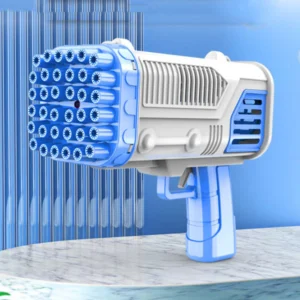
Bubble Bazooka
