Smart Phone Remote Controller ● Widespread Compatibility: Your smartphone can function effectively with the standard connector that is frequently used to replace iOS cellphones.● Plug and Play: Your smartphone may become an…
How to do web parsing and Create your own Game with python
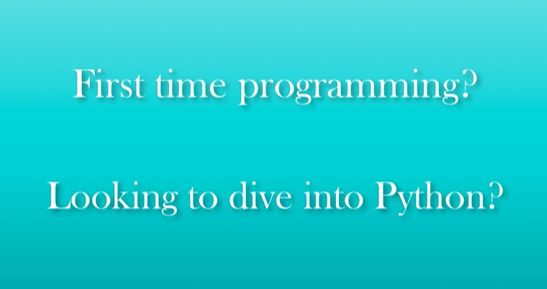
Create your own game with python with web parsing.
Do you want to become a programmer? Do you want to learn how to create games, automate your browser, web parsing, visualize data, and much more?
How you can parse data from a web page and use it to create a simple game.
Let me Explain!
Let’s say we want to create a simple quiz game using questions and answers from a web page. We can use Python and the BeautifulSoup library to scrape the data from the web page and store it in a data structure.
first we need to understand what is web parsing?
Web parsing, also known as web scraping, refers to the process of automatically extracting information from websites.
The term “parsing” refers to the process of analyzing the structure of a web page and extracting specific information from it.
Web parsing can be done using a variety of programming languages and tools.
The basic process usually involves sending a request to a web server and then using code to extract and analyze the HTML content of the web page that is returned.
This can involve searching for specific HTML tags or patterns, using regular expressions to extract data from the text content of the page, and converting the extracted data into a structured format such as a spreadsheet or database.
Web parsing can be used for a variety of purposes, such as monitoring website changes, gathering data for research or analysis, aggregating news or other content, or building custom applications that integrate with web-based services.
However, it is important to note that web parsing can be subject to legal and ethical considerations, as some websites may prohibit or limit scraping of their content.
[ufwp id=”394676″]
to understand web parsing in more detail, First, we need to install the necessary libraries by running the following command in our command prompt:
pip install beautifulsoup4 requests
Then, we can use the following code to scrape the data from the web page:
import requests from bs4 import BeautifulSoup
Here is an example of how you can use Python to parse data from a web page and create a game.
In this example, we will use BeautifulSoup to scrape data from a web page containing trivia questions and answers, and use the data to create a simple trivia game.
import requests
from bs4 import BeautifulSoup
import random
# URL of the web page containing the trivia questions and answers
url = 'https://www.triviaquestionsnow.com/for/kids'
# Fetch the web page
response = requests.get(url)
# Parse the HTML content using BeautifulSoup
soup = BeautifulSoup(response.content, 'html.parser')
# Find all the trivia questions and answers
trivia_items = soup.find_all('div', class_='item')
# Create a list to store the questions and answers
questions = []
answers = []
# Loop through each trivia item and extract the question and answer
for item in trivia_items:
question = item.find('div', class_='question').text.strip()
answer = item.find('div', class_='answer').text.strip()
questions.append(question)
answers.append(answer)
# Define a function to play the game
def play_game():
# Shuffle the questions and answers
random.shuffle(questions)
random.shuffle(answers)
# Loop through each question and ask the player to guess the answer
for i in range(len(questions)):
print(f"Question {i+1}: {questions[i]}")
guess = input("Your answer: ")
if guess.lower() == answers[i].lower():
print("Correct!")
else:
print(f"Incorrect! The correct answer is: {answers[i]}")
# Start the game
play_game()
In this example, we first import the necessary libraries, including requests and BeautifulSoup.
We then define the URL of the web page containing the trivia questions and answers, and use requests to fetch the page content.
We use BeautifulSoup to parse the HTML content and extract the trivia items, which we then loop through and extract the questions and answers.
We then define a function called play_game() that shuffles the questions and answers, and asks the player to guess the answer for each question.
If the player’s guess matches the correct answer, the program prints “Correct!” and moves on to the next question.
If the player’s guess is incorrect, the program prints “Incorrect!” and displays the correct answer.
Finally, we start the game by calling the play_game() function.
This creates a simple trivia game that uses data scraped from a web page.
[ufwp id=”394676″]
Python is one of the easiest coding languages to learn right now. It doesn’t matter if you have no programming experience or are unfamiliar with the syntax of Python. By the time you finish this course, you’ll be an absolute pro at programming!
This course will cover all the basics and several advanced concepts of Python. We’ll go over:
- The fundamentals of Python programming
- Writing and Reading to Files
- Automation of Word and Excel Files
- Web scraping with BeautifulSoup4
- Browser automation with Selenium
- Data Analysis and Visualization with MatPlotLib
- Regex parsing and Task Management
- GUI and Gaming with Tkinter
- And much more!
[ufwp id=”394676″]
So what are you waiting for? Jumpstart your programming journey and dive into the world of Python by enrolling in this course today!
Who this course is for:
- Even if you haven’t touched coding before, it won’t matter. The easy step-to-step lectures will quickly guide you through everything you’ll need to know about coding, mainly Python.
- This course is here for you to get accustomed and familiar with Python and its syntax. And above all, Python is one of the easiest coding languages to learn, and there’s a lot you can do with it.
Agile project management Artificial Intelligence aws blockchain cloud computing coding interview coding interviews Collaboration Coursera css cybersecurity cyber threats data analysis data breaches data science data visualization devops django docker excel flask hacking html It Certification java javascript ketan kk Kubernetes machine learning mongoDB Network & Security network protocol nodejs online courses online learning Operating Systems Other It & Software pen testing python Software Engineering Terraform Udemy courses VLAN web development
More Top Udemy courses for python

Learn Python: Python for BeginnersPython introduction for beginners. Learn complete Python from scratch!Rating: 4.3 out of 52862 reviews1.5 total hours27 lecturesBeginnerCurrent price: ₹1,299
Current price₹1,299

Python Beyond the Basics – Object-Oriented ProgrammingFrom Classes To Inheritance – OOP In-Depth For Python ProgrammersRating: 4.5 out of 53007 reviews5 total hours55 lecturesIntermediateCurrent price: ₹2,299
Current price₹2,299

Python From Scratch & Selenium WebDriver QA Automation 20232 courses in 1. Python and Selenium WebDriver from scratch for Automation Testing, SQL Crash Course, Framework DesignRating: 4.6 out of 52559 reviews29 total hours190 lecturesBeginnerCurrent price: ₹3,499
Current price₹3,499

Teach Your Kids to Code: Learn to Program Python at Any Age!Short, colorful apps and games you can use to teach and learn programming at any age! Chromebook, PC, Mac and Linux!Rating: 4.4 out of 59207 reviews8 total hours113 lecturesAll LevelsCurrent price: ₹1,299
Current price₹1,299

Python for Data Structures, Algorithms, and Interviews!Get a kick start on your career and ace your coding interviews!Rating: 4.4 out of 511095 reviews17 total hours228 lecturesIntermediateCurrent price: ₹3,299
Current price₹3,299

Automate the Boring Stuff with Python ProgrammingA practical programming course for office workers, academics, and administrators who want to improve their productivity.Rating: 4.6 out of 5105682 reviews9.5 total hours51 lecturesAll LevelsCurrent price: ₹2,299
Current price₹2,299