Smart Phone Remote Controller ● Widespread Compatibility: Your smartphone can function effectively with the standard connector that is frequently used to replace iOS cellphones.● Plug and Play: Your smartphone may become an…
Complete Blender Creator: Learn 3D Modelling for Beginners
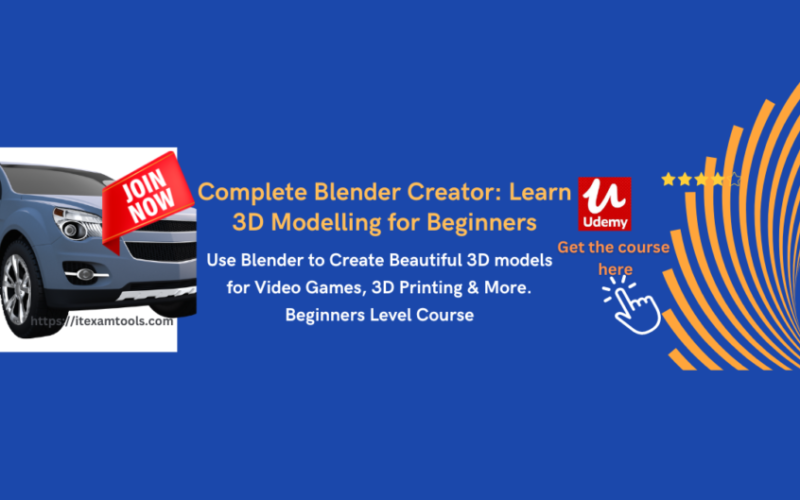
Use Blender to Create Beautiful 3D models for Video Games, 3D Printing & More. Beginners Level Course
Unleash Your Creative Potential with the Complete Blender Creator Course

In the ever-evolving landscape of IT and digital design, acquiring new skills is not just an option – it’s a necessity. If you’re a budding artist, aspiring game developer, or a creative mind seeking to venture into the world of 3D modeling, look no further than the Complete Blender Creator: Learn 3D Modelling for Beginners course on Udemy. This comprehensive and affordable online course is your gateway to mastering Blender, the versatile 3D modeling software that empowers you to bring your artistic visions to life.
Unlock the Realm of 3D Modelling Mastery
1. Use Blender and Understand Its Interface
Dive into the world of Blender with confidence as you navigate its user-friendly interface. Whether you’re a complete beginner or already familiar with other design tools, this course ensures you’ll quickly grasp the nuances of Blender’s tools, menus, and shortcuts, setting the stage for your creative journey.
2. Understand the Principles of Modelling
Unlock the art of 3D modeling by delving into the fundamental principles. Learn the concepts of vertices, edges, and faces – the building blocks of every 3D model. Through hands-on exercises, you’ll gain a deep understanding of how to manipulate these elements to sculpt your digital masterpieces.
3. Create 3D Models with Simple Colors
Embark on your modeling adventure as you create intricate 3D objects. From basic shapes to complex structures, you’ll not only craft visually appealing models but also learn to add vibrant colors to bring them to life. With each project, you’ll hone your skills and embark on a journey of creative self-expression.
4. Learn the Basics of Animation
Transition from static creations to dynamic animations as you venture into the realm of motion. Understand the core principles of animation, including keyframes and timing, and apply them to your models. Your creations will leap off the screen, captivating your audience with seamless and mesmerizing movement.
Experience the Artistry of 3D Design
5. Create Your Own Materials
Immerse yourself in the art of material creation, where you’ll discover the magic of textures, shaders, and lighting. Learn to manipulate surfaces to achieve realistic textures or stylized effects, adding an extra layer of depth and authenticity to your 3D models.
6. UV Map and Unwrap Your Models
Master the technique of UV mapping, a crucial skill in 3D modeling. Dive deep into the intricacies of unwrapping your models’ surfaces, enabling you to apply textures and images accurately. This skill unlocks a world of creativity as you breathe life into your virtual creations.
7. Create Animations for Your Objects & Characters
Bring enchanting stories to life by mastering the art of character animation. Whether it’s a dynamic object or a captivating character, you’ll learn to animate movements, expressions, and interactions that captivate your audience. Your creations will evolve into captivating narratives that evoke emotions and wonder.

Conclusion:
Elevate Your Creative Journey with 3D Modelling Mastery
The Complete Blender Creator: Learn 3D Modelling for Beginners course isn’t just a tutorial; it’s your passport to a realm of boundless creativity and professional growth. By enrolling in this transformative course, you’re investing in more than just skill acquisition – you’re investing in your future as a 3D modeling virtuoso.
Whether you’re a student seeking to expand your skill set or a professional aiming to add an exciting dimension to your career, this course equips you with the tools, knowledge, and practical experience needed to thrive in the dynamic world of 3D design. Embrace the opportunity to unleash your creative potential, craft stunning visual narratives, and sculpt digital wonders that leave an indelible mark.
Enroll in the Complete Blender Creator: Learn 3D Modelling for Beginners course today and embark on a transformative journey that propels your artistic aspirations to new heights. Your creative prowess will soar, and your career will flourish as you become a master of 3D modeling, a skill that is both captivating and invaluable in the modern IT landscape. Your artistic dreams are waiting – take the first step towards their realization today.
Here are 20 multiple-choice questions related to the topics covered in the Complete Blender Creator: Learn 3D Modelling for Beginners course:
1. What is the main focus of the “Complete Blender Creator: Learn 3D Modelling for Beginners” course? a) Learning 2D graphics design b) Mastering video editing techniques c) Acquiring skills in 3D modeling with Blender d) Exploring advanced programming languages
Answer: c) Acquiring skills in 3D modeling with Blender
2. Which software is the primary focus of this course for 3D modeling? a) Unity b) Photoshop c) Blender d) AutoCAD
Answer: c) Blender
3. What is the purpose of learning about vertices, edges, and faces in 3D modeling? a) Creating realistic lighting effects b) Designing 2D textures c) Understanding the fundamental building blocks of 3D models d) Exploring animation techniques
Answer: c) Understanding the fundamental building blocks of 3D models
4. What do you learn about creating 3D models in this course? a) Advanced programming concepts b) Manipulating 2D images c) Sculpting digital masterpieces with colors d) Video editing techniques
Answer: c) Sculpting digital masterpieces with colors
5. What is the primary focus when learning the basics of animation in this course? a) Audio editing b) Color correction c) Keyframes and timing d) Typography design
Answer: c) Keyframes and timing
6. What does material creation involve in 3D modeling? a) Designing physical objects b) Manipulating audio files c) Adding colors to 2D images d) Textures, shaders, and lighting
Answer: d) Textures, shaders, and lighting
7. What is the purpose of UV mapping and unwrapping in 3D modeling? a) Adding filters to images b) Creating virtual reality experiences c) Applying textures accurately to models d) Generating 3D printed objects
Answer: c) Applying textures accurately to models
8. What skill will you acquire by learning character animation in this course? a) Playing musical instruments b) Writing poetry c) Animating movements and expressions d) Designing logos
Answer: c) Animating movements and expressions
9. What is the primary focus of the “Complete Blender Creator: Learn 3D Modelling for Beginners” course? a) Video editing and effects b) 2D graphic design c) Mastering 3D modeling with Blender d) Web development using JavaScript
csharpCopy code**Answer: c) Mastering 3D modeling with Blender**
10. What software is the course centered around for 3D modeling? a) Photoshop b) Unity c) Blender d) AutoCAD
makefileCopy code**Answer: c) Blender**
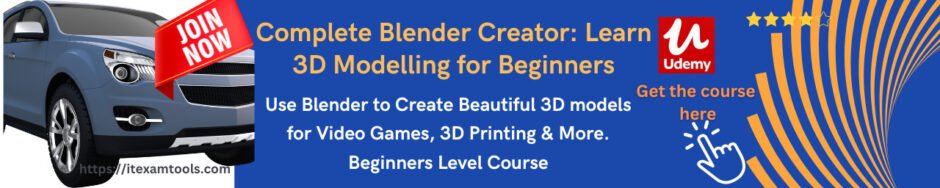
11. What is the significance of vertices, edges, and faces in 3D modeling? a) Creating lighting effects b) Designing 2D textures c) Understanding fundamental components of 3D models d) Developing web applications
makefileCopy code**Answer: c) Understanding fundamental components of 3D models**
12. What will you achieve by learning to create 3D models in this course? a) Advanced programming skills b) Manipulating 2D images c) Crafting digital models with colors d) Video editing proficiency
csharpCopy code**Answer: c) Crafting digital models with colors**
13. What is the primary focus when learning the basics of animation in this course? a) Audio editing b) Color correction c) Keyframes and timing d) Typography design
makefileCopy code**Answer: c) Keyframes and timing**
14. What does material creation involve in 3D modeling? a) Designing physical objects b) Manipulating audio files c) Enhancing colors in 2D images d) Textures, shaders, and lighting
makefileCopy code**Answer: d) Textures, shaders, and lighting**
15. What is the purpose of UV mapping and unwrapping in 3D modeling? a) Applying filters to images b) Creating virtual reality experiences c) Accurately applying textures to models d) Generating 3D printed objects
makefileCopy code**Answer: c) Accurately applying textures to models**
16. What skill will you acquire by learning character animation in this course? a) Playing musical instruments b) Writing poetry c) Animating movements and expressions d) Designing logos
makefileCopy code**Answer: c) Animating movements and expressions**
17. What is the primary focus of the “Complete Blender Creator: Learn 3D Modelling for Beginners” course? a) Video editing and effects b) 2D graphic design c) Mastering 3D modeling with Blender d) Web development using JavaScript
csharpCopy code**Answer: c) Mastering 3D modeling with Blender**
18. What software is the course centered around for 3D modeling? a) Photoshop b) Unity c) Blender d) AutoCAD
makefileCopy code**Answer: c) Blender**
19. What is the significance of vertices, edges, and faces in 3D modeling? a) Creating lighting effects b) Designing 2D textures c) Understanding fundamental components of 3D models d) Developing web applications
makefileCopy code**Answer: c) Understanding fundamental components of 3D models**
20. What will you achieve by learning to create 3D models in this course? a) Advanced programming skills b) Manipulating 2D images c) Crafting digital models with colors d) Video editing proficiency
csharpCopy code**Answer: c) Crafting digital models with colors**
let’s delve into practical code examples and procedures associated with the topics covered in the Complete Blender Creator: Learn 3D Modelling for Beginners course:
1. Use Blender and Understand Its Interface
In this section, you’ll become familiar with Blender’s interface. Here’s a basic procedure to get started:
- Download and install Blender from the official website.
- Open Blender and explore the various panels, menus, and toolbars.
- Create a simple 3D object, like a cube or a sphere, using the “Add” menu.
- Experiment with rotating, scaling, and translating the object using the Transform tools.
2. Understand the Principles of Modelling
Here’s a procedure to create a basic model using vertices, edges, and faces:
- Launch Blender and delete the default cube if present.
- Select the “Add” menu and choose “Mesh > Plane” to create a plane.
- Enter Edit Mode by selecting the “Edit Mode” button at the bottom of the 3D Viewport.
- Select individual vertices and use the “Extrude” tool (E key) to create a simple 3D shape.
3. Create 3D Models with Simple Colors
In this section, you’ll add colors to your 3D models. Here’s a procedure to color a basic model:
- Create a simple model, like a cube or a sphere.
- Ensure you’re in Edit Mode, select faces, and assign different materials to each face.
- In the “Shading” tab, choose the “Material Preview” mode to see the colors applied.
4. Learn the Basics of Animation
To get started with animation, you can animate the movement of a cube:
- Create a cube in Blender.
- Set a keyframe for its initial position at frame 1.
- Move to a later frame (e.g., frame 30) and move the cube to a new position.
- Set another keyframe at the new position.
- Play the animation to see the cube move between the two positions.
5. Create Your Own Materials
Here’s how to create a simple material and apply it to an object:
- Select an object in Blender.
- In the “Shading” tab, click the “New” button to create a new material.
- Use the “Principled BSDF” shader to adjust parameters like base color, roughness, and metallic.
- Switch to the “Layout” workspace and see your object with the new material applied.
6. UV Map and Unwrap Your Models
To unwrap and apply a texture to a simple model:
- Create a basic model like a cylinder.
- Switch to Edit Mode, select all vertices, and mark seams using the “Mark Seam” tool (Ctrl+E).
- Switch to UV Editing workspace and select “Unwrap” to generate UV coordinates.
- Open an image in the UV/Image Editor, then select your UV islands and scale them to fit the image.
7. Create Animations for Your Objects & Characters
To animate a simple bouncing ball:
- Create a sphere in Blender.
- Set a keyframe for its initial position at frame 1.
- Move to a later frame (e.g., frame 30) and raise the sphere.
- Set another keyframe at the new position.
- Add a third keyframe around frame 60 to make the sphere return to its original position.
- Play the animation to see the bouncing ball effect.
These practical examples and procedures offer a glimpse into the hands-on experience you’ll gain throughout the Complete Blender Creator: Learn 3D Modelling for Beginners course. By immersing yourself in real-world projects and experimenting with Blender’s tools and techniques, you’ll develop the skills needed to create stunning 3D models, animations, and visualizations. Enroll in the course today to unleash your creativity and embark on an exciting journey of 3D modeling mastery.