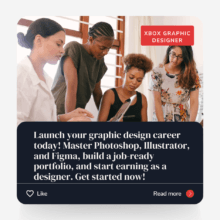Launch your graphic design career today! Master Photoshop, Illustrator, and Figma, build a job-ready portfolio, and start earning as a designer. Get started now!
A Comprehensive Guide to User Experience Design

Learn about the key concepts and principles of User Experience Design (UX Design) and how they contribute to creating exceptional user experiences.
Explore the UX Design process, including research, wireframing, prototyping, visual design, and usability testing.
Discover best practices in UX Design, such as keeping it simple, using visual hierarchy, providing feedback, and designing for mobile devices.
Prioritize user experience in your design process to create products that users love to use.

Introduction
User Experience Design (UX Design) plays a crucial role in creating digital products that are not only visually appealing but also intuitive and user-friendly.
It involves understanding users’ needs, behaviors, and preferences to design interfaces that provide a seamless and enjoyable experience.
In this blog post, we will explore the key concepts and principles of UX Design and how they contribute to creating exceptional user experiences.
Understanding User Experience Design
At its core, User Experience Design focuses on enhancing user satisfaction by improving the usability, accessibility, and overall pleasure provided in the interaction between the user and the product.
It encompasses various elements, including visual design, information architecture, interaction design, and usability testing.
Key Principles of UX Design
1. User-Centered Design: UX Design starts with understanding the target users and their goals.
By conducting user research and creating user personas, designers gain insights into users’ needs, motivations, and pain points.
This information guides the design process and ensures that the end product aligns with users’ expectations.
2. Consistency: Consistency in design elements, such as color schemes, typography, and navigation, helps users build mental models and navigate through the product effortlessly.
Consistency also establishes a sense of familiarity and trust, contributing to a positive user experience.
3. Clear and Intuitive Navigation: Effective navigation is crucial for users to find the information or features they need.
Well-designed navigation systems provide clear labels, logical hierarchies, and intuitive interactions, enabling users to navigate through the product seamlessly.

The UX Design Process
UX Design follows a systematic process that involves several stages:
1. Research
During the research phase, designers gather information about the target users, their needs, and the context in which the product will be used.
This research may involve conducting user interviews, surveys, and analyzing competitor products. The insights gained from this research inform the subsequent design decisions.
2. Wireframing
Wireframing is the process of creating low-fidelity visual representations of the product’s layout and structure. It helps designers explore different layout options and establish the information hierarchy.
Wireframes focus on the placement of elements and the overall flow of the user interface, without getting into visual details.
3. Prototyping
Prototyping involves creating interactive and high-fidelity representations of the product.
These prototypes allow designers to test the product’s usability, gather feedback, and make iterative improvements.
Prototypes can be created using various tools, such as Adobe XD, Figma, or InVision.
4. Visual Design
Visual design focuses on the aesthetics of the product, including color schemes, typography, and imagery.
It aims to create a visually appealing interface that aligns with the brand identity and resonates with the target users.
5. Usability Testing
Usability testing involves observing users as they interact with the product and collecting feedback on its usability.
This feedback helps identify areas of improvement and validate design decisions. Usability testing can be conducted through moderated sessions or remotely using tools like UserTesting.

Best Practices in UX Design
1. Keep it Simple: Avoid cluttered interfaces and excessive features. Focus on the core functionality and make it easily accessible to users.
2. Use Visual Hierarchy: Guide users’ attention by using visual cues such as size, color, and contrast to highlight important elements.
3. Provide Feedback: Ensure that users receive feedback for their actions, such as button clicks or form submissions. This feedback reassures users that their actions are being processed.
4. Mobile-Friendly Design: With the increasing use of mobile devices, it is essential to design products that are responsive and optimized for different screen sizes.
Conclusion
User Experience Design is a multidisciplinary field that combines psychology, design principles, and user research to create products that delight users.
By understanding the key concepts and following best practices, designers can create intuitive and engaging experiences that leave a lasting impression on users.
Whether you are designing a website, mobile app, or any digital product, prioritizing user experience is crucial for success.
Remember, the ultimate goal of UX Design is to create products that users love to use, and that goal can only be achieved by putting users at the center of the design process.

https://itexamsusa.blogspot.com/2023/12/a-comprehensive-guide-to-machine.html
https://itexamsusa.blogspot.com/2023/10/exam-dp-203-data-engineering-on.html
https://itexamsusa.blogspot.com/2023/10/ccnp-enterprise-advanced-routing-enarsi.html
https://itexamsusa.blogspot.com/2023/10/comptia-project-pk0-005-cert-guide.html
https://itexamsusa.blogspot.com/2023/09/spring-framework-5-to-build-end-to-end.html
https://itexamsusa.blogspot.com/2023/08/how-to-become-blockchain-developer.html
https://itexamsusa.blogspot.com/2023/07/ultimate-blogging-tips-for-beginners.html
https://itexamsusa.blogspot.com/2023/07/cisco-bandwidth-vs-clock-rate-and-speed.html